| Pages: 1 2 3 |
Pirk
Posting Freak
    
Posts: 3976
Registered: 3-11-2003
Location: France
Member Is Offline
|
|
posted on 5-31-2011 at 07:49 PM
|


|
|
tried it, but my big hand is reduced by win7! maybe there is a way to force a bigger mouse cursor?
Pirk has attached this image:
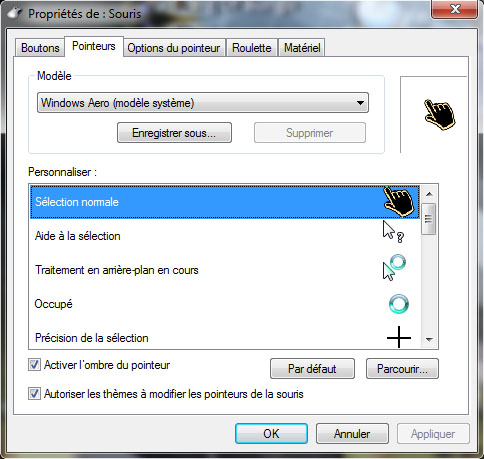
 Pirk |
|
|
Audiosoft
|
|
posted on 6-1-2011 at 07:06 AM
|


|
|
sorry homeview and album list cursors still don't work. i can't figure out why. everything seems good in the code.
but guess what? the master cursor is back! and this time it is the real master! 
in colors.ini
to make the SAME images\skin\.cur or .ani pointer appear over EVERYTHING in EJ
[MasterCursor]
File=Hand96no.cur
OverIE=True
to allow the .dis list elements to have their own cursor: url('s
[MasterCursor]
File=Hand96no.cur
OverIE=False
[HandCursor]
Disabled=True
beta update installer attached (a dll for the cursors is now installed)
 Audiosoft |
|
|
Pirk
Posting Freak
    
Posts: 3976
Registered: 3-11-2003
Location: France
Member Is Offline
|
|
posted on 6-1-2011 at 12:50 PM
|


|
|
Thank you so much Audiosoft! it works rather well with your dll.
if i add this in color.ini:
[MasterCursor]
File=Bighand-Simple.cur
OverIE=False
[HandCursor]
Disabled=True
i get the big cursor on all the "system" buttons (play controls, main menu bar...), Great!  but i can also use additional cursors in the .dis. but i can also use additional cursors in the .dis. 
I just noticed a Collateral bug: if you reduce the Right Panel, ej crash as soon as you expand it again. then you need to edit ejukebox.ini: [rpanel]
open=1, otherwise ej crash again each time you try to expand the right panel. 
Thanks again for your efficiency. now we can face the cobra! 
PS: the only important missing feature is the now playing panel which cannot be stretched vertically because the resizing cursor is not displayed.
 Pirk |
|
|
Audiosoft
|
|
posted on 6-2-2011 at 02:57 AM
|


|
|
trying to figure out what is causing left panel expanding freeze...only seems to happen when there are video backgrounds
this exe makes it so you see the re-sizer cursors
also a new item on the Tools button menu "Hide Cursor for Touchscreen" / "Show Cursor"
 Audiosoft |
|
|
Pirk
Posting Freak
    
Posts: 3976
Registered: 3-11-2003
Location: France
Member Is Offline
|
|
posted on 6-2-2011 at 09:02 AM
|


|
|
Thanks Audiosoft. resizing now works perfectly.
Pastime: 3D Printing!
 Pirk |
|
|
Pirk
Posting Freak
    
Posts: 3976
Registered: 3-11-2003
Location: France
Member Is Offline
|
 posted on 6-2-2011 at 01:52 PM posted on 6-2-2011 at 01:52 PM
|


|
|
I forgot to mention that the VU meter style "Blue flame" Horizontal doing well with my skin:
Pirk has attached this image:
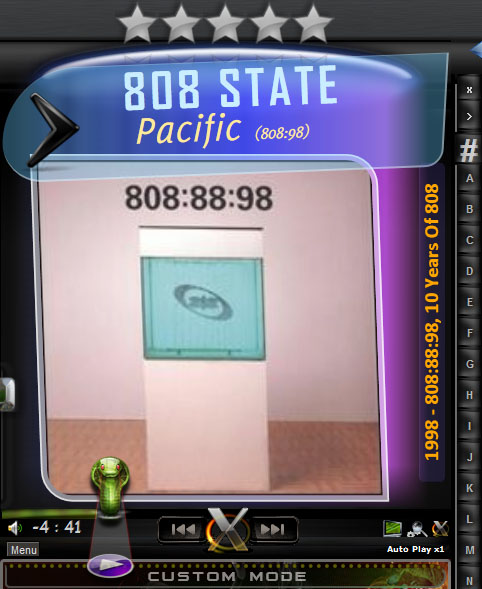
 Pirk |
|
|
Audiosoft
|
|
posted on 6-4-2011 at 08:49 AM
|


|
|
Pirk,
the annoyance i have with the [MasterCursor] is the flickering to the old cursors and the hourglass
there is no way to prevent the hourglass since windows is running the .cur file
I have invented a way to get around this limitation with PNG files!
EJ can now hide the windows cursors and show a pointer.png where the pointer should be.
it shows it as fast as the system pointer! plus has a pointerdown.png 
so a non flickering pointer is now possible!
and with BETA3's EXE it is the default
for all skins unless there is a [MasterCursor]file and no pointer.png.
First, to test Beta3 switch to a skin with no custom cursor and it will generate the default C:\EJukebox\pointer.png and pointerdown.png files
If you want to let .dis control cursors you can still use this code in colors.ini
and if there is also a pointer.png and pointerdown.png in the skin then EJ will use them and respect OverIE=False 
[MasterCursor]
File=Hand96no.cur
OverIE=False
OffSetX=0 //NEW Sets the PNG position for desired HOTSPOT
OffSetY=0
 Audiosoft |
|
|
Pirk
Posting Freak
    
Posts: 3976
Registered: 3-11-2003
Location: France
Member Is Offline
|
|
posted on 6-4-2011 at 01:40 PM
|


|
|
Ah thanks for this Beta Audiosoft.
so i'm trying the new features! nice your blue cursors.
-i noticed a little forgetting: no PNG positioning over ej when ej is not focused. a "lazy cursor" in some!  sometimes it works good, sometimes not. it seems the problem occurs when a window is reduced. sometimes it works good, sometimes not. it seems the problem occurs when a window is reduced.
-if i use the "[MasterCursor] File=Bighand.cur OverIE=False" option then i lose the PNG cursor over the Homeview: normal you will say.. but pity
since the cursors in homeview.ini don't work. i don't know if the IE Homeview cursors will be fixed or not. maybe you could exclude the Homeview in
color.ini option, at least temporarily?
-well now ej freezed, i don't know if it's related to the new cursors. but nevertheless PNGpointer.exe is still running for Windows! 
Thank you for everything.
Pirk has attached this image:
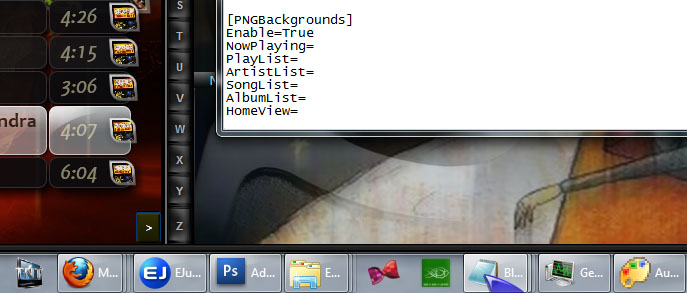
 Pirk |
|
|
Audiosoft
|
|
posted on 6-4-2011 at 08:28 PM
|


|
|
Thanks Pirk I will work on the pointer.png more. It was very difficult to get it to show .dis cursors with it. i will look at homeview and albumlist
cursors again and if IE9 still won't show them i will try to get pointer.png to show for them but not the other .dis.
it also seems it flickers every 1 sec when EJ is paused or playing video so i will try to better that. The hardest part is getting it to hide the
pointer.png over non ejukebox windows. there must be delay before png disappears - that should work in beta 3. hopefully i can make the delay less but
it might not possible without destroying pointer.png movement performance.
So now an idea...
maybe i could make it kill PNGPointer.exe if EJ freezes
or maybe instead make PNGPointer.exe restart ejukebox.exe when it freezes. Probally would need a time out interval to determine when EJ is really
totally unresponsive and not just hard at work. maybe 20seconds of EJ not responding for an auto crash restart
btw why do you have Enabled=True in your screen when you have no [PNGBackgrounds]? Set that to Enabled=False
 Audiosoft |
|
|
Pirk
Posting Freak
    
Posts: 3976
Registered: 3-11-2003
Location: France
Member Is Offline
|
|
posted on 6-4-2011 at 09:03 PM
|


|
|
ok i edited my color.ini: [PNGBackgrounds] Enable=False
just a question: how to disable PNGpointer.exe and recover the windows cursors until your program works better? because a invisible cursor when you
don't have a touchscreen, it's not so cool! 
Thanks for your hard work on ej cursors!
 Pirk |
|
|
Audiosoft
|
|
posted on 6-4-2011 at 09:09 PM
|


|
|
ah yes there also needs to be a new option to use the old windows cursors
with beta3 to get cursor instead of pointer.png the only way is
in colors.ini use
[MasterCursor]
File=something.cur
rename any C:\EJukebox\images\skinname\pointer.png to something else like Xpointer.png
Tools->skinname->Reload Colors
Also make sure you click Tools->Show Cursor if needed.
i figured the location of that new option would be the easiest to get to without a cursor. That option is the only one that can make the cursor
invisible. Also the cursor can only be invisible over EJ. As soon as the mouse leaves an ejukebox.exe window it always shows the windows pointer.
 Audiosoft |
|
|
Pirk
Posting Freak
    
Posts: 3976
Registered: 3-11-2003
Location: France
Member Is Offline
|
|
posted on 6-4-2011 at 09:33 PM
|


|
|
RE: That option is the only one that can make the cursor invisible. Also the cursor can only be invisible over EJ. As soon as the mouse leaves an
ejukebox.exe window it always shows the windows pointer.
yes you are right, but inside EJ very often the PNG cursor disappears or it stays sticked somewhere! especially that currently i edit my homeview.ini:
with the last beta i juggle from Notepad to EJ difficultly.. so i returned to the previous version: i prefer a few flickering in EJ than no cursor at
all.
 Pirk |
|
|
Audiosoft
|
|
posted on 6-5-2011 at 06:14 AM
|


|
|
Thanks for the report Pirk!
after many hours of searching i have finally discovered the solution! beta4 is up and the pointer.png now works much better - it stays visible! it
only hides (now immediately) when you mouse off of EJ.
also made pointer.png always show over the web browser, homeview and the albumlist 
 Audiosoft |
|
|
Pirk
Posting Freak
    
Posts: 3976
Registered: 3-11-2003
Location: France
Member Is Offline
|
|
posted on 6-5-2011 at 10:43 AM
|


|
|
Great this time the PNG cursor works to Perfection! you did a good job. 
However now there a bug with your new Autorestart exe: i killed the program otherwise the AutoRestart close and restart EJ before it finished to load.
i only see the splash screen then EJ restart, a endless cycle.
Many thanks for your perseverance!
 Pirk |
|
|
Pirk
Posting Freak
    
Posts: 3976
Registered: 3-11-2003
Location: France
Member Is Offline
|
|
posted on 6-5-2011 at 01:24 PM
|


|
|
well maybe i spoke a bit too soon. after it worked long enough the PNG pointer suddenly sticked over EJ. since that, even after i restarted EJ -still
need to kill ejukeboxAutorestart.exe before it has killed ejukebox.exe and ejukeboxPointer.exe: you know like in Westerns!- i can't get the PNG
pointer to work. credit exhausted? ok it's still in Beta.. 
 Pirk |
|
|
Audiosoft
|
|
posted on 6-5-2011 at 06:50 PM
|


|
|
thanks Pirk!
i have raised the timeouts to 14 seconds for the autorestart and the pointer's auto close.
new beta4 is up. Let me know how it goes.
 Audiosoft |
|
|
Pirk
Posting Freak
    
Posts: 3976
Registered: 3-11-2003
Location: France
Member Is Offline
|
|
posted on 6-5-2011 at 07:31 PM
|


|
|
well still no good
 Pirk |
|
|
Audiosoft
|
|
posted on 6-5-2011 at 07:39 PM
|


|
|
what is no good? still restarting?
if the pointer is not working make sure there is the pointer.png and pointerdown.png in your skin
 Audiosoft |
|
|
Pirk
Posting Freak
    
Posts: 3976
Registered: 3-11-2003
Location: France
Member Is Offline
|
|
posted on 6-5-2011 at 07:46 PM
|


|
|
it restarts while Loading skin..
..and yes the PNG pointer don't work anymore even with the pointer.png and pointerdown.png in the skin folder. strangely it worked good during a few
hours after i installed the last beta. but now no more PNG pointer.
 Pirk |
|
|
Audiosoft
|
|
posted on 6-5-2011 at 07:55 PM
|


|
|
ok new beta4 is up
for now...autorestart.exe is gone
so what happens with the pointer?
does ejukeboxpointer.exe stay open?
do you see the pointer at all?
since beta4 pointer.png has been working perfect for me on XP and Win7...but there is still the potential that the pointer.exe might close itself when
ej does not respond within 14 sec.
 Audiosoft |
|
|
Pirk
Posting Freak
    
Posts: 3976
Registered: 3-11-2003
Location: France
Member Is Offline
|
|
posted on 6-5-2011 at 08:01 PM
|


|
|
RE: what happens with the pointer?
the pointer is invisible.
the first time that the PNG pointer has failed it was sticked on my screen even over Windows. since that no more PNG pointer!
RE: does ejukeboxpointer.exe stay open?
yes ejukeboxpointer.exe is still running
RE: do you see the pointer at all?
no i don't see the PNG pointer at all
 Pirk |
|
|
Pirk
Posting Freak
    
Posts: 3976
Registered: 3-11-2003
Location: France
Member Is Offline
|
|
posted on 6-5-2011 at 08:09 PM
|


|
|
yeah! the PNG pointer is there again with the new beta4.
 Pirk |
|
|
Pirk
Posting Freak
    
Posts: 3976
Registered: 3-11-2003
Location: France
Member Is Offline
|
|
posted on 6-5-2011 at 08:21 PM
|


|
|
it is sticked again! this time it's the pointerdown.png which stays sticked over windows. 
i was over the homeview when it failed.
 Pirk |
|
|
Audiosoft
|
 posted on 6-5-2011 at 08:21 PM posted on 6-5-2011 at 08:21 PM
|


|
|
how much cpu in ejukeboxPointer.exe in taskmanager when it freezes?
 Audiosoft |
|
|
Pirk
Posting Freak
    
Posts: 3976
Registered: 3-11-2003
Location: France
Member Is Offline
|
|
posted on 6-5-2011 at 08:22 PM
|


|
|
it worked good during a few minutes.
and the png pointer don't work anymore after i restarted EJ.
 Pirk |
|
|
Audiosoft
|
|
posted on 6-5-2011 at 08:31 PM
|


|
|
sounds like the mouse position is being unhooked...
maybe by another program that hooks the mouse?
when the mouse position freezes see
does it still show the mouse down and up changes when you click?
and see ejukeboxPointer.exe in taskmanager and how much CPU it is using when frozen
 Audiosoft |
|
|
Pirk
Posting Freak
    
Posts: 3976
Registered: 3-11-2003
Location: France
Member Is Offline
|
|
posted on 6-5-2011 at 08:35 PM
|


|
|
| Quote: | Message original : Audiosoft
how much cpu in ejukeboxPointer.exe in taskmanager when it freezes? |
i restarted EJ once more. the ejukebox pointer worked good for a short time, then it disappeared (not sticked but invisible). ejukeboxpointer.exe was
(and is) still running : 0% cpu.
 Pirk |
|
|
Audiosoft
|
|
posted on 6-5-2011 at 08:39 PM
|


|
|
do Tools->Reload Colors if pointer disappears to reset it
so weird i have never had it disappear and not come back with beta4.
 Audiosoft |
|
|
Pirk
Posting Freak
    
Posts: 3976
Registered: 3-11-2003
Location: France
Member Is Offline
|
|
posted on 6-5-2011 at 08:48 PM
|


|
|
ok, reloaded colors.ini. the pointer is there again.
i have no idea why it suddenly fails. i'm working on my Homeview skin, reloading the homeview many times.. trying to skin "My links".
 Pirk |
|
|
Audiosoft
|
|
posted on 6-5-2011 at 09:01 PM
|


|
|
ok i think i got it now
new beta 4 up
 Audiosoft |
|
|
| Pages: 1 2 3 |




