| Pages: 1 2 3 |
Pirk
Posting Freak
    
Posts: 3976
Registered: 3-11-2003
Location: France
Member Is Offline
|
 posted on 5-28-2011 at 10:16 PM posted on 5-28-2011 at 10:16 PM
|


|
|
The DELICIOUS Skin [IE9]
Here is my new skin "Delicious"! I hope you'll love it...
Requires EJukebox v5.64 or newer on Vista or Windows 7 with Internet Explorer 9 installed
Let me know what you think
Updated 5/30/2011:
-the big hand Cursor works better for Ratings and Genre Year selections.
Save to C:\EJukebox\skins\
Do not Extract zip
Access from Tools->Delicious in EJukebox
Enjoy!
Attachment: Delicious.zip (12.14mb)
This file has been downloaded 2260 times
 Pirk |
|
|
Pirk
Posting Freak
    
Posts: 3976
Registered: 3-11-2003
Location: France
Member Is Offline
|
 posted on 5-28-2011 at 10:18 PM posted on 5-28-2011 at 10:18 PM
|


|
|
...
Pirk has attached this image:

 Pirk |
|
|
Pirk
Posting Freak
    
Posts: 3976
Registered: 3-11-2003
Location: France
Member Is Offline
|
|
posted on 5-28-2011 at 10:33 PM
|


|
|
...
Pirk has attached this image:

 Pirk |
|
|
mchawk
Member
  
Posts: 161
Registered: 2-16-2006
Location: Germany
Member Is Offline
|
|
posted on 5-28-2011 at 11:00 PM
|


|
|
Very nice
Hi Pirk,
very nice. It seems you push the standard on a next level. 
mchawk
|
|
|
Pirk
Posting Freak
    
Posts: 3976
Registered: 3-11-2003
Location: France
Member Is Offline
|
|
posted on 5-28-2011 at 11:13 PM
|


|
|
Hi mchawk,
you can not imagine how I struggled to get this result! even if IE9 and Audiosoft help much.. Thanks. 
 Pirk |
|
|
Audiosoft
|
|
posted on 5-29-2011 at 01:49 AM
|


|
|
It is beautiful Pirk! A work of Art! Incredible! new buttons and the cobra slider is cool! your vertical album name in the now playing a nice touch. i
could go on and on. thank you for sharing your monumental efforts and for pushing us forward when IE9 beta was released...until now i had only dreamed
of lists like this! 
It is sad that most Win7 users still only have IE7 installed. in v5.64 when they load HiFi or Delicious a box says something like "warning change to
a different skin or install Internet Explorer 9"...
for v5.65 maybe i should add a "Download IE9 Y/N prompt" that opens the IE9 download page?
 Audiosoft |
|
|
Audiosoft
|
|
posted on 5-29-2011 at 04:08 AM
|


|
|
one small problem. changing the rating in the songlist is offset from the cursor....and clicking genre and year in the songlist does not work.
the cursor point always needs to be the top left corner in the cur file otherwise it causes problems
Audiosoft has attached this image:
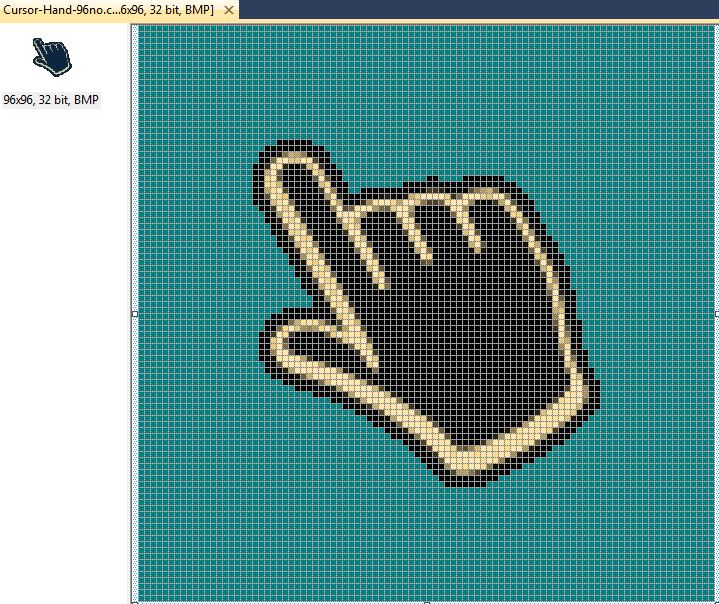
 Audiosoft |
|
|
Audiosoft
|
|
posted on 5-29-2011 at 04:09 AM
|


|
|
...
cursor point should always be the top left corner like this
Audiosoft has attached this image:

 Audiosoft |
|
|
Pirk
Posting Freak
    
Posts: 3976
Registered: 3-11-2003
Location: France
Member Is Offline
|
|
posted on 5-29-2011 at 12:29 PM
|


|
|
ok Audiosoft, i will look into my hand cursor!
that would be great if you could give to the css the control of cursors everywhere in EJ. i think my big hand cursor could look nice on the whole
skin.
i think the "Download IE9 Y/N prompt" is a good idea.
Thank you for making all that possible, indeed it's your dream that we live: using the Delicious skin i am surprised by how Every Detail in the
interface behavior appears already planned! 
NB: I just noticed some little discordances between the shelf3d and the songlist: in a search result, when scrolling the shelf the songlist Pages are
not changed. also some albums are missing in the shelf compared to the songlist, and vis-versa!
 Pirk |
|
|
Pirk
Posting Freak
    
Posts: 3976
Registered: 3-11-2003
Location: France
Member Is Offline
|
|
posted on 5-29-2011 at 06:49 PM
|


|
|
Audiosoft, well i am not good! i tried to edit my hand cursor like you said, but the results are worse than the original... i suppose it's because
windows requires some standards?
Here is a zip with 2 versions i edited:
Attachment: Cursor-Hand-96no.zip (9.29kb)
This file has been downloaded 1664 times
 Pirk |
|
|
Pirk
Posting Freak
    
Posts: 3976
Registered: 3-11-2003
Location: France
Member Is Offline
|
|
posted on 5-29-2011 at 08:31 PM
|


|
|
well as my cursor was not working as expected, even when re-edited..., i made a kind of "Bastard" which works perfectly good for ratings and
genre/year! 
Attachment: Cursor-Hand-96no.cur (66.06kb)
This file has been downloaded 2865 times
 Pirk |
|
|
Pirk
Posting Freak
    
Posts: 3976
Registered: 3-11-2003
Location: France
Member Is Offline
|
|
posted on 5-29-2011 at 08:39 PM
|


|
|
here is the layout OK for ejukebox: weird isn't it? 
Pirk has attached this image:

 Pirk |
|
|
Pirk
Posting Freak
    
Posts: 3976
Registered: 3-11-2003
Location: France
Member Is Offline
|
|
posted on 5-29-2011 at 09:01 PM
|


|
|
this one is only 87x87 but it is OK too: it uses the same offset from top left corner.
Attachment: Cursor-Hand-96no.cur (30.65kb)
This file has been downloaded 1925 times
 Pirk |
|
|
Pirk
Posting Freak
    
Posts: 3976
Registered: 3-11-2003
Location: France
Member Is Offline
|
|
posted on 5-29-2011 at 09:09 PM
|


|
|
this one, not square, in 58x87 works perfectly too: no deformation on screen!
Attachment: Cursor-Hand-96no.cur (20.45kb)
This file has been downloaded 1946 times
 Pirk |
|
|
Audiosoft
|
|
posted on 5-30-2011 at 12:34 AM
|


|
|
still seems off. i can't click genre and year in your songlist.
is that 2nd cursor at the top left? looking for my icon editor program... it is probably over on XP...i remember giving you a link to a good icon
editor program. need it on Win7. do you remember what that program is named?
 Audiosoft |
|
|
Pirk
Posting Freak
    
Posts: 3976
Registered: 3-11-2003
Location: France
Member Is Offline
|
|
posted on 5-30-2011 at 11:45 AM
|


|
|
RE: do you remember what that program is named?
well i found "Greenfish Icon Editor Pro" on my PC, maybe that was this one? never used yet!  in the help it says: "considering a cursor, all pages must have a so-called Hot Spot which is a special pixel
marking the spot where mouse events occur." in the help it says: "considering a cursor, all pages must have a so-called Hot Spot which is a special pixel
marking the spot where mouse events occur." 
 Pirk |
|
|
Audiosoft
|
|
posted on 5-30-2011 at 08:02 PM
|


|
|
Thanks Pirk! Greenfish is a great icon editor.
This .cur works much better! this cursor is cropped to 60x60 making the point the top left. now i can change the songlist rating and click genre/year!
Attachment: Cursor-Hand-96no.cur (14.59kb)
This file has been downloaded 1890 times
 Audiosoft |
|
|
Pirk
Posting Freak
    
Posts: 3976
Registered: 3-11-2003
Location: France
Member Is Offline
|
|
posted on 5-30-2011 at 08:10 PM
|


|
|
Thank you Audiosoft. i don't see the hot spot in your edition?
here are my new editions: i don't know if the text i added is a good thing or not?
Attachment: cursorhand-Ratesongs.cur (40.28kb)
This file has been downloaded 1590 times
 Pirk |
|
|
Pirk
Posting Freak
    
Posts: 3976
Registered: 3-11-2003
Location: France
Member Is Offline
|
|
posted on 5-30-2011 at 08:14 PM
|


|
|
Add to Playlist cursor:
Attachment: cursorhand-Addtoplaylist.cur (32.05kb)
This file has been downloaded 2379 times
 Pirk |
|
|
Audiosoft
|
|
posted on 5-30-2011 at 08:17 PM
|


|
|
ah yes i was wondering about cursor hot spot
thought it was always top left but it can be different. the hand pointer is in the middle. that is great so we use the hotspot selector on the toolbox
in greenfish.
so it is one thing to have people replacing 1 file in but now you have different ones for genre and rating?
can we get a zip update?
click it 15 times to reset the download count i don't care. or i will drop the new songlist.dis and cursors in the zip for you to save u bandwidth.
being able to click things is essential.
 Audiosoft |
|
|
Pirk
Posting Freak
    
Posts: 3976
Registered: 3-11-2003
Location: France
Member Is Offline
|
|
posted on 5-30-2011 at 08:23 PM
|


|
|
in the Tool Box, you take the arrow tool with a spot:
Pirk has attached this image:
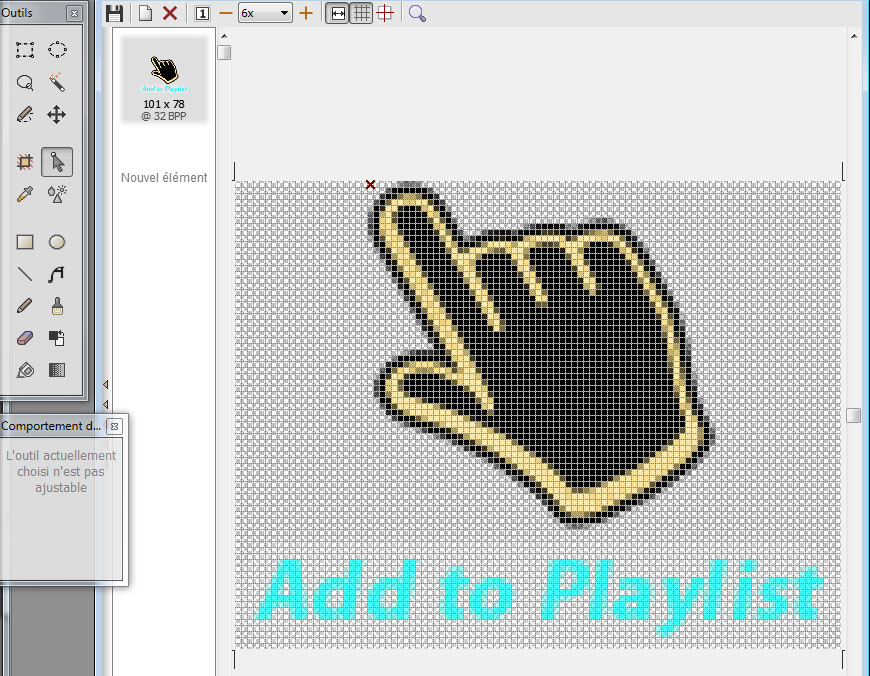
 Pirk |
|
|
Pirk
Posting Freak
    
Posts: 3976
Registered: 3-11-2003
Location: France
Member Is Offline
|
|
posted on 5-30-2011 at 08:30 PM
|


|
|
ok i'll update my zip.
 Pirk |
|
|
Audiosoft
|
|
posted on 5-30-2011 at 08:34 PM
|


|
|
thanks Pirk!
maybe for the next exe... i might be able to have EJ replace the default cursors by setting a #cursorarrow {} and #cursorhand {} in the .dis.
and still the .dis cursors like yours would work like now
 Audiosoft |
|
|
Pirk
Posting Freak
    
Posts: 3976
Registered: 3-11-2003
Location: France
Member Is Offline
|
|
posted on 5-30-2011 at 08:47 PM
|


|
|
ah great if you can allow a master cursor! Thanks.
 Pirk |
|
|
Audiosoft
|
|
posted on 5-30-2011 at 09:16 PM
|


|
|
looking at the code now...'pointer' replacement would be easier in colors.ini once instead of each .dis
if you put this in colors.ini it will replace all the default hand pointers
[MasterCursor]
Value=pointer
 Audiosoft |
|
|
Pirk
Posting Freak
    
Posts: 3976
Registered: 3-11-2003
Location: France
Member Is Offline
|
|
posted on 5-30-2011 at 09:56 PM
|


|
|
thanks for the exe. if in my colors.ini i add:
[MasterCursor]
Value=Cursor-Hand-96no.cur
i should have the big cursor instead of the normal pointer everywhere in EJ? until now it only works in the songlist.
 Pirk |
|
|
Audiosoft
|
|
posted on 5-31-2011 at 01:40 AM
|


|
|
it doesn't work...that was lucky...what it did was prevent the cursor set in the .dis section from being overridden with the default hand. that is
what we needed in the first place!
MasterCursor cannot work. so in colors.ini it has been changed to:
[HandCursor]
Disabled=True
that way all cursors can be set in the .dis files like this ...
cursor: url(CursorFile.cur), pointer;
a:hover {cursor:url(Cursor-Hand-96no.cur), pointer;}
also with this exe you can add this to the END of the nowplaying.dis file to set filters for the now playing cover
[CoverFilter]
Normal=Alpha(Opacity=95)Shadow(Direction=130)
Hi=Alpha(Opacity=80)
Click=Alpha(Opacity=65)
VU=alpha(Opacity=0,FinishOpacity=90,Style=1,StartX=100,StartY=0,FinishX=90,FinishY=0)
alpha(Opacity=0,FinishOpacity=100,Style=1,StartX=0,StartY=0,FinishX=10,FinishY=0)
alpha(Opacity=0,FinishOpacity=100,Style=1,StartX=0,StartY=0,FinishX=0,FinishY=10)
alpha(Opacity=0,FinishOpacity=100,Style=1,StartX=0,StartY=100,FinishX=0,FinishY=90);
 Audiosoft |
|
|
Pirk
Posting Freak
    
Posts: 3976
Registered: 3-11-2003
Location: France
Member Is Offline
|
|
posted on 5-31-2011 at 04:18 PM
|


|
|
ok thanks a lot Audiosoft. so i applied my big hand cursor to my whole skin. it works good now on every parts of ejukebox except the shelf3d, the
homeview, the album list and all the non-css buttons: play controls, main menu buttons, artist bar letters.. i hope you can also add these "system"
buttons?
 Pirk |
|
|
Audiosoft
|
|
posted on 5-31-2011 at 04:45 PM
|


|
|
thanks for the report.
i'll look into it
 Audiosoft |
|
|
Audiosoft
|
|
posted on 5-31-2011 at 07:09 PM
|


|
|
hmm i think the only way to do non-lists is to change the default pointers under windows control panel mouse properties
 Audiosoft |
|
|
| Pages: 1 2 3 |




