| Pages: 1 2 3 |
Audiosoft
|
|
posted on 3-31-2006 at 11:20 PM
|


|
|
eJukebox v3.999
Updates:
Beta 1:
-fixes the bug that started in v3.997 where some users were getting the same image for most of the albums in the album list.
Thanks to everyone who posted about this issue especially heliosten for pointing out that a jpg file was being created in his documents and settings
folder. That helped me finally understand why it was not working for some people. This beta fixes the problem and make the anti-aliased images show up
correctly.
Beta 2:
-fixes msdxm.ocx error.
-updated skining of scrolling text in now playing panel
-New option "Run in RAM - Performance Boost" on the "Other" tab.
Let me know if eJukebox seems any faster for you with the new option enabled. It uses allot more memory but it should make eJukebox depend on the hard
drive less and restore from minimized faster. This option is disabled by default since it uses allot more RAM. Enabling it is only recommended if you
have plenty of RAM to spare.
Beta 3:
-adds support for viewing of lyrics files in the eJukebox editor with the same path as the song file except with a .txt extension.
-fixed artist list sort adding "The" before artists names that begin with "The?"
Beta 4:
-adds support for importing jpg album art named after the folder that contains the art.
Beta 5:
-new option on OTHER tab to disable keyboard shortcuts which will fix the keyboard not working outside of eJukebox for people effected by that
problem.
-AutoPlay now restricted from playing the same artist back to back when other artists songs are available.
-AutoPlay random now more random and uses less cpu when possible
-AutoPlay now always makes all matching songs that have no last played date available for random pick
-AutoPlay should now work correctly with very large collections.
Beta 6:
-album list options button now disabled in kiosk mode
-fixed whiteflash on now playing panel and playlist when song changes with certain skins
-fixed other playlist flickering
-fixed whiteflash when loading the Home button view
-made onclick animation effect smoother
-fixed flicker that was on songlist load when songlist only has a few songs and album list open
-fixed now playing panel height not being restored on startup
-fixed songlist < > buttons causing reloading of data when IE7 installed. Now uses cached items from history to make < > buttons much
faster.
-fixed eJukebox overlapping taskbar when taskbar is autohidden
-moved visualization launch button away from >> when left panel sized larger
Beta 7:
-fixes beta 6 bug where clicking playmode settings caused ejukebox display to freeze
-more improvements to get rid of the whiteflash flicker
-removed whiteflash after auto cover lookup
-fixed now playing song info sometimes not animating IN
-fixed add to playlist and play now animation effect so it always ends at the correct width
-fixed home button view's title not animating in under beta 6
-made Up Next display update at the same time as now playing instead of not showing up until after
-nowplaying height drag resize effect now smoother
Final:
-even smoother now playing height adjustment
-fixed scroll albumlist on inactivity so it does not activate when looking up missing cover images in the albumlist
-fixed right click visualization launch icon sometimes not showing winamp plugin configuration
Note: Beta download has been removed. v3.999 final is now available for download from audiosoft.net/download.htm and LiveUpdate in eJukebox.
 Audiosoft |
|
|
bhauxwell
Junior Member
 
Posts: 33
Registered: 3-21-2004
Member Is Offline
|
 posted on 4-1-2006 at 10:00 AM posted on 4-1-2006 at 10:00 AM
|


|
|
That has fixed the album displays
Thanks
Brian
|
|
|
Vems
Junior Member
 
Posts: 12
Registered: 10-2-2004
Member Is Offline
|
|
posted on 4-1-2006 at 08:45 PM
|


|
|
I upgraded to v 3.998 and started getting the following message:
372 eJukebox.9.Sub ControlVisualFailed to load control 'MediaPlayer' from msdxm.ocx. Your version of msdxm.ocx may be outdated. Make sure you
are using the version of the control that was provided with your application.
I upgraded to v 3.999 beta and I'm still getting the error. I click OK and the box just keeps coming up until I manually shut down the program.
Can you help me?
|
|
|
Audiosoft
|
|
posted on 4-1-2006 at 11:32 PM
|


|
|
Vems,
What version of eJukebox were you using before v3.998?
Also what version of Windows are you using?
Try this first:
Go to the Run item on the Windows Start menu, and type:
regsvr32 C:\WINDOWS\system32\msdxm.ocx
and press Enter.
If it still gives an error you will need to install Windows Media Player 9 or 10 as that ocx file is needed by the eJukebox editor for preview
playback.
http://www.microsoft.com/windows/windowsmedia/download/alldownloads.aspx
 Audiosoft |
|
|
Vems
Junior Member
 
Posts: 12
Registered: 10-2-2004
Member Is Offline
|
|
posted on 4-2-2006 at 08:57 PM
|


|
|
I was using v3.997 and I'm running WindowsXP Pro.
I already have WMP 10.
I never had this problem before, only when I upgraded to 3.998.
I tried your suggestion, but the error message still came up.
|
|
|
Audiosoft
|
|
posted on 4-2-2006 at 11:43 PM
|


|
|
Thanks Vems, I have fixed the problem.
Please re-download and install the version 3.999 beta 2 in the first post. It has the album list image fix as well as a fix for the msdxm.ocx problem.
 Audiosoft |
|
|
Well_Jaggy
Member
  
Posts: 154
Registered: 2-5-2006
Member Is Offline
|
|
posted on 4-6-2006 at 07:19 PM
|


|
|
Cheers Audiosoft. I had just gotten round to installing 3.999 Beta1 after downloading it some days ago. I had the same issue as described, but
downloading WMP 10 solved the problem. Also, good job on resolving the Album cover issue too!
THANKS!
|
|
|
Fishy
Senior Member
   
Posts: 960
Registered: 10-19-2003
Location: Norway, Trondheim
Member Is Offline
|
|
posted on 4-7-2006 at 11:33 AM
|


|
|
"New option "Run in RAM - Performance Boost" on the "Other" tab. "
Interesting. Unless I am seeing things, the albumlist loads a lot faster from cache with this option enabled. And the interface seems to be quite
faster. Eats a lot of ram though 
-----------
Fishy
|
|
|
Willum
Member
  
Posts: 117
Registered: 5-29-2004
Location: Amsterdam
Member Is Offline
|
|
posted on 4-8-2006 at 07:11 AM
|


|
|
"New option "Run in RAM - Performance Boost" on the "Other" tab. "
Looks good.
I will take a look this weekend or it's indeed faster.
Thnx Audiosoft.. another improvement
|
|
|
Fishy
Senior Member
   
Posts: 960
Registered: 10-19-2003
Location: Norway, Trondheim
Member Is Offline
|
|
posted on 4-9-2006 at 03:03 PM
|


|
|
3.99 bug
The latest beta doesn't seem to remember the size of the now playing panel image correctly. It always maximize it on startup. I did not have this
problem with ejukebox 3.98.
-----------
Fishy
|
|
|
Montana
Junior Member
 
Posts: 37
Registered: 6-5-2005
Member Is Offline
|
|
posted on 4-9-2006 at 10:18 PM
|


|
|
| Quote: | Originally posted by Fishy
The latest beta doesn't seem to remember the size of the now playing panel image correctly. It always maximize it on startup. I did not have this
problem with ejukebox 3.98. |
I to have this problem, it seems as though every time you start EJ it makes the now playing window maximum size.
Andy
|
|
|
Pirk
Posting Freak
    
Posts: 3976
Registered: 3-11-2003
Location: France
Member Is Offline
|
|
posted on 4-9-2006 at 11:58 PM
|


|
|
It also makes the now playing window maximum size every time you change skin. What a shame!
I think eJukebox should maximize the now playing window on first run ONLY, just after the program installation... Because it's still frustrating when
a program doesn't respect the user choices!
 Pirk |
|
|
rlailey
Member
  
Posts: 143
Registered: 7-30-2004
Location: Saturn Recycle Bin
Member Is Offline
|
|
posted on 4-17-2006 at 03:09 PM
|


|
|
I've just tried the v3.999 beta 2 with the run in RAM performance boost which does run faster. However, I get a momentary white background flash in
the nowplaying area every time the song changes from one track to another.
This white background issue also now appears when I resize the now playing area as well as appearing in the area below on the left where the up next
tracks are to be played.
I've turned off run in RAM but the white flash is still there so I'm not sure it's related to this. It may be skin related? I'm using the Artic
skin, but it's difficult to tell with the default skin to see the white flash on track change as the background in the now playing area is white
anyway.
|
|
|
Pirk
Posting Freak
    
Posts: 3976
Registered: 3-11-2003
Location: France
Member Is Offline
|
|
posted on 4-17-2006 at 04:11 PM
|


|
|
| Quote: | Message original : rlailey
... However, I get a momentary white background flash in the nowplaying area every time the song changes from one track to another.
This white background issue also now appears when I resize the now playing area as well as appearing in the area below on the left where the up next
tracks are to be played.
I've turned off run in RAM but the white flash is still there so I'm not sure it's related to this. It may be skin related? I'm using the Artic
skin, but it's difficult to tell with the default skin to see the white flash on track change as the background in the now playing area is white
anyway. |
You can edit the nowplaying.dis file of the Artic skin, replacing the "body" part with this:
body {
background-image: url(nowplay2.jpg);
background-color: #101020;
}
I've removed the original gradient filter and integrated the gradient effect directly in a the nowplay image (nowplay2.jpg), because it seems the
filter produced the white background on track change... So you also need to download the updated image and to put it in the C:\Program
Files\eJukebox\images\Artic folder.
NB: The aspect of the original Artic skin is preserved!! 
Pirk has attached this image:

 Pirk |
|
|
rlailey
Member
  
Posts: 143
Registered: 7-30-2004
Location: Saturn Recycle Bin
Member Is Offline
|
 posted on 4-18-2006 at 12:19 PM posted on 4-18-2006 at 12:19 PM
|


|
|
Thanks Pirk - this is spot-on  I assume I'll need to update the
nowplaying.dis file from within the skin zip file to preserve this change if the skin is to be reapplied? I assume I'll need to update the
nowplaying.dis file from within the skin zip file to preserve this change if the skin is to be reapplied?
The Artic skin should be the default as it's better than the other ones 
|
|
|
Pirk
Posting Freak
    
Posts: 3976
Registered: 3-11-2003
Location: France
Member Is Offline
|
|
posted on 4-18-2006 at 09:07 PM
|


|
|
Yes you can also update the zip file.. However, the question remaining is:
Why this "white background issue" is appeared in this beta version (3.999 beta 2)? Unless this problem already existed before this version?
Audiosoft,
Maybe you have changed something in the backgrounds functioning recently ?
Because.. to remove filters should not be a definitive solution!!
Thanks.
 Pirk |
|
|
rlailey
Member
  
Posts: 143
Registered: 7-30-2004
Location: Saturn Recycle Bin
Member Is Offline
|
 posted on 4-18-2006 at 09:52 PM posted on 4-18-2006 at 09:52 PM
|


|
|
I think this "white flash" filter is an issue with this beta2 version as I'm sure I would have noticed it before as it's quite marked om my
system.
I also seem to still have an issue with the Up Next area - Pirk should I update the playlist.diz in the same way as I noticed the use of filters in
this file too?
This area goes white when I resize this area although the area above (now playing) has been mainly fixed by Pirks suggested modification to the skin.
|
|
|
Pirk
Posting Freak
    
Posts: 3976
Registered: 3-11-2003
Location: France
Member Is Offline
|
|
posted on 4-18-2006 at 09:59 PM
|


|
|
| Quote: | The
Artic skin should be the default as it's better than the other ones 
|
I must admit that the Arctic skin is very creative. It's a masterpiece! Yes, Junk is a Artist!  
PS: His skin means.. some wonderful, but probably too much washed down evenings!! 
 Pirk |
|
|
Pirk
Posting Freak
    
Posts: 3976
Registered: 3-11-2003
Location: France
Member Is Offline
|
|
posted on 4-18-2006 at 10:07 PM
|


|
|
| Quote: | Message original : rlailey
I think this "white flash" filter is an issue with this beta2 version as I'm sure I would have noticed it before as it's quite marked om my
system. |
OK, so Audiosoft!!!
| Quote: |
I also seem to still have an issue with the Up Next area - Pirk should I update the playlist.diz in the same way as I noticed the use of filters in
this file too? |
I not looked in the playlist.dis, but yes probably that is the same problem...
 All that would deserve a explanation from Audiosoft! All that would deserve a explanation from Audiosoft! 
 Pirk |
|
|
rlailey
Member
  
Posts: 143
Registered: 7-30-2004
Location: Saturn Recycle Bin
Member Is Offline
|
 posted on 4-18-2006 at 10:08 PM posted on 4-18-2006 at 10:08 PM
|


|
|
|
Agreed, but I would like to know if the use of filters has been dropped as you use it in other places in the Arctic skin such as the playlist.diz
|
|
|
Pirk
Posting Freak
    
Posts: 3976
Registered: 3-11-2003
Location: France
Member Is Offline
|
|
posted on 4-18-2006 at 10:22 PM
|


|
|
I fear that Audiosoft has updated something in the eJukebox main program that disrupt the functioning of the filters..  I don't think he wants intentionally to drop the use of filters! I don't think he wants intentionally to drop the use of filters!
 Pirk |
|
|
Audiosoft
|
|
posted on 4-19-2006 at 03:02 AM
|


|
|
Nothing has changed with the filters. They are still and always will be supported! However, it is probally a good idea to use them as little as
possible because they do use more resources (handle and cpu). Allot of the time you can get the same effect by using a background image instead of a
filter. Doing that instead will increase responsiveness. But sometimes you will have to use filters to achieve the look you want.
The "white flash" is usually a problem with the background color set or not set in the skin.
To get rid of most of the flicker in the Arctic skin playlist edit the playlist.dis and make the background color in the body {} black.
I.E. background-color: #000000;
 Audiosoft |
|
|
Pirk
Posting Freak
    
Posts: 3976
Registered: 3-11-2003
Location: France
Member Is Offline
|
|
posted on 4-19-2006 at 08:56 AM
|


|
|
| Quote: |
The "white flash" is usually a problem with the background color set or not set in the skin. |
NO Audiosoft, since this last beta version, that is not true!
Setting a dark background color has no effect on TRACK CHANGES or now playing PANEL RESISING. I've already tested that: This is when there is a
filter in the .dis file that the "white flash" effect appear, even with "background-color: #000000;".
You can easily test that using the Arctic skin: Try to drag the playlist bar: with filters (and a dark background-color) that flash in WHITE on track
changes. Without any filter that doesn't flash at all!
 Pirk |
|
|
Audiosoft
|
|
posted on 4-19-2006 at 12:27 PM
|


|
|
Yes, you are correct Pirk, filters can also cause the white flashing.
 Audiosoft |
|
|
rllercstr7
Member
  
Posts: 377
Registered: 8-2-2004
Location: US
Member Is Offline
|
|
posted on 4-20-2006 at 01:23 AM
|


|
|
Hello everyone!
I have been on vacation and relaxing a bit so its been a while since I've been to the forums. When I left I was using vesion 3.997 and when I
upgraded to 3.998 and the new beta I have run into a serious problem. My Albumlist has no artist sub-divisons anymore and it autoscrolls out of
control and isn't usable. Ahhh eJukebox gone wild!  I saw the issue
with all the albums being the same cover, but all the covers are displayed correctly just all jumbled together. I attached a screenshot of this. I saw the issue
with all the albums being the same cover, but all the covers are displayed correctly just all jumbled together. I attached a screenshot of this.
I have also updated the manual to reflect the changes to the interface in the newer versions. The last version was downloaded almost 70 times so I
will try and keep it as up to date as possible for new users. Please let me know if you find any misspellings or anything that needs to be added or
update. The two most major things changed were:
- The Run In RAM option under the other tab
- The Display compilations at top/bottom of Albumlist
rllercstr7 has attached this image:
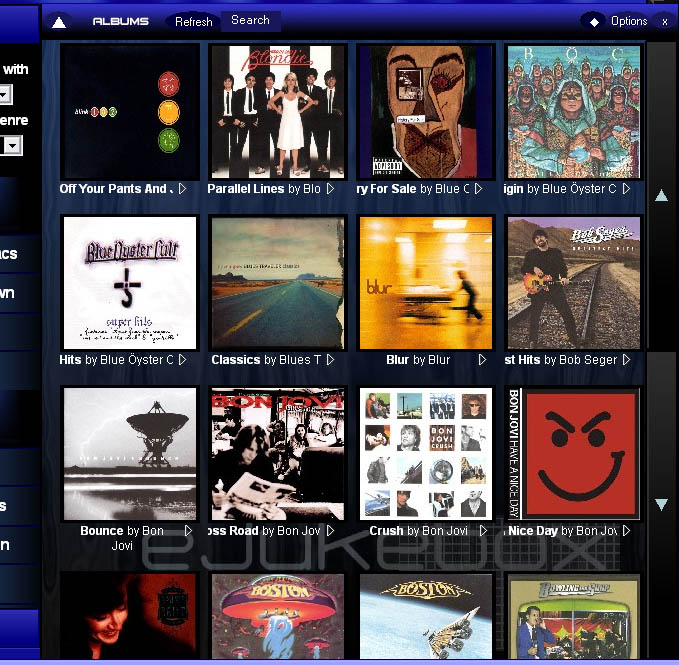
|
|
|
Audiosoft
|
|
posted on 4-20-2006 at 02:26 AM
|


|
|
rllercstr7,
You just need to go under the album list options and uncheck "Do not seperate albums by artist" and refresh the list. The default it unchecked so
you must have checked it by mistake at some point.
 Audiosoft |
|
|
rllercstr7
Member
  
Posts: 377
Registered: 8-2-2004
Location: US
Member Is Offline
|
|
posted on 4-20-2006 at 02:37 AM
|


|
|
|
Ooops I missed that option in the list when I was looking. I reinstalled eJukebox and the jumpy movement is now fixed to. Thanks Audiosoft
|
|
|
Pirk
Posting Freak
    
Posts: 3976
Registered: 3-11-2003
Location: France
Member Is Offline
|
|
posted on 4-20-2006 at 08:03 PM
|


|
|
The new lyrics ".txt" feature of your beta3 works good Audiosoft.
Roll on the lyrics in the songlist!!
Thanks.
 Pirk |
|
|
Audiosoft
|
|
posted on 4-27-2006 at 01:37 AM
|


|
|
Beta 5 is up
 Audiosoft |
|
|
Fishy
Senior Member
   
Posts: 960
Registered: 10-19-2003
Location: Norway, Trondheim
Member Is Offline
|
|
posted on 4-27-2006 at 08:51 AM
|


|
|
Thank you audiosoft! The autoplay modes works great now!
-----------
Fishy
|
|
|
| Pages: 1 2 3 |
