| Pages: 1 2 |
Fishy
Senior Member
   
Posts: 960
Registered: 10-19-2003
Location: Norway, Trondheim
Member Is Offline
|
|
posted on 3-12-2005 at 08:48 PM
|


|
|
* Make the 'hide duplicates' in songlist optional.
-----------
Fishy
|
|
|
rllercstr7
Member
  
Posts: 377
Registered: 8-2-2004
Location: US
Member Is Offline
|
|
posted on 3-13-2005 at 11:55 PM
|


|
|
I recently discovered the J. River Media center (http://www.jrmediacenter.com/) and
saw quite a few features that would be nice in eJukebox. First of all the biggest thing is that the program supports the major TV tuner brands for
viewing TV. It would be awsome if eJukebox could do this for those of us with tuner cards. It also has a mode you can enter made just for remotes and
touch screens with huge buttons. It allows password protecting private content if you don't want it visible. Those are the two biggest things I would
like to see in the future. Here is a picture of the theater interface with big buttons.
rllercstr7 has attached this image:
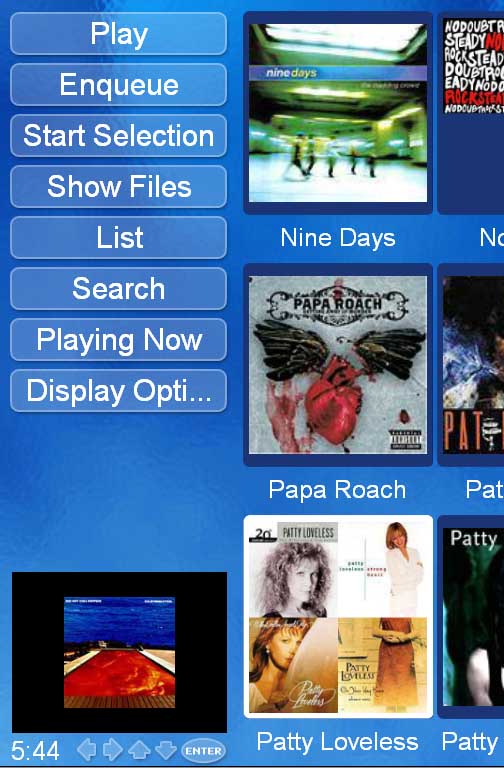
|
|
|
pathomas
Junior Member
 
Posts: 10
Registered: 6-1-2004
Location: Los Angeles
Member Is Offline
|
|
posted on 4-5-2005 at 05:02 AM
|


|
|
I hope some time is put into the kiosk mode. I installed one for a hotel in the Los Angeles area and it made a hit. I have two more pending orders in
california. You would be surprised how good the demand is for a jukebox with a basicly unlimited song capacity. and easy to use interface.
Thanks
Slimysam
|
|
|
Fishy
Senior Member
   
Posts: 960
Registered: 10-19-2003
Location: Norway, Trondheim
Member Is Offline
|
|
posted on 4-18-2005 at 08:02 PM
|


|
|
Just fooled a little around with the program mentioned above. It got a few features that I liked and quite a few issues I din't like. The features I
liked was the ability to have *huge* images in the albumlist, as well being able to resize both the right and left panel.
Hopefully audiosoft will be able to do something about the albumlist resizeability and imagesizes when the work with the left panel and autolookup
module is done 
Maybe a larger edv would do the trick 1280x1024 or even 1600x1200. Go crazy 
-----------
Fishy
|
|
|
VWBUG
Member
  
Posts: 109
Registered: 2-18-2005
Location: Scotland
Member Is Offline
|
|
posted on 4-20-2005 at 09:04 PM
|


|
|
Space saving
Like most people I have duplicate tracks, due to compilations. It would be nice if you could store the track only once and link it to all albums that
contain it, thus saving valuable HD space.
|
|
|
Demnos
Member
  
Posts: 207
Registered: 3-11-2003
Location: Berlin, Germany
Member Is Offline
|
|
posted on 4-21-2005 at 09:49 AM
|


|
|
I do this all the time. But then again, I have all my MP3s on a hard disk formatted with the Linux ext3 file system, where this linking is done
directly by the file system.
But there is another problem: Even if the same track appears on several compilations, it will usually differ in some way (different mastering,
different volume) so when you link tracks, then you may end up with sudden jumps in sound quality or volume.
|
|
|
Mr.Jones
Newbie

Posts: 1
Registered: 8-27-2005
Location: Kiel, Germany
Member Is Offline
|
|
posted on 8-28-2005 at 11:20 AM
|


|
|
I really would like to set the default Cover file... mine are called "folder.jpg", not "cover.jpg", and I don't intend to rename them all,
because XP uses "folder.jpg" as well...
Speaking of the options dialogue: One central options dialogue would be nice, too. Everything is so cluttered.
It's the best looking, but also the hardest to work with I've seen.
Also, speed up the product, if possible, please.
|
|
|
Pirk
Posting Freak
    
Posts: 3976
Registered: 3-11-2003
Location: France
Member Is Offline
|
|
posted on 8-28-2005 at 01:39 PM
|


|
|
> OK for "folder.jpg", if we keep "cover.jpg" too! 
The best would be that the user can specify the name(s) he wants to use.
> Central options dialogue:
I think you are right. That would be more easy to add more options to eJukebox if the program would use the Windows standard boxes.
Maybe the core used by Audiosoft to program eJukebox is too old to display Windows XP style boxes? I don't know.
Unless that is intentional!  I love the "Audiosoft style", but concerning
the option menus maybe it's not essential? If that can speed up the program development... I love the "Audiosoft style", but concerning
the option menus maybe it's not essential? If that can speed up the program development...
Be that as it may, now there are many options, I think they would need more space to appear clearly, for the new users essentially!
Also now that the left pannel is resizable, when you enlarge it, the options pannel remain centred and appear as a bit cramped.
Maybe the version 4 would be the occasion to pass to standard options boxes?
That apply to:
- the program options (currently over the playlist)
- the albumlist options (?)
- the editor too?
Thank you for your participation Mr Jones. 
 Pirk |
|
|
Fishy
Senior Member
   
Posts: 960
Registered: 10-19-2003
Location: Norway, Trondheim
Member Is Offline
|
|
posted on 10-26-2005 at 09:04 PM
|


|
|
up! 
-----------
Fishy
|
|
|
Fishy
Senior Member
   
Posts: 960
Registered: 10-19-2003
Location: Norway, Trondheim
Member Is Offline
|
|
posted on 2-4-2006 at 07:28 PM
|


|
|
* Get rid of the uneccassary (?) pause after shutting down ejukebox. As far as I can see this pause doesn't serve any purpose. My asn file doesn't
grow to weird sizes, even though I have had to kill ejukebox from the taskmanager several times. Because it tends to hang and use all available cpu
power on shutdown. The albumlist is cached while running the program anyhow, ratings are saved to tags. So my question is do we need this pause
anymore? I've consistently killed ejukebox lately, and do not have any problems related to this. I hope it's not related to any psychopatalogy, just
to the fact that this delay is not needed 
-----------
Fishy
|
|
|
Pirk
Posting Freak
    
Posts: 3976
Registered: 3-11-2003
Location: France
Member Is Offline
|
|
posted on 2-4-2006 at 10:19 PM
|


|
|
I must confess that I also kill eJukebox when I'm in a hurry...
 Pirk |
|
|
rllercstr7
Member
  
Posts: 377
Registered: 8-2-2004
Location: US
Member Is Offline
|
|
posted on 2-4-2006 at 11:06 PM
|


|
|
|
me 3. It hangs my computer on shutdown a lot.
|
|
|
cbb77
Junior Member
 
Posts: 13
Registered: 8-16-2003
Member Is Offline
|
|
posted on 2-17-2006 at 10:02 PM
|


|
|
Not sure if this have been mentioned before but I'll mention it in any case. I would like to see another tab / listing of our saved playlists and
songs within the playlist. I'm starting to create a few and it would be nice to see them listed (as in the album view tab). The file open dialog is
old / windows like. Adding a separate tab that you can then browse the playlist songs would make the playlist function much cleaner looking and more
integrated into the overall product. Just my two cents. 
|
|
|
Rollaboy
Junior Member
 
Posts: 23
Registered: 3-10-2006
Member Is Offline
|
|
posted on 3-12-2006 at 10:38 AM
|


|
|
I think when running in full screen mode it would be nice if it could show the clock.
I've made a preview of what it might could look like. Up in the right corner. It could be up in the middle center. What do you guys think?
http://www.home.no/nacho/other/scrnshot9.jpg
An by the way, what do you think of my "nocover.jpg"
image? I think it looks more stylish than the original headbanging animation. No offense. I think the eJ logo should appear some other place instead.
|
|
|
Fishy
Senior Member
   
Posts: 960
Registered: 10-19-2003
Location: Norway, Trondheim
Member Is Offline
|
|
posted on 3-12-2006 at 12:51 PM
|


|
|
I for one don't like thinking about time and the clock when trying to relax with music  Seriously I don't like the thought of including items that are not relevant for ejukebox in the interface. It could clutter the
interface and make it more confusing. However, I would not be against including some other relevant item in the suggested location (amount of albums
in the list etc.). Seriously I don't like the thought of including items that are not relevant for ejukebox in the interface. It could clutter the
interface and make it more confusing. However, I would not be against including some other relevant item in the suggested location (amount of albums
in the list etc.).
I like your nocover.jpg image. Could you attach it in the forums? I might just as well include it in the arctic skin archive.
-----------
Fishy
|
|
|
Rollaboy
Junior Member
 
Posts: 23
Registered: 3-10-2006
Member Is Offline
|
|
posted on 3-12-2006 at 02:59 PM
|


|
|
It would just be nice if there where a clock and when you moved your cursor over it, then the day,month,year should show..
i view at the clock very often. And i hate to wear wrist watch, and dont have a clock on my wall in the living room... soooo..
and when i'm going to use the jukebox, it is going to be in full screen and sometimes in kiosk mode.. and it would look stupid if i can se the
windows taskbar where the clock shows down in the right corner..
But if some dont like it, you should be able to turn it off..
Btw, I will make a new topic in the skin area with the nocover.jpg 
|
|
|
Fishy
Senior Member
   
Posts: 960
Registered: 10-19-2003
Location: Norway, Trondheim
Member Is Offline
|
|
posted on 4-7-2006 at 07:13 PM
|


|
|
Audiosoft:
Don't want to be stubborn, but I am getting more and more sure about that the database compression after ejukebox shutdown is not needed.
1. The database size is constant (even if I kill ejukebox consequently every time I shut it down).
2. All ratings/popularity stats are kept.
3. Several users have the same experiences.
Maybe you could add an option to remove it in the next version and see if anyone reports any problems? I am almost willing to give away a few fingers
to see this behaviour disappear. It is really painful when you have a large database. Are there any good reasons to keep this process that I am not
aware of?
-----------
Fishy
|
|
|
Audiosoft
|
|
posted on 4-8-2006 at 12:06 AM
|


|
|
The database file size would get allot bigger if it no longer compressed the database. However, database compression is not the only thing done on
shutdown. It also usually needs to update a few tags. If you kill eJukebox.exe it will just have allot more tags to update on the next shutdown.
Believe me if it didn't have a purpose it wouldn't do it. When you shutdown windows with eJukebox open it skips the tag update and compression so
that eJukebox.exe exits right away and windows shuts down. Tag updates that have not been done roll over until next eJukebox shutdown.
 Audiosoft |
|
|
Pirk
Posting Freak
    
Posts: 3976
Registered: 3-11-2003
Location: France
Member Is Offline
|
|
posted on 4-8-2006 at 08:35 AM
|


|
|
| Quote: | Message original : Audiosoft
When you shutdown windows with eJukebox open it skips the tag update and compression so that eJukebox.exe exits right away and windows shuts
down. |
Not exactly Audiosoft: when you shutdown windows eJukebox closes rapidly, but windows doesn't shutdown, only eJukebox. You need to shutdown windows
again, so twice!
 Pirk |
|
|
Audiosoft
|
|
posted on 4-8-2006 at 10:58 AM
|


|
|
Pirk,
I don't think you need to click restart twice because of eJukebox since it exits right away. There was probally another program running on your
system that didn't let windows shutdown the first time.
 Audiosoft |
|
|
Pirk
Posting Freak
    
Posts: 3976
Registered: 3-11-2003
Location: France
Member Is Offline
|
|
posted on 4-8-2006 at 09:11 PM
|


|
|
Well, maybe you are right Audiosoft, but this problem ONLY occurs if eJukebox is still running when I shutdown my PC. Yes indeed, eJukebox (and the
other possible programs) close down right away, but not my PC!
If I kill eJukebox - or if I take the time to close it normally, and that I wait until it has finished its odds and ends... - before to shutdown my PC
then I don't have this problem. So every time that I'm in a hurry I kill eJ.. And I only need to kill eJ, not Winamp or any other program.
However I will try to check more.. though I'm sure since I suffer that almost every day! 
 Pirk |
|
|
Fishy
Senior Member
   
Posts: 960
Registered: 10-19-2003
Location: Norway, Trondheim
Member Is Offline
|
|
posted on 4-9-2006 at 01:44 AM
|


|
|
But it if it is compacting the database? Why is the database size constant (unless I add albums)? Even if I let it compact or not? Once in a while I
let ej finish normally and I can't see any functionality at that point.
Can you give me some details on which tags are updated?
You know every detail about this program, but I have not missed any tags related to: the internal editor, popularity, rating etc. due to this. So I
can't see what tags I am missing due to killing ejukebox.
Sorry, but I am not convinced that ej would not function fine without the database compacting  And it is really not enjoyable in a 3000 album database. And it is really not enjoyable in a 3000 album database.
-----------
Fishy
|
|
|
Audiosoft
|
|
posted on 4-9-2006 at 04:35 AM
|


|
|
Fishy,
Are you sure the database stays the same size? Maybe it stays smaller due to getting compressed already. Also, the compression does not work on Win98.
The tags that sometime need to be updated at shutdown are popularity and automatic album cover lookups, especially after using the album list "Lookup
Missing Covers" button. But as I said even if you kill ejukebox.exe it will pickup where it left off on next shutdown so your tags are up to date
incase you need to rebuild.
If you just let ejukebox.exe finish up after shutdown it shouldn't take that long. If it finishes succesfully that means less of a wait the next time
you shutdown eJukebox.
 Audiosoft |
|
|
Spaca
Junior Member
 
Posts: 19
Registered: 3-26-2006
Member Is Offline
|
|
posted on 4-12-2006 at 12:50 PM
|


|
|
My wish:
-Top album cover screensaver!
Screensaver which shows toplists with postion and album cover during you play music.
|
|
|
CiXel
Member
  
Posts: 290
Registered: 4-3-2003
Member Is Offline
|
|
posted on 4-12-2006 at 01:36 PM
|


|
|
|
Well, if we're going to go there, I'd rather had a screen saver that displays the album art of the current album along with the Name of the group,
and the title of the currently playing song, not gliding across the screen, but staying put for a little bit and then moving slightly to a different
position.
|
|
|
2n2r5
Newbie

Posts: 1
Registered: 4-30-2006
Member Is Offline
|
|
posted on 4-30-2006 at 03:39 PM
|


|
|
linux port?
i bought eJukeBox several years ago and i am missing it now that i have renounced all microsoft applications. any chance that we might get a ported
version for linux anytime soon?
|
|
|
rlailey
Member
  
Posts: 143
Registered: 7-30-2004
Location: Saturn Recycle Bin
Member Is Offline
|
|
posted on 8-21-2006 at 09:38 PM
|


|
|
Turn-off cross-fade when playing whole album
Could it be possible to have control over the cross-fade function of Winamp 5 within eJukebox so that when an album is dragged and dropped into the
playlist, this cross-fade is turned-off, hence playing like it would from a CD?
|
|
|
| Pages: 1 2 |




