jhlurie
Member
  
Posts: 212
Registered: 3-11-2003
Member Is Offline
|
|
posted on 6-12-2004 at 03:42 AM
|


|
|
New skin somewhat done, but has some problems
After downloading the excellent "Arctic" skin, I started fooling around, copied it and tweaked and altered for a few hours.
By the time I got to the point shown in my attachment very little of Arctic is left (for example I went back to most of the base skin's Now
Playing buttons), but Iwanted it to be clear where I started out.
Even with the assistance of the Color Picker (which stuoidly I didn't notice for quite a while), I'm still having some problems. I wanted
to make a skin at the complete opposite end of the spectrum from Arctic--a very bright skin instead of a dark one. So it's got lots of orange,
yellow, and red.
Some things I still can't properly find in the various graphics, INI files and DIS files are overlayed in my attachment with green ovals (not
those aren't part of the skin!).
1.) and 6.) I'm having real trouble altering the color of stars. Sure it's obvious which grahic files they are, but I lose the transparency
if I do any color management. The yellow/white star arrangement gets washed out in all of the orange/red shades in the rest of the skin. Ideally I
think silver, cyan or maybe even pink stars would show up best, with the "negative" part staying white--as long as the background is still
transparent. But I seem to suck at that kind of graphics manipulation.
2.) The minimize and close widgits in the Now playing area are still the wrong color and I have absolutely no idea where to change that.
3.) Same thing goes with the close and expand widgits in the Artist list. I suppose it's somewhere in the appropriate DIS file, but searching
that DIS for the color codes found by the Color Picker, I can't find it.
4.) The background behind the Artist Letter list needs to be a different color. Again, searching the DIS file I can't find the
"matching" color code.
5.) The title text in the Songlist area (as well as the Album names) are a bit too dark. It's hard to contrast with orange and black, but I
really like that background, so I'm going to try. If I can find the values to change. These are the values which were left over from the Arctic
skin, but again, I can't quite pin down where they are located.
7.) The highlighted Album name needs something really obnoxious, like a green highlight or something.
8.) Another interface widget which needs to be edited from the Artic skin blue values to something red looking.
I'll find all of this eventually, I'm sure, but I'm hoping someone here can help me save some time.
Other suggestions are welcomed as well.
jhlurie has attached this image:

|
|
|
jhlurie
Member
  
Posts: 212
Registered: 3-11-2003
Member Is Offline
|
|
posted on 6-12-2004 at 03:43 AM
|


|
|
|
I just noticed the two green scrollbars in the Album area. Gotta get rid of those as well.
|
|
|
Audiosoft
|
|
posted on 6-12-2004 at 04:32 AM
|


|
|
1.) and 6.) The stars over the now playing area are different images from the stars displayed in the songlist. editstarback.jpg is the background
behind the editstar**.gif images used over the now playing area. We recommend that the editstar**.gif images have transparent backgrounds (even though
they are not transparent in the default skin at this time) so that you can reuse the same stars if you later change the editstarback.jpg for
different/new skin. The star1.gif - star4.gif images are used in the songlists and can have transparent backgrounds as well.
2.) The minimize and close button color definitions are located in colors.ini under [MinMax]
3.) The close and expand artistlist button color definitions are located in colors.ini under [ArtistBarCloseToggle]
4.) The artistbar letters background corresponds to [ArtistBarLetters] in colors.ini
5.) The songlist titlebar text's color corresponds to [Songlist Title] in colors.ini and the albumlist text corresponds to [AlbumList Title] in
colors.ini
7.) The highlighted album background and text color definitions are located in songlist.dis under .albumhi and .albumwimagehi. You can modify the
background color by adding "background-color: #hexcolor;"...use a background image by adding "background-image:
url(yourimagefile.giforjpg);" or change the text color by adding "COLOR: #hexcolor;"
8.) The fullscreen button color definitions are located in colors.ini under [FullScreen]
Regarding the albumlist scrollbars...it is not possible to change the albumlist scrollbar colors in v3.83. We are going to add a way to change those
colors in the next version of eJukebox and will add a message to the "Skin Development Notes" post when this ability is added along with
info on how to change the colors.
At this time, we would like to suggest to all skin designers that they can change the "Header*.jpg" and "Top*.jpg" images more
dramatically instead of just using Photoshop to colorize these images differently. For example, you can keep the same titlebar shape in the top images
but refill the shape with a sold color then apply your own filters on it and the same goes for the column header images but with the addition of
recreating the text for the column names.
Attached is a screenshot of a skin we are working on which takes influence from iTunes and makes use of totally different top and songlist column
header images. Also, we thought we should mention that, although not necessary or even really recommended (do to possible extra cpu usage), animated
gifs can be used for any image specified in a .DIS file. This skin utilizes animated gif backgrounds for the artist and album lists which resemble
falling snow.
Audiosoft has attached this image:
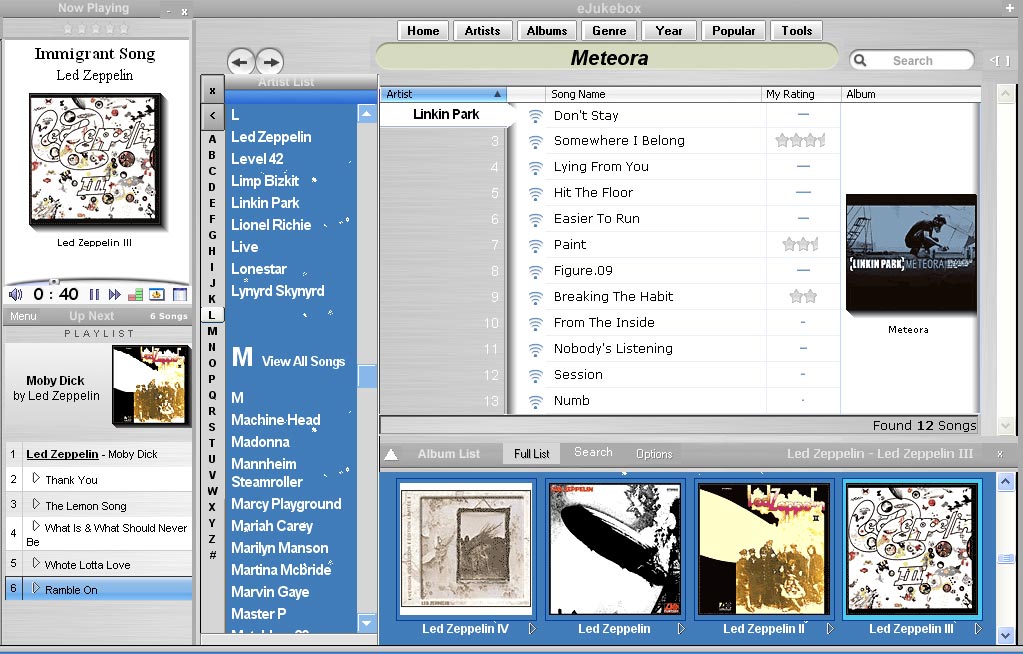
 Audiosoft |
|
|
junk
Member
  
Posts: 480
Registered: 5-10-2003
Location: Norway
Member Is Offline
|
|
posted on 6-12-2004 at 06:19 AM
|


|
|
Hehe!  I was waiting for an iTunes skin to come a long, not because i want
to use it my self, but it might some users feel more comfortable. Nice one. I was waiting for an iTunes skin to come a long, not because i want
to use it my self, but it might some users feel more comfortable. Nice one. 
|
|
|
Pirk
Posting Freak
    
Posts: 3976
Registered: 3-11-2003
Location: France
Member Is Offline
|
|
posted on 6-12-2004 at 01:27 PM
|


|
|
Waow! I'm impressed by this one... it's professional work! 
|
|
|
Fishy
Senior Member
   
Posts: 960
Registered: 10-19-2003
Location: Norway, Trondheim
Member Is Offline
|
|
posted on 6-12-2004 at 02:15 PM
|


|
|
Looks very clean and tidy indeed. Indeed better than the current default skin.
-----------
Fishy
|
|
|
jhlurie
Member
  
Posts: 212
Registered: 3-11-2003
Member Is Offline
|
|
posted on 6-18-2004 at 03:58 PM
|


|
|
I've turned out not to have further time to tinker around with the "Fire" skin I started on.
It may not be salvageable, but I'm going to put up a copy in progress for anyone here who wants, to grab and tweak further if you so wish.
I'd put it in Skin Downloads, but I don't think it's even close to useable as is.
Elements that still need cleanup are the way the stars are handled, the color combinations in several places (especially text colors against orange
and black backgrounds).
The filenames used for various elements are pretty much the same as used in the Arctic skin, since I used that as a starting point and saved over
things.
Again, as I said, this may not be completeable/fixable, but I invite you to try.
And yeah... it's a LOUD skin. Maybe TOO loud, although I was going for the exact opposite of the soothing Arctic. There are, in fact, probably
too many elements of Artic left (like the dark background behind some areas), and that's probably part of the mess too.
Attachment: Fire.zip (836.72kb)
This file has been downloaded 2006 times
|
|
|




