junk
Member
  
Posts: 480
Registered: 5-10-2003
Location: Norway
Member Is Offline
|
|
posted on 9-23-2003 at 10:54 PM
|


|
|
New background image for Album List
I have updated my background image to fit the new 1024x768 as well as the original 800x600 mode. I'll include a screenshot of as well, so you see
the point of the shading on the edges.
junk has attached this image:
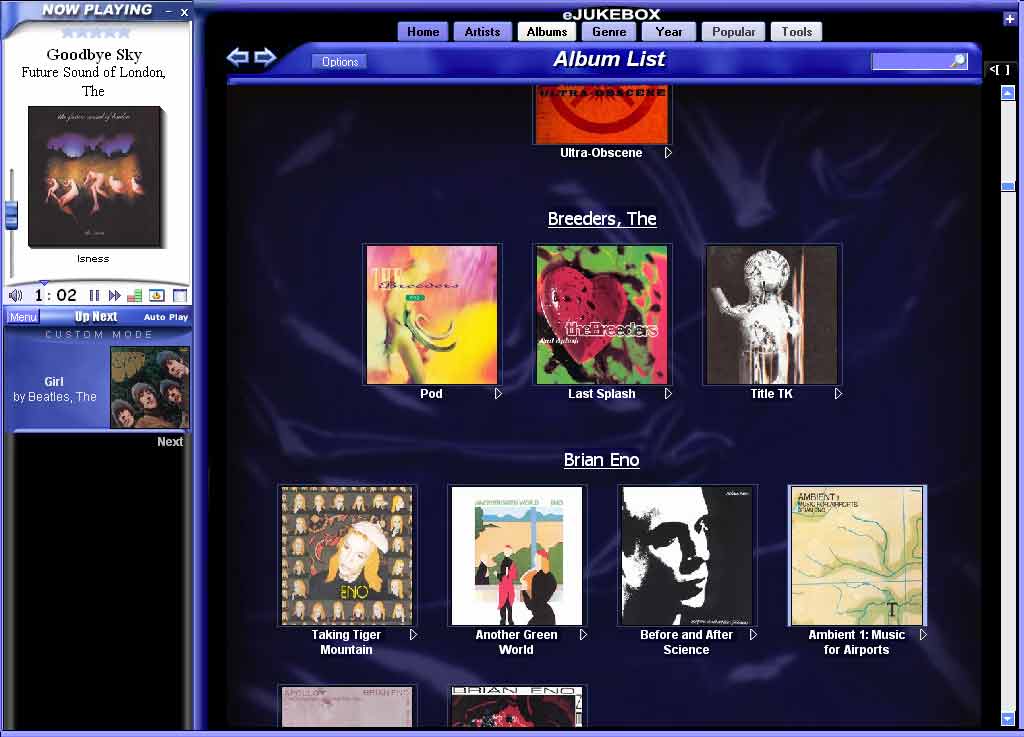
|
|
|
junk
Member
  
Posts: 480
Registered: 5-10-2003
Location: Norway
Member Is Offline
|
|
posted on 9-23-2003 at 10:55 PM
|


|
|
...and here's the background image. It's quite small in size (23 kb), due to some heavy jpg blurring compression.
junk has attached this image:
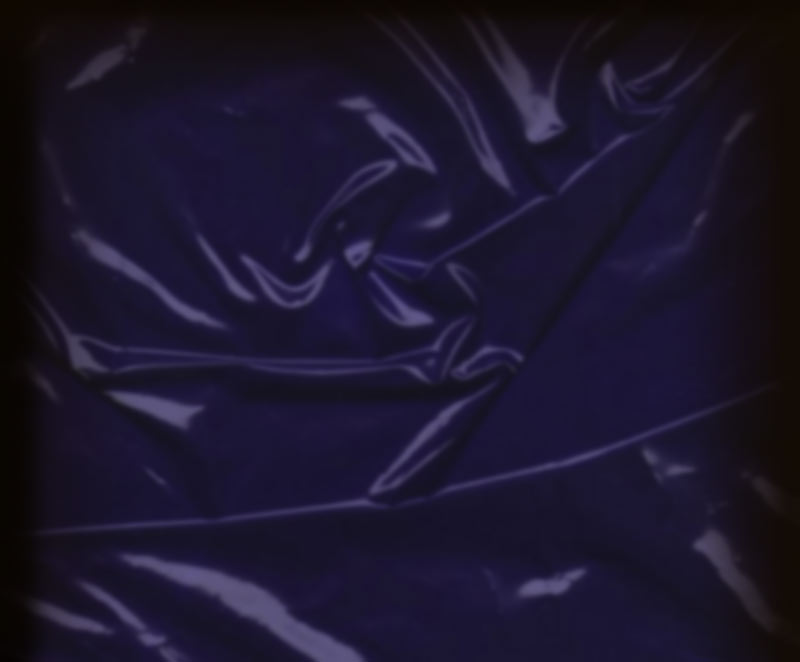
|
|
|
Pirk
Posting Freak
    
Posts: 3976
Registered: 3-11-2003
Location: France
Member Is Offline
|
|
posted on 9-24-2003 at 01:30 PM
|


|
|
Yeah, I recognize your great crumpled plastic bag! 
That's quite... discreet as background.
I get it back again.
Thanks for the shots.
But why you post it in the requested features forum?
Would you want Audiosoft take it as a possible default background? 
 Pirk |
|
|
junk
Member
  
Posts: 480
Registered: 5-10-2003
Location: Norway
Member Is Offline
|
|
posted on 9-24-2003 at 02:00 PM
|


|
|
Hehehe.. actually, i forgot there existed a "general discussion" part of the forum, since i've only used the request and bug report
parts the last months.
But sure thing, I think eJukebox should come with a default background, for no other reason, just to prove it is possible, and give a better first
impression. If they use my background or anyone elses, i don't care, as long as it is dark, and blue, and look a bit like crumpled plastic. 
|
|
|
ochristmas
Member
  
Posts: 119
Registered: 8-27-2003
Location: UK
Member Is Offline
|
 posted on 9-24-2003 at 08:15 PM posted on 9-24-2003 at 08:15 PM
|


|
|
basic i know but....
How do I use your magic crumpled bag picture in eJukebox?
|
|
|
Audiosoft
|
|
posted on 9-24-2003 at 08:37 PM
|


|
|
First you need to right click the image in the post and save it to your hard drive. Then while viewing eJukebox's album list click the OPTIONS
button. Click "Display Options" and click the Background Image box and navigate to the saved image file on your hard drive. After selecting
the image click the "Refresh List" button to recreate the albumlist using the new background image.
 Audiosoft |
|
|
OSZeke
Newbie

Posts: 1
Registered: 12-3-2003
Member Is Offline
|
|
posted on 12-3-2003 at 04:16 PM
|


|
|
|
I love the background, and being new to ejukebox, would like to know how you set up your album page with the artist headers. That's what Im
looking for and didnt know it could be done. Thanks in advance for a great product!
|
|
|
Audiosoft
|
|
posted on 12-3-2003 at 06:25 PM
|


|
|
If you would like to see the Album List arrange/group the albums under individual artist names:
Click the Album List "Options" button... Then uncheck the option "Do not group albums by artist" and click the "Refresh
List" button.
 Audiosoft |
|
|
junk
Member
  
Posts: 480
Registered: 5-10-2003
Location: Norway
Member Is Offline
|
|
posted on 12-3-2003 at 07:55 PM
|


|
|
Thanks for the feedback!  Great to hear you enjoy the background. Great to hear you enjoy the background.
About the "sort by artist", i have been thinking for a while, that such a great setting should be even more available. For me, it would be
obvious (and practical) if eJukebox had this setting as default. Not only because it is the way i like it, but because it shows that it is, as you
say; possible.
I think the smartest way to do this would be one out of two options:
1. Ask upon installing:
"Do you want to group your albums by artists?" ... wether if you answer yes or no, you'll remember that it can be changed
afterwards.
2. Guess the user's preference according to the database after the initial building.
Roughly, there are two kind of users. One has a collection of their favourite songs, perhaps divided in to different folders such as rock, techno,
whatever... the other is the kind that has a lot of albums and maybe even divided their mp3's into an artist \ album name \ system.
It should be easy to distinguish between those two kind of users upon the inital installment of eJukebox, and set it up differently for the two. This
also is relevant for the Album list vs Song List debate, as i believe first kind of users would want the song list in most cases, and the other kind
would want the album list to stick around.
Do it either way, (yet i like the smoothness of the automatic adjustment...  ), and i should not be surprised if a lot of people would enjoy their first experience with eJukebox even more. ), and i should not be surprised if a lot of people would enjoy their first experience with eJukebox even more.
|
|
|




