| Pages: 1 2 |
Audiosoft
|
|
posted on 6-6-2011 at 06:32 AM
|


|
|
EJukebox v5.65 w/Custom Mouse Pointers
What's New in v5.65
-New PNG mouse pointer by default for all skins
-Quicktime youtube playback method fixed and working again
-new Display tab option to Force the old Windows Mouse Pointer
-new Kiosk Mode options:
--Hide Mouse Pointer for Touchscreen
--Keep Alive/AutoRestart on program freeze
--StartUp with Windows
-Can now edit C:\EJukebox\pointer.png and pointerdown.png to lock default pointers
-and/or include a custom pointer.png and pointerdown.png in your C:\EJukebox\images\skinname\ folder
Full and Upgrade installers are now available for v5.65 at http://audiosoft.net/download.htm
For smallest download do Tools->Check for New Version in EJukebox
Please try out v5.65 and let me know what you think!
 Audiosoft |
|
|
Pirk
Posting Freak
    
Posts: 3976
Registered: 3-11-2003
Location: France
Member Is Offline
|
|
posted on 6-6-2011 at 04:51 PM
|


|
|
| Quote: | Message original : Audiosoft
What's New in v5.65
-fixed cover art sometimes not filling the Now Playing area with IE9 skins |
for me the cover art in now playing is still at its smallest size each time I run EJukebox.
my last thought about the pointer here: http://www.audiosoft.net/forums/viewthread.php?tid=2902&page=3#pid82680
Thanks.
 Pirk |
|
|
Audiosoft
|
|
posted on 6-6-2011 at 07:14 PM
|


|
|
sorry to hear that about IE9 now playing cover...i thought i had it fixed as it works good for me.
before when you re-sized the left side the cover would get small. is it still that way for you?
 Audiosoft |
|
|
Pirk
Posting Freak
    
Posts: 3976
Registered: 3-11-2003
Location: France
Member Is Offline
|
|
posted on 6-6-2011 at 07:32 PM
|


|
|
I tested more:
-if i close EJ with the Artist List Closed, then when i run it again it's OK, the cover art is enlarged.
-but if i close EJ with the Artist List Open (songlist in EDV mode, 1280x1024 screen) when i run it again the cover art is at its smallest size.
RE: before when you re-sized the left side the cover would get small. is it still that way for you?
it's still that way for me when the artist list is Open "on the left side".
it's OK when the artist list is closed or open on the right side.
 Pirk |
|
|
musicman2506
Junior Member
 
Posts: 10
Registered: 1-26-2011
Member Is Offline
|
|
posted on 6-8-2011 at 10:55 AM
|


|
|
older version
Hi audiosoft
Please could you tell me how to roll back to older version v558
thanks
|
|
|
Fishy
Senior Member
   
Posts: 960
Registered: 10-19-2003
Location: Norway, Trondheim
Member Is Offline
|
|
posted on 6-12-2011 at 09:05 PM
|


|
|
Dear Audiosoft.
This might have been discussed previously. If so, I am sorry for double posting.
Do you think it could be possible to add a "rebuild database" action to Ejukebox Scheduler?
Fishy
-----------
Fishy
|
|
|
Audiosoft
|
|
posted on 6-13-2011 at 03:02 AM
|


|
|
Rebuild the entire database at a scheduled time? really Fishy?
i thought the existing 'Add New' would be safer and get used more often. Would you want it to include video files?
 Audiosoft |
|
|
Fishy
Senior Member
   
Posts: 960
Registered: 10-19-2003
Location: Norway, Trondheim
Member Is Offline
|
|
posted on 6-13-2011 at 01:06 PM
|


|
|
I think a rebuild action could be useful in order to just start off with a 'fresh' and database once in a while. Many of us might remove files, move
files to other locations etc. I tend to postpone rebuilding in active hours. However, this would not be an issue if ejukebox could rebuild during
night-time once a week.
It could maybe be coupled with some warning that this will erase the entire database at scheudled times and maybe an also option (or two different
actions) one for including video files and one without.
Regards
Fishy
-----------
Fishy
|
|
|
Audiosoft
|
|
posted on 6-14-2011 at 05:19 AM
|


|
|
Ok here is v5.66 beta!
Please test this out and let me know if you have any problems
What is new in v5.66
-New Scheduler option to 'Rebuild the Entire Database'
-New Scheduler option to 'Remove Missing Files'
-New Display tab option "Default to PNG Mouse Pointer" to use the C:\EJukebox\pointer.png on skins with no custom pointer
-ejukeboxPointer.exe now closes when EJ is minimized and is restarted when EJukebox is restored...this fixes problem where the pointer was showing up
over full screen games
-skins can now include up to 4 mouse pointer pngs:
pointer.png
pointerdown.png
pointerover.png
pointeroverdown.png
Attachment: EJukebox_v5.66_BETAUpgrade.exe (4.64mb)
This file has been downloaded 5631 times
 Audiosoft |
|
|
Pirk
Posting Freak
    
Posts: 3976
Registered: 3-11-2003
Location: France
Member Is Offline
|
|
posted on 6-14-2011 at 01:51 PM
|


|
|
well Audiosoft, No problem until now! it seems the ejukeboxPointer.exe works better since this version? pointer.png never sticked and always
responding quickly, even when back and forth between EJ and other windows. surprising!  finally the fields of grass are beneficial, it seems. finally the fields of grass are beneficial, it seems. 
Thanks a lot.
 Pirk |
|
|
Audiosoft
|
|
posted on 6-14-2011 at 05:50 PM
|


|
|
glad it is good Pirk! i didn't know you still had a problem with the v5.65 pointer. i noticed someone searched the forum for "EJukebox can't see
mouse"...that got me concerned...so i added the "Default to PNG Mouse Pointer" option. Now old skins will show the regular windows pointer until
you check that option or add the pointer.pngs to the skin.
 Audiosoft |
|
|
Pirk
Posting Freak
    
Posts: 3976
Registered: 3-11-2003
Location: France
Member Is Offline
|
|
posted on 6-14-2011 at 06:09 PM
|


|
|
so maybe it's just my PC which works better yet, less greedy apps running at the same time? i was thinking that in this update you "compiled"
better the pointer option, because these last days the new pointer was very jerky for me. but today i updated EJ and then the pointer worked
perfectly! just a coincidence?
 Pirk |
|
|
Audiosoft
|
|
posted on 6-14-2011 at 06:19 PM
|


|
|
pointer.exe itself is no different from the last beta....it is different from v5.65 because of the over.pngs.
so probably coincidence or maybe another explorer.exe take over 
 Audiosoft |
|
|
Pirk
Posting Freak
    
Posts: 3976
Registered: 3-11-2003
Location: France
Member Is Offline
|
|
posted on 6-14-2011 at 06:47 PM
|


|
|
well currently i've only 3 tabs in firefox, media center is not "watching" live HDTV (50% cpu when receiving in HD!), photoshop has very few files
open. so EJ has almost all the PC for itself! and also none mysterious hidden program is harassing my system.. How many explorer.exe instances you can
have at the same time on your win7 system at max?
 Pirk |
|
|
Audiosoft
|
|
posted on 6-14-2011 at 06:57 PM
|


|
|
on Win7 i have just 1 explorer.exe even when i open a bunch of file explorers
 Audiosoft |
|
|
Pirk
Posting Freak
    
Posts: 3976
Registered: 3-11-2003
Location: France
Member Is Offline
|
|
posted on 6-14-2011 at 07:10 PM
|


|
|
only 1 explorer.exe for you? i have 2 explorer.exe currently! i remember there was a lot more instances this week-end... "who" or rather which
program can use other instances of explorer.exe on a PC? normally i should always have 1 instance only?
 Pirk |
|
|
Audiosoft
|
|
posted on 6-14-2011 at 07:15 PM
|


|
|
don't know...wouldn't worry unless 1 uses allot of CPU
i would try ending task on them and see what happens
 Audiosoft |
|
|
Pirk
Posting Freak
    
Posts: 3976
Registered: 3-11-2003
Location: France
Member Is Offline
|
|
posted on 6-14-2011 at 07:31 PM
|


|
|
i ended the smallest one: nothing happened!? the other explorer.exe just grows up in memory each time i open more explorer windows, normal! i'll try
to control more often in the future, at least each time EJ weaken.
 Pirk |
|
|
Pirk
Posting Freak
    
Posts: 3976
Registered: 3-11-2003
Location: France
Member Is Offline
|
|
posted on 6-14-2011 at 08:45 PM
|


|
|
i found 2 culprits!
-Firefox: each time you open a "downloaded file folder" it creates a new instance of explorer.exe, then even after you closed the corresponding
window(s), the unused instances stay in memory...
-µtorrent: same problem.
 Pirk |
|
|
Audiosoft
|
|
posted on 6-14-2011 at 08:51 PM
|


|
|
ah makes sense... probably every time windows scans downloaded files before you open
 Audiosoft |
|
|
Pirk
Posting Freak
    
Posts: 3976
Registered: 3-11-2003
Location: France
Member Is Offline
|
|
posted on 6-14-2011 at 09:02 PM
|


|
|
so sometimes it would be good to restart the system more often! and not just use the sleeping mode..
 Pirk |
|
|
Pirk
Posting Freak
    
Posts: 3976
Registered: 3-11-2003
Location: France
Member Is Offline
|
 posted on 6-14-2011 at 09:17 PM posted on 6-14-2011 at 09:17 PM
|


|
|
Consequences with EJukebox Beta testing:
more you give me (well us) ejukebox.exes to try, more i open new downloaded folders with Firefox, more i saturate the memory of my PC, then probably
LESS EJ Betas are working good ON TIME!! 
How to avoid that next times?
 Pirk |
|
|
Audiosoft
|
|
posted on 6-14-2011 at 09:31 PM
|


|
|
Pirk, it really shouldn't matter. your extra explorer's do not use CPU do they? They probably use little memory. Just watch out for explorer or
other apps using ALL cpu and end task them or restart your PC.
Check out this story...x86 rules! really good news for EJ, Win8 and portables going forward...
http://www.wired.com/gadgetlab/2011/06/amd-fusion-hp/
 Audiosoft |
|
|
Pirk
Posting Freak
    
Posts: 3976
Registered: 3-11-2003
Location: France
Member Is Offline
|
|
posted on 6-15-2011 at 12:02 PM
|


|
|
Ok Audiosoft i would need to watch out more often on the cpu usage.. but in fact since my PC emits 0dB i tend to completely forget that a cpu and hard
drives still exist somewhere!?
I've seen the Microsoft Win8 demo: Win8 will be like Winphone 7: just some big and flat squares everywhere!? sliding pages for all (tactile). it's a
total rupture with what we have now in Win7! i don't know if it will be possible to add a "square" for EJ?  so Win8 = Win7 + Square menus, nothing more?! I smell a scam.. if they don't add more than a tactile menu! ok
it's live menus but.. i think the better added could be a Win8 Media Center! it will be interesting to see how they adapt Media Center for Tactile
use? maybe Microsoft will buy Audiosoft for the occasion?! so Win8 = Win7 + Square menus, nothing more?! I smell a scam.. if they don't add more than a tactile menu! ok
it's live menus but.. i think the better added could be a Win8 Media Center! it will be interesting to see how they adapt Media Center for Tactile
use? maybe Microsoft will buy Audiosoft for the occasion?! 
 Pirk |
|
|
Audiosoft
|
|
posted on 6-16-2011 at 01:51 AM
|


|
|
that would be nice if Microsoft bought EJ 
but only if they honored all current lifetime licenses!
yes Win8 looks like they just added the Windows Phone7 tile system. i can't see that as very practical for power users but it is probably good for a
first start up screen (on touch especially)...and yes EJ should be able to have a tile since they are just HTML5 and JavaScript. Those tiles are sort
of like windows media center since the Win7 style Start menu will still be under it... the taskbar is not going away!
 Audiosoft |
|
|
Pirk
Posting Freak
    
Posts: 3976
Registered: 3-11-2003
Location: France
Member Is Offline
|
|
posted on 6-16-2011 at 01:19 PM
|


|
|
Tablets are too Heavy!
This afternoon i weighed a few tablets in the supermarket: they are Too Heavy! except for an ebook that was very light, the other tablets (Android)
are too heavy to keep on hand unhindered. the weight relative to height is surprising. Shame! Lead is it? 
 Pirk |
|
|
Pirk
Posting Freak
    
Posts: 3976
Registered: 3-11-2003
Location: France
Member Is Offline
|
|
posted on 6-16-2011 at 04:51 PM
|


|
|
OSX
Hello from Mac OSX! the real one, well... 
Finally i think i prefer Windows!! 
Audiosoft, if you want i can make some tests of EJukebox on OSX?
Pirk has attached this image:
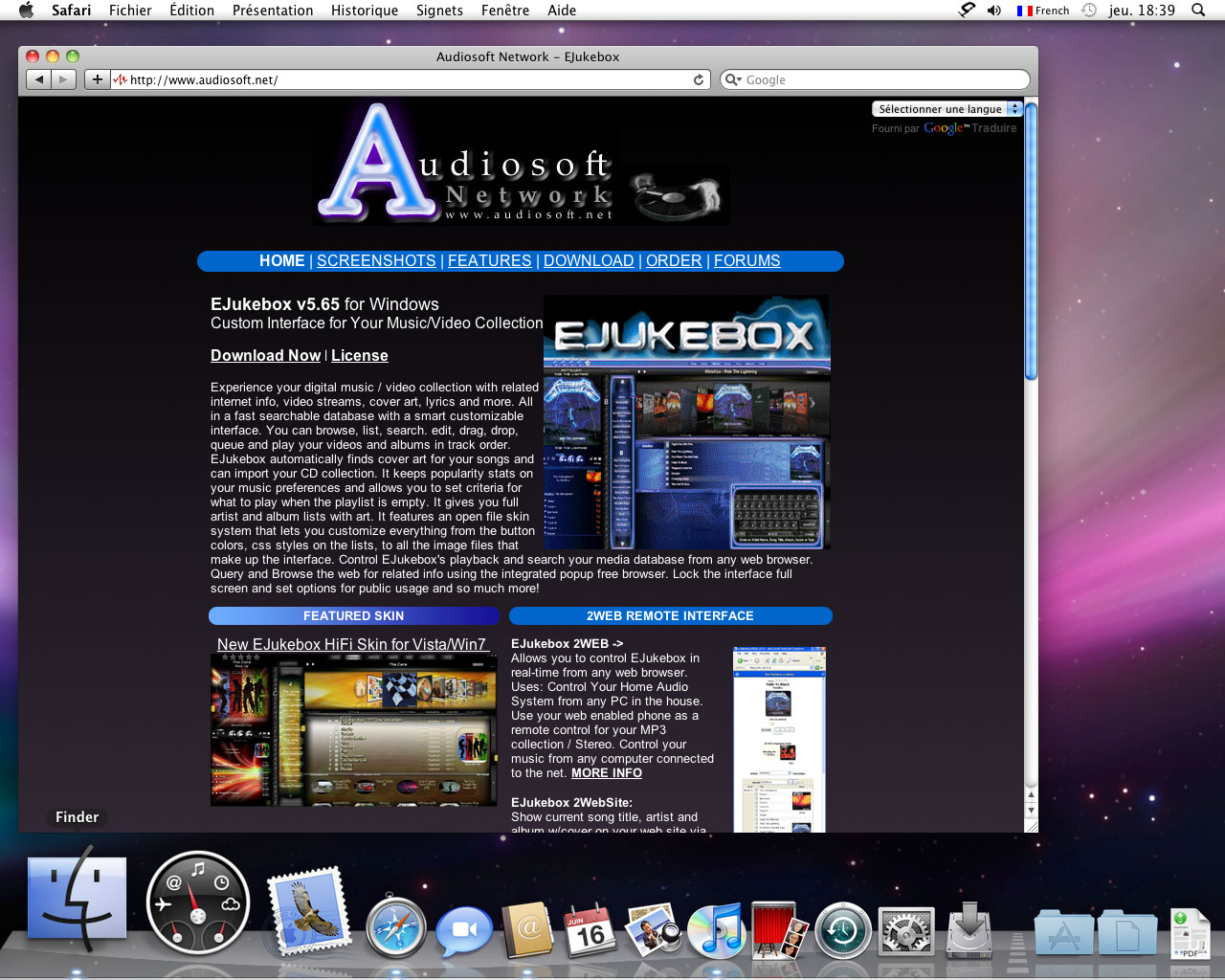
 Pirk |
|
|
Audiosoft
|
|
posted on 6-16-2011 at 08:35 PM
|


|
|
i think i will always prefer mouse and keyboard (except for Kiosk)....it is more productive and more precise. it takes extra effort to hold a tablet
and move your arm all around.
plus i like when there is more on the screen at the same time so that i don't have to click a different tab and zoom for everything.
For me to really enjoy music and movies i require a PC with a big hard drive...connected to a big screen and big speakers! 
so whats up with OSX? have not used a mac in years...
is Windows fast when you run it using virtualization on OSX?
 Audiosoft |
|
|
Pirk
Posting Freak
    
Posts: 3976
Registered: 3-11-2003
Location: France
Member Is Offline
|
|
posted on 6-17-2011 at 12:47 PM
|


|
|
RE: is Windows fast when you run it using virtualization on OSX?
well not tried that yet: it would need i virtualize windows inside the virtual mac that is running on a windows PC! yeah this mac is only virtual... i
don't know if it is possible to re-virtualize inside a virtual machine!? I fear a little for the performance at the chain end! 
 Pirk |
|
|
Audiosoft
|
|
posted on 6-17-2011 at 12:56 PM
|


|
|
ah i see...so the mac is virtual.
would be pointless to virtualize windows then 
 Audiosoft |
|
|
| Pages: 1 2 |
