drewster98
Junior Member
 
Posts: 65
Registered: 4-26-2007
Member Is Offline
|
|
posted on 12-16-2010 at 02:48 AM
|


|
|
Is this possible?
I absolutely love the NetRelated feature when you click on an artist. I love the option of playing videos from Youtube if I want. Here's my
question though. My jukebox uses dual monitors in a way. Touchscreen monitor for the jukebox and a 32" lcd for karaoke purposes. Is it possible to
launch all videos that are put in the queue to play on my 32" tv instead of my main jukebox screen?
|
|
|
Audiosoft
|
|
posted on 12-16-2010 at 03:49 AM
|


|
|
yes if your video card and driver supports it... 
you can extend or stretch the desktop over the 2 monitors (touchscreen and tv) and then size EJukebox on the left side (touchscreen) and make the
video area always appear over the right side (tv) via the EJ Tools->Options->Sound->Video Position button
Audiosoft has attached this image:
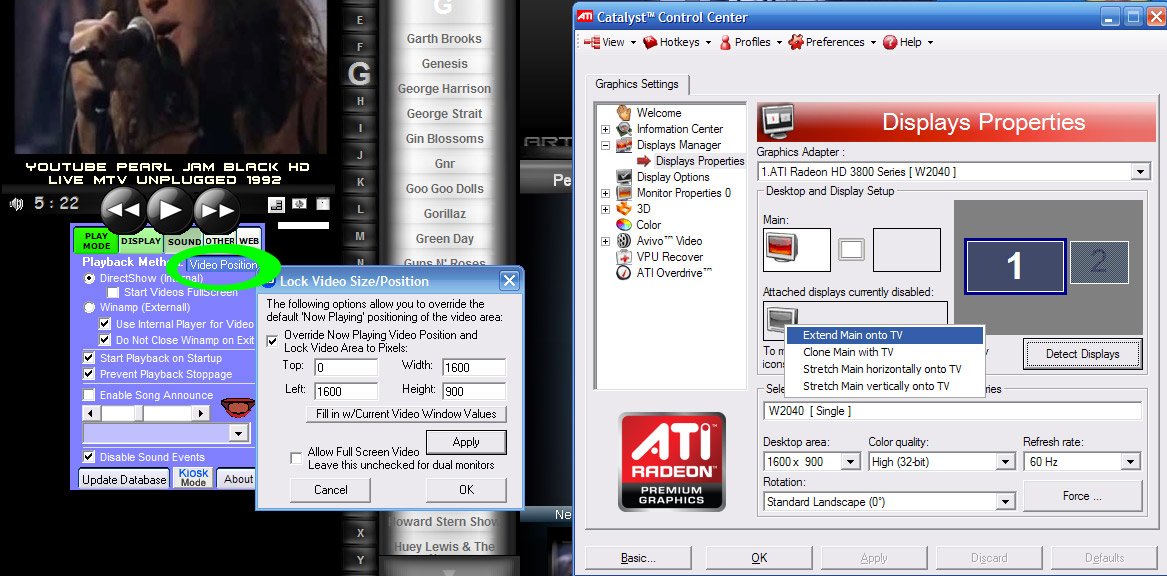
 Audiosoft |
|
|
drewster98
Junior Member
 
Posts: 65
Registered: 4-26-2007
Member Is Offline
|
|
posted on 12-16-2010 at 04:33 AM
|


|
|
|
Sweet. Desktop is already extended so I'll play with the video tab on Ejukebox tomorrow and see what happens. Thanks!
|
|
|
Audiosoft
|
|
posted on 12-16-2010 at 11:44 AM
|


|
|
it seems Extending works better than Stretching.
With an Extended desktop EJukebox should automatically size to desktop 1 instead of across both screens so its good you have that already.
this exe adds a button on the 'video position' panel that should fill the 4 boxes automatically with the values for the attached tv.
Shutdown EJukebox and replace over your existing C:\EJukebox\ejukebox.exe
Attachment: ejukebox.exe (3.22mb)
This file has been downloaded 1753 times
 Audiosoft |
|
|




