| Pages: 1 2 |
Audiosoft
|
|
posted on 3-23-2010 at 12:02 AM
|


|
|
EJukebox v5.14
What's new in EJukebox v5.14 - May 13th, 2010
-New 2WEB options allow you to display 'now playing' art at it's full native resolution or re-sized to your custom setting
-fixed cover art in 2Web browser interface was not showing under v5.13
-fixed spaces in 2web artist/album link click searches were returning no results since v5.06
-New popup blocker controls for integrated web browsing.
NEW: Hold CTRL to Pop-IN. Hold CTRL+SHIFT to Pop-OUT
-updated A-Z bar highlighter so it can be dragged up and down
----
Full and Upgrade installers are available for v5.14 at audiosoft.net/download.htm
For a smaller live update download in EJukebox do Tools->Check for new version
EJukebox v5.13 - April 28th, 2010
-fixed some youtube videos were refusing to play in low bitrate mode
-added support for mms://video stream playback on the now playing panel from My Links section of home view or mms:// link clicked in internal web
browser
*re-released v5.13 2:12am EDT April 28th
-fixed HD tube playback was not finding HD version of the stream in older EJ versions do to server changes. HD streams now working again
EJukebox v5.12 - April 19th, 2010
-now detects when a cache image is corrupt and gets the original image from the database
-now detects when an image already inside the database is corrupt and re-downloads it to the database and cache
-now prevents corrupt images from being added to the database
-fixed ejukebox was not getting winamp's path at startup
v5.11
-fixed startup problems/error eJukebox.9.Sub ControlVisualFailed to load control 'MediaPlayer'
v5.09
-fixed auto cover lookup server was failing when users system clock was set to a day or more before the actual date
-fixed cover image caching issues with vista/win7 and optimized cover image caching for all version of windows
-you can now run multiple ejukebox.exe instances (w internal player) at the same time without interference as long as each ejukebox.exe is installed
in a different folder
-EJ can now be installed multiple times to different C:\EJukebox folders or even C:\EJ1 C:\EJ2 etc and it will maintain different db, artistlist,
albumlist, and now cover image caches (it still keeps a shared autolookup image cache)...you just can not install under program files on vista or win7
and you might need to 'run as administrator'
-made artist list All the default instead of All +Demo
-added HIDE button to hide splash loading screen during startup
-reduced maximize and fullscreen transition flicker
-brought back the welcome dialog for first time users
-fixed play control << and >> seeking when you want to move to the next or previous song. buttons now move to previous or next song if
mouse down and then mouse up within 500ms instead of only 250ms
-other tweaks and fixes
EJukebox v5.06 - March 22nd, 2010
-fixed artist's starting with + character were not showing the songs on artist click
-fixed clicking the Video Position button on the Sound tab was not showing the options
-prevents now playing area from being larger than EJukebox's height. fixes problem at high resolution that was making resizing the now playing to
show the playlist again impossible
Full and Upgrade installers are available for v5.14 at audiosoft.net/download.htm
For a smaller live update download in EJukebox do Tools->Check for new version
 Audiosoft |
|
|
Pirk
Posting Freak
    
Posts: 3976
Registered: 3-11-2003
Location: France
Member Is Offline
|
|
posted on 4-18-2010 at 02:34 PM
|


|
|
Audiosoft,
Thank you very much for all these recent updates! However, as I already reported in another thread, since your 5.07 the cover lookup fails with
Internet Radios in some cases:
I get a empty frame in Now Playing instead of the cover image. Note that if I close eJ 5.11 and I run the 5.06 exe immediatly, the cover lookup
succeed to retrieve a cover for the SAME SONG (which is still playing..) on the same Internet Radio.
What have you changed in v5.07?
Pirk has attached this image:

|
|
|
Pirk
Posting Freak
    
Posts: 3976
Registered: 3-11-2003
Location: France
Member Is Offline
|
|
posted on 4-18-2010 at 02:37 PM
|


|
|
Here is what I get - the correct cover image! - when I run eJ 5.06:
Pirk has attached this image:

|
|
|
Pirk
Posting Freak
    
Posts: 3976
Registered: 3-11-2003
Location: France
Member Is Offline
|
|
posted on 4-18-2010 at 03:38 PM
|


|
|
I don't know why, but it seems this bug occurs more often on the Internet radio "07Rock".
For example: listening to 07Rock, I get successively in Now Playing: No Cover Image, Empty Frame, EF, NCI, Cover Image, EF, EF, EF, EF, CI. So only 2
covers for 10 songs! 
Running eJ v5.06 I think I would have got 8/10 covers..
Pirk has attached this image:

|
|
|
Audiosoft
|
|
posted on 4-19-2010 at 04:27 AM
|


|
|
v5.12 is up with new automatic corrupted image fix!
~missing image x's should now be gone for good!
 Audiosoft |
|
|
Pirk
Posting Freak
    
Posts: 3976
Registered: 3-11-2003
Location: France
Member Is Offline
|
|
posted on 4-19-2010 at 11:54 AM
|


|
|
I just tested eJ 5.12, listening 07Rock: 8/10 covers show up (2 No cover), but No corrupted image! Thanks a lot Audiosoft for this quick fix.
You deserved a nice shot: 
Pirk has attached this image:

 Pirk |
|
|
Audiosoft
|
|
posted on 4-28-2010 at 12:23 AM
|


|
|
v5.13 is up
 Audiosoft |
|
|
Well_Jaggy
Member
  
Posts: 154
Registered: 2-5-2006
Member Is Offline
|
|
posted on 5-9-2010 at 12:14 PM
|


|
|
error on load
after running the upgrader to v5.13, i now get this error when i try to open EJ
C:\windows\system32\MSVBVM60.DLL is either not designed to run on windows or it contains an error. try installing the program again using the
original installation media or conact your system administrator or the software vendor for support.
Can you help please?
Thanks
|
|
|
Audiosoft
|
|
posted on 5-9-2010 at 07:55 PM
|


|
|
Well_Jaggy what version of Windows are you running?
Try running the attached file and see if it fixes it.
 Audiosoft |
|
|
Well_Jaggy
Member
  
Posts: 154
Registered: 2-5-2006
Member Is Offline
|
|
posted on 5-9-2010 at 08:53 PM
|


|
|
I am running windows 7 64bit.
with that attachment i get -
Error registering the OCX C:\windows\system32\MSVBVM60.DLL
followed by the same error as above.
|
|
|
Audiosoft
|
|
posted on 5-9-2010 at 09:44 PM
|


|
|
Try typing this in the Start Menu's run box
regsvr32 C:\windows\system32\MSVBVM60.DLL
 Audiosoft |
|
|
Well_Jaggy
Member
  
Posts: 154
Registered: 2-5-2006
Member Is Offline
|
|
posted on 5-11-2010 at 07:40 PM
|


|
|
|
therewas a long message, but the long and short of it is that "the DLL could not be found - check the filepath.
|
|
|
Audiosoft
|
|
posted on 5-13-2010 at 03:05 AM
|


|
|
v5.14 is up
 Audiosoft |
|
|
CiXel
Member
  
Posts: 290
Registered: 4-3-2003
Member Is Offline
|
|
posted on 5-13-2010 at 10:43 AM
|


|
|
All of these updates have been great, but is there anyway to make it so we can avoid a complete system reboot between upgrades?
The New image resize for 2web is nifty. Well Done.
|
|
|
Well_Jaggy
Member
  
Posts: 154
Registered: 2-5-2006
Member Is Offline
|
|
posted on 5-14-2010 at 07:55 AM
|


|
|
still same problem with this version.
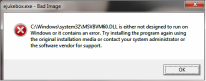
I tried both the upgrade installer and the full installler. both same prob.
is there anything i can do to go back to a previous version? i have my daughters birthday tomorrow. if not, then i can just use cd's until we can
get this sorted.
cheers
|
|
|
Well_Jaggy
Member
  
Posts: 154
Registered: 2-5-2006
Member Is Offline
|
|
posted on 5-14-2010 at 03:04 PM
|


|
|
i have tried downloading and running some of the older ejukebox.exe files, but i still get the same error.
I google searched for that DLL and downloaded and replaced it too, but still the same prob
|
|
|
Audiosoft
|
|
posted on 5-14-2010 at 05:53 PM
|


|
|
Well_Jaggy, try running this from the start menu:
C:\Windows\SysWOW64\regsvr32.exe C:\Windows\SysWOW64\MSVBVM60.DLL
also if you right click properties the MSVBVM60.DLL there might be windows options to roll back to a previous version if you need to
 Audiosoft |
|
|
Audiosoft
|
|
posted on 5-14-2010 at 07:34 PM
|


|
|
CiXel,
Thanks. v5.15 will ensure the live update does not need to reboot by making sure ejukebox.exe process is exited fully so that it can be updated by the
installer.
If you were not using live update make sure to close ejukebox before the upgrade installer is run and it will not ask to reboot.
 Audiosoft |
|
|
Well_Jaggy
Member
  
Posts: 154
Registered: 2-5-2006
Member Is Offline
|
|
posted on 5-15-2010 at 12:51 PM
|


|
|
checked the previous versions, but none to roll back to.
still getting an error after running that -
The Module "C:\Windows\SysWOW64\MSVBVM60.DLL" may not be comptible with the version of windows that you are running. Check if the module is
compatible with an x8(32-bit0 or x64(64-bit) version of regsvr32.exe
exact same error I'm afraid.
should i do a complete unistall / re-install?
if so, can i save the database so i dont have to read the songs?
|
|
|
Audiosoft
|
|
posted on 5-15-2010 at 08:07 PM
|


|
|
Well_Jaggy, I don't think a fresh EJ install will help. You still need to get that MSVBVM60.DLL file working. somehow it got corrupt on your system.
EJ didn't change anything because that file comes with windows 7.
your best bet would be to find someone with 64 bit windows and get that MSVBVM60.DLL file from SysWOW64\ and register it by running:
C:\Windows\SysWOW64\regsvr32.exe C:\Windows\SysWOW64\MSVBVM60.DLL
attached is my xp version of the file you can try that first by putting it in C:\Windows\SysWOW64\ and then running the above command
If anyone is running win7 64 we would really appreciate it if you could upload the C:\Windows\SysWOW64\MSVBVM60.DLL file.
or running Win7 32 bit the C:\Windows\System32\MSVBVM60.DLL file
should be the same file
Attachment: msvbvm60.dll (1.32mb)
This file has been downloaded 1832 times
 Audiosoft |
|
|
bbbd
Junior Member
 
Posts: 7
Registered: 3-16-2010
Member Is Offline
|
|
posted on 5-16-2010 at 01:59 AM
|


|
|
Here's the Windows 7 x64 version of MSVBVM60.DLL as requested.
Attachment: msvbvm60.dll (1.32mb)
This file has been downloaded 1690 times
|
|
|
Pirk
Posting Freak
    
Posts: 3976
Registered: 3-11-2003
Location: France
Member Is Offline
|
|
posted on 5-16-2010 at 10:27 AM
|


|
|
I'm also on win7 64bit, but it seems I'm coming too late! 
I hope this x64 dll will do the trick for you Well_Jaggy.
 Pirk |
|
|
Well_Jaggy
Member
  
Posts: 154
Registered: 2-5-2006
Member Is Offline
|
|
posted on 5-16-2010 at 05:12 PM
|


|
|
Thanks guys, but when i try to copy to the syswow64 folder. i get a "you need permission to perform that action"
Strange as i am running as admin.
i have a dual boot system. i will boot into the other OS and try to copy it thqat way.
I will let you know how it goes.
|
|
|
Well_Jaggy
Member
  
Posts: 154
Registered: 2-5-2006
Member Is Offline
|
|
posted on 5-16-2010 at 07:03 PM
|


|
|
wow.
Well, after some messing about and taking ownership of that dll to allow me to do anyhting with it, I finally managed to replace it and re-register
it.
I then got another error, saying that the mscomctl.ocx was not registered correctly, so using the same commands above, i run that, and EJ is now
loading. OK, it currently says "Database corruption detected, attempting to repair its database" but its a step forward! I will let you know how it
goes!
Thanks folks!
|
|
|
Well_Jaggy
Member
  
Posts: 154
Registered: 2-5-2006
Member Is Offline
|
|
posted on 5-16-2010 at 07:25 PM
|


|
|
hmm.. not so good.
It could not repair the DB. it said there was a backup it could use, so I said yes, but it then went round in circles saying the DB was corrupt and it
found a backup, i click yes, then the cycle continues.
I eventually thought, I would click no, and accept I would rebuild the DB, however, it now throws up two errors one after the other that I am not
quick enough to read as they stay on the screen for less than a second.
any thoughts?
|
|
|
Audiosoft
|
|
posted on 5-16-2010 at 08:21 PM
|


|
|
hmm
glad you got those files registered Well_Jaggy
i would download and run the full installer and point it to C:\EJukebox2\
and see if there are still DB problems
 Audiosoft |
|
|
Well_Jaggy
Member
  
Posts: 154
Registered: 2-5-2006
Member Is Offline
|
|
posted on 5-17-2010 at 10:24 PM
|


|
|
ok. tried that
exactly the same problem.
|
|
|
Well_Jaggy
Member
  
Posts: 154
Registered: 2-5-2006
Member Is Offline
|
|
posted on 5-19-2010 at 07:32 PM
|


|
|
have we run out of ideas?
I would really like to get this working again.
|
|
|
Audiosoft
|
|
posted on 5-19-2010 at 07:56 PM
|


|
|
Well_Jaggy, it runs but you get database corruption error on a full install to a new folder right? did you try right clicking and "run as admin"?
If a fresh install does not work there is still a system file that needs fixed. I would run windows update and install everything you can and then
delete C:\EJukebox\ and do a full EJ install.
 Audiosoft |
|
|
Well_Jaggy
Member
  
Posts: 154
Registered: 2-5-2006
Member Is Offline
|
|
posted on 5-19-2010 at 09:36 PM
|


|
|
Already done that!. I have deleted the folder, re installed. run windows update, run anti virus, run anti malware etc etc, and no joy.
it is strange as EJ worked the day before (the last day i used it before updating). I hadn't updated every increment though. I think I may have gone
from 5.05 to 5.13 would that matter?
The only other thing i can think of is that i installed a new codec ack between then. i wil try removing that and re-installing.
|
|
|
| Pages: 1 2 |
