Audiosoft
|
|
posted on 2-16-2009 at 04:33 AM
|


|
|
eJukebox 4.99.58
What's New in 4.99.58: - March 20, 2009
-Show Currently Playing Song's Album in the Songlist when Inactive option now occurs 1 second after the now playing panel updates rather than at the
same time. this prevents the songlist from flickering during the change.
You can download 4.99.58's ejukebox.exe HERE
Do Not run this file until you replace it over your existing \eJukebox\ejukebox.exe
4.99.57 Updates: - March 17, 2009
-new skin ability to create custom faded/gradient/shadowed looking text on each artist name in the artist list and each song title in the songlist
-can now optionally add any of the following to artistlist.dis to layer an alpha PNG image OVER each Artist name's first line of text:
.Artistrow span {background: url(your.png) repeat-x;}
.Artistrow2 span {background: url(your.png) repeat-x;}
*note may need to refresh the artist list once after v4.99.57 first run for the above to work if you add to a skin
-can now optionally add any of the following to songlist.dis to layer an alpha PNG image OVER each Song Title's first line of text:
.title span {background: url(your.png) repeat-x;}
.titlehi span {background: url(your.png) repeat-x;}
.titleedithi span {background: url(your.png) repeat-x;}
You can download 4.99.57's ejukebox.exe HERE
Do Not run this file until you replace it over your existing \eJukebox\ejukebox.exe
4.99.56 Updates : - March 15, 2009
-fixed drag and drop from now playing panel was not always working
-fixed so drag and drop works and ej loads the songlist when you click on a now playing history item after right clicking the now playing area and
using previous/subsequent
-fixed songlist song hightlight on edit and inactivity so that it always scrolls the song into the view area
-fixed shelf homeview and fullscreen a-z was only showing a few albums when albumlist open
4.99.55 Updates: - March 10, 2009
-new display option to show the album carousel/shelf3d when the album list is OPEN
-fixed nowplaying.dis .albumtitle{} so it displays even when there is no album title
-added support for png stars in the songlist instead of gif. include star1.png star2.png star3.png and star4.png to replace .gifs
-added support for png pickcountbar in the songlist instead of gif. include pickcountbar.png to replace pickcountbar.gif
-shelf3d now defaults to the 2nd cover instead of the 1st when matching album name not found in shelf
4.99.54 Updates:
-can now add the following to skin's colors.ini to change the video window alignment
[VideoOffset]
Top=0
Height=0
Left=0
Width=0
Full and Upgrade installers are available for 4.99.54 at:
http://www.audiosoft.net/download.htm
4.99.53 Updates:
-can now use the mousewheel to modify volume when the video window is focused or fullscreen from a double click.
-made .cdcaser{} cdcaser2{} and .albumimage{} in nowplaying.dis also work when no cover image.
4.99.52 Updates:
-new ability to skin the Volume Slider any size with alpha transparent PNG files....
-can now add a "volumeslider.png" of any size to the skin to replace the old volume jpeg slider.
-optionally add any size "volumetrack.png" to the skin to show under the new "volumeslider.png". omit this file to show no track
-optionally add the following to colors.ini to set the number pixels (+ or -) the volumeslider.png is from the left side: [ScrollSliders]
VolumeOffSetX=0
-fixed flicker/ejukebox visible for a 1/2 second during skin change
Attached down below is an volumeslider.png you can save to your eJukebox\images\skinname\ folder. This is just an example yours can be any size or
shape.
There is also a volumetrack.png you can use/modify located here: http://www.audiosoft.net/forums/viewthread.php?tid=762&page=2
You can change the dimensions of the volume png images to make it any size you wish.
---
4.99.50 Updates:
-added read support for WMA embedded cover art
-fixed cached artistlist and albumlist from other ejukebox install folders were getting loaded at startup.
you may now install ejukebox multiple times to different folder locations and each database will have its own artistlist/albumlist cache. i.e.
C:\eJukebox C:\eJukebox2 C:\eJukebox3
-updated editor set4all on genre/year and rename artist/album name so it also saves/writes changes to other supported tags not only mp3 files
-StarRating now saved to WMA tags on starclicks and editor.
-fixed long pickcount bars showing in the songlist right after adding new songs. now recalculates the highest pickcount before showing the newest
list
-fixed pick count was not being increased in database/mp3 tag when the file's entry # in the database was > 32,767
-fixed 1,2,5, del keyboard keys so they no longer change the list focus when in searchbox or input box on website
-highest pickcount is now calculated using less resources
Audiosoft has attached this image:

 Audiosoft |
|
|
Pirk
Posting Freak
    
Posts: 3976
Registered: 3-11-2003
Location: France
Member Is Offline
|
 posted on 2-16-2009 at 10:14 AM posted on 2-16-2009 at 10:14 AM
|


|
|
"-fixed pick count was not being increased in database/mp3 tag when the file's entry # in the database was > 32,767 "
Audiosoft, I'm glad you found that!! Maybe the autoplay modes will finally start to work better for me.. I guess!
Please look everywhere in your program if ever there are not other 32,767 limitation...
Thanks.
 Pirk |
|
|
Audiosoft
|
|
posted on 2-16-2009 at 06:48 PM
|


|
|
Pirk, i found that when looking for Well_Jaggy's .45 issue. Went over all the integers in code and that was the only one remaining for file #.
it should all be good over 32k now
BTW today the forum attachment maximum upload size on the server was permanently raised to 32MB. Was stuck 1MB last couple weeks.
 Audiosoft |
|
|
Pirk
Posting Freak
    
Posts: 3976
Registered: 3-11-2003
Location: France
Member Is Offline
|
|
posted on 2-16-2009 at 09:15 PM
|


|
|
OK thanks Audiosoft.
About uploading: I think I will try to honor the upload feature soon. Day after day I've made changes in almost all my display files.. But, more you
wait, better my skin will be! And it begins to date!
 Pirk |
|
|
mchawk
Member
  
Posts: 161
Registered: 2-16-2006
Location: Germany
Member Is Offline
|
|
posted on 2-16-2009 at 11:59 PM
|


|
|
audiosoft,
thanks for the wma-Tag-Support.
The cover-import works very fine.
mchawk
|
|
|
Audiosoft
|
|
posted on 2-24-2009 at 10:54 PM
|


|
|
4.99.52 is up has new ability to skin the volume with alpha transparent PNGs
Audiosoft has attached this image:

 Audiosoft |
|
|
Audiosoft
|
|
posted on 3-3-2009 at 06:37 AM
|


|
|
v4.99.53 is up
 Audiosoft |
|
|
Audiosoft
|
|
posted on 3-10-2009 at 08:37 PM
|


|
|
v4.99.55 is up
download is in the first post. let me know what you think. includes a new ejukebox display option that allows you to enable the carousel/shelf3d when
the album list is OPEN
shown here in these screenshots of EJ Remix and Pirk's CrimsonSeven skin
Audiosoft has attached this image:

 Audiosoft |
|
|
Pirk
Posting Freak
    
Posts: 3976
Registered: 3-11-2003
Location: France
Member Is Offline
|
|
posted on 3-11-2009 at 07:33 PM
|


|
|
Looking great Audiosoft!
The carousel/shelf3d at the same time than the album list with the songlist in the middle produce a beautiful combination, really spectacular. Glad
you allowed that. 
And I think our skins are magnificent!
Thanks a lot for this v4.99.55
 Pirk |
|
|
Audiosoft
|
|
posted on 3-17-2009 at 06:55 AM
|


|
|
eJukebox v4.99.57 is up in the first post...
with new ability to layer an alpha PNG image OVER each artist name in the artist list and each song title in the songlist.
The png used in this screenshot is very transparent. It should be possible for skins to display gradient looking text with the right png.
Audiosoft has attached this image:
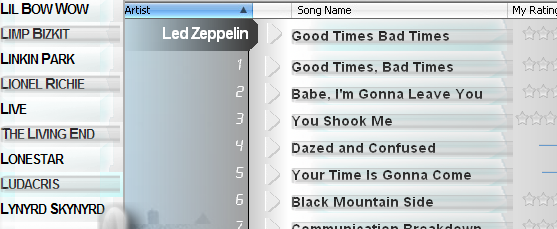
 Audiosoft |
|
|
Audiosoft
|
|
posted on 3-20-2009 at 05:39 AM
|


|
|
v4.99.58 is up...something is different on the now playing, up next, homeview and albumlist. can anyone figure out what that is? cause i'm not
telling 
 Audiosoft |
|
|
Pirk
Posting Freak
    
Posts: 3976
Registered: 3-11-2003
Location: France
Member Is Offline
|
|
posted on 3-20-2009 at 11:55 AM
|


|
|
| Quote: | Message original : Audiosoft
What's New in 4.99.58: - March 20, 2009
-Show Currently Playing Song's Album in the Songlist when Inactive option now occurs 1 second after the now playing panel updates rather than at the
same time. this prevents the songlist from flickering during the change.
|
Very efficacious! No more flickering, but a bit less spectacular. Maybe 1/2 second would be sufficient?
 Pirk |
|
|
Pirk
Posting Freak
    
Posts: 3976
Registered: 3-11-2003
Location: France
Member Is Offline
|
|
posted on 3-20-2009 at 02:53 PM
|


|
|
| Quote: | Message original : Audiosoft
v4.99.58 is up...something is different on the now playing, up next, homeview and albumlist. can anyone figure out what that is? cause i'm not
telling  |
Well maybe you have updated these windows to IE8? Otherwise I give my tongue to the cat.. 
 Pirk |
|
|
Audiosoft
|
|
posted on 3-20-2009 at 06:03 PM
|


|
|
nope...but thanks for playing 
Hint: you used to see something when you clicked the artist name on the now playing panel
 Audiosoft |
|
|
Pirk
Posting Freak
    
Posts: 3976
Registered: 3-11-2003
Location: France
Member Is Offline
|
|
posted on 3-20-2009 at 07:47 PM
|


|
|
| Quote: | | you
used to see something when you clicked the artist name on the now playing panel |
Ah OK.. I see: You have removed the dotted lines around the select artist.  Good idea! Good idea!
 Pirk |
|
|
Audiosoft
|
|
posted on 3-20-2009 at 07:53 PM
|


|
|
ah ha you got it! thought nobody would notice. yeah finally got rid of them. kinda having second thoughts on the homeview. definitely better without
the focus rectangles on the home album images but clicking the top artist names might be better with the focus things. I missed a spot you can see if
you click HOME it will be without the focuses but after you click Top Artists < > you see the focuses when you click an artist.
 Audiosoft |
|
|
Pirk
Posting Freak
    
Posts: 3976
Registered: 3-11-2003
Location: France
Member Is Offline
|
|
posted on 3-21-2009 at 11:23 AM
|


|
|
| Quote: | Message original : Audiosoft
kinda having second thoughts on the homeview. |
Very interesting.. what are these second thoughts on the homeview? Only the dotted lines we already discussed, or something else related to eJukebox
5? 
 Pirk |
|
|
