Audiosoft
|
|
posted on 6-12-2007 at 10:01 AM
|


|
|
eJukebox 4.70 Released
4.70 Refresh (upgrade and setup downloads updated at 7:50pm EDT on June 20th):
-fixed '0 songs' in Custom and Bookmark mode causing excessive cpu usage/mouse cursor flickering
v4.70 Updates:
-New 'EJ Remix' skin
-Made switching skins allot faster
-updated Transviz to make spectrum the default
-added skin support for Artist List Up and Down Scroll Button PNGs and also a PNG for over the album carousel
-fixed PNG sliders so they redrawn when the eJukebox window is moved or vertically resized instead of flickering
-made Tools button menu show up right away...and then load the skins, playlist and boomark sub menus.
-fixed .ape id3 tag read support not working since 4.62
-numerous other tweaks and fixes.
How to enable the PNG effects for the 'EJ Remix' skin:
Browse to C:\Program Files\eJukebox\images\EJ Remix\visors\
Move the .png files to the EJ Remix folder and then reload the skin from the Tools button menu.
eJukebox 4.70 is now available for download from Audiosoft.Net
v4.69 Updates:
-fixed internal videos so they now start playing right away instead of there being a long delay
-album carousel now updates display to different album groups a little faster and without flickering
-fixed left clicking play/pause button sometimes causing playback to stop instead of pausing
-fixed 2Web not showing some cover images
-CTRL+[ now alternative to CTRL+P
-switching skin after using ejukebox for a long time now a little faster
-fixed cover viewer so it is always on top
-updated artistlist slider so that it repositions at the same time as a-z letter click instead of after a delay
-made internal videos fill width of left panel instead only the cover width
-fixed internal video under vista initially showing up in the wrong screen location
 Audiosoft |
|
|
Pirk
Posting Freak
    
Posts: 3976
Registered: 3-11-2003
Location: France
Member Is Offline
|
|
posted on 6-12-2007 at 11:19 AM
|


|
|
Thanks for this update Audiosoft.
So no transparent Artistlist buttons yet?
 Pirk |
|
|
Audiosoft
|
|
posted on 6-12-2007 at 10:30 PM
|


|
|
Pirk,
Don't worry. 
They should be ready for v4.70. There are still some issues i need to work out.
The way it works right now is you always click-thru these buttons like they are not there - no matter how transparent they are. There are 4 png
images. When you hit the underlying artist scroll button it changes the png to the highlighted one. So I was wondering if you think the png's should
align with the left side of the big artist scroll button or the a-z strip (see red dots in screenshot) so that you can also overlay some graphics on
the top and bottom of the a-z strip? What do you think?
Audiosoft has attached this image:
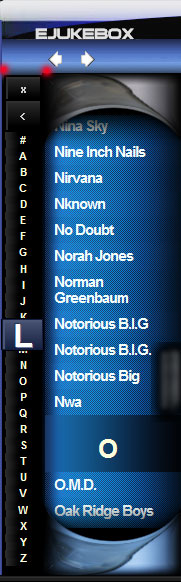
 Audiosoft |
|
|
Pirk
Posting Freak
    
Posts: 3976
Registered: 3-11-2003
Location: France
Member Is Offline
|
|
posted on 6-12-2007 at 11:12 PM
|


|
|
Wow Audiosoft!  I think your new transparent artistlist buttons are
magnificent!! I think your new transparent artistlist buttons are
magnificent!!  What greats shapes you made! What greats shapes you made! 
Align them on the left side of the a-z strip? Well I don't know.. maybe it's not a bad idea! I think that could allow to blend more the different
elements together, avoiding any "straight box" look. Let's try and see if it's pertinent..
Thanks a lot for your work on this Audiosoft!
 Pirk |
|
|
Audiosoft
|
|
posted on 6-13-2007 at 08:47 AM
|


|
|
Pirk,
OK, I have updated the download in the first post to allow for the scroll button PNGs and also another PNG for over the album carousel! So grab the
above ejukebox.exe again and download the attached zip and extract the png's to your skin folder. You can delete the visorcar.png file if you don't
want one over the album carousel. You can see your png changes without totally reloading the skin by clicking the scroll buttons or showing/hiding the
artist list. The visorcar.png will automatically be horizontally stretched to match the carousel width. Also, you can reduce or increase the height of
any of the PNG images if you need to.
Attachment: visors.zip (70.5kb)
This file has been downloaded 1886 times
 Audiosoft |
|
|
Pirk
Posting Freak
    
Posts: 3976
Registered: 3-11-2003
Location: France
Member Is Offline
|
|
posted on 6-13-2007 at 11:29 AM
|


|
|
Audiosoft,
Wow! Your visors look great on your EJ skin! The effect produced on the carousel is surprising.. Great job! 
Now I have to see what I manage to do for my own skin..
Thanks a lot for this improvement.
Pirk has attached this image:
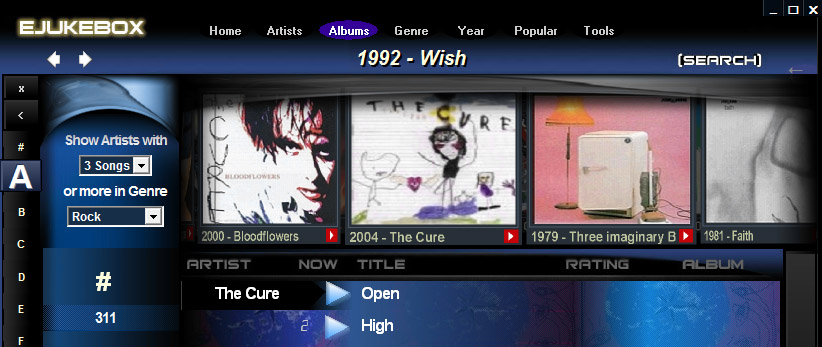
 Pirk |
|
|
Pirk
Posting Freak
    
Posts: 3976
Registered: 3-11-2003
Location: France
Member Is Offline
|
|
posted on 6-13-2007 at 06:24 PM
|


|
|
Audiosoft,
The new transparent visors are great but concerning the artistlist they are applied over the old buttons, so the transparency is still not possible:
That's not real transparent buttons, "just" a additional layer on top of the old buttons.
Why not to remove the old style buttons and recover the full height for the artistlist? So that the transparency of the new buttons would apply on the
scrolling list, not on the old buttons..
Pirk has attached this image:
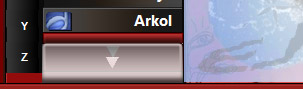
 Pirk |
|
|
Audiosoft
|
|
posted on 6-13-2007 at 07:09 PM
|


|
|
Pirk,
Why not just make the part that covers the scroll button solid and then have a semi-transparent edge or shadow?
 Audiosoft |
|
|
Pirk
Posting Freak
    
Posts: 3976
Registered: 3-11-2003
Location: France
Member Is Offline
|
|
posted on 6-13-2007 at 07:18 PM
|


|
|
Well it's not exactly what I imagined, but OK.. I will try to make new buttons that hide the old ones while they have a transparent end!
Thanks.
 Pirk |
|
|
Dragon_slayer
Member
  
Posts: 116
Registered: 10-20-2006
Member Is Offline
|
|
posted on 6-14-2007 at 12:21 PM
|


|
|
Audiosoft,
Itís good to see that the music videos are running smoother; I had a few problems with the last build.
Iím probably in danger of sounding like a broken down record but I was just wondering if you could fix the problem with the video year not showing up
between brackets. If you donít plan on implementing this feature, can you tell me so I can go about re-labeling my music videos?
Iím sorry to be a pain but itís important to me to have the video release date displayed. If you can think of another way of displaying the date, Iím
open to suggestions.
|
|
|
Dyno Don
Member
  
Posts: 275
Registered: 3-12-2003
Member Is Offline
|
|
posted on 6-14-2007 at 03:44 PM
|


|
|
Hi,
I just put the date in brackets in the title.
Bob - Bob's Revenge (2007)
or
Bob - Bob's Revenge (The Best Of Bob) (2007)
Works for us.
Don
|
|
|
Pirk
Posting Freak
    
Posts: 3976
Registered: 3-11-2003
Location: France
Member Is Offline
|
 posted on 6-14-2007 at 08:36 PM posted on 6-14-2007 at 08:36 PM
|


|
|
Look at that guys:
Here is my interpretation of the new transparent visors.. That's magic! 
Thanks a lot for this new feature, and for your great graphics Audiosoft! 
Pirk has attached this image:
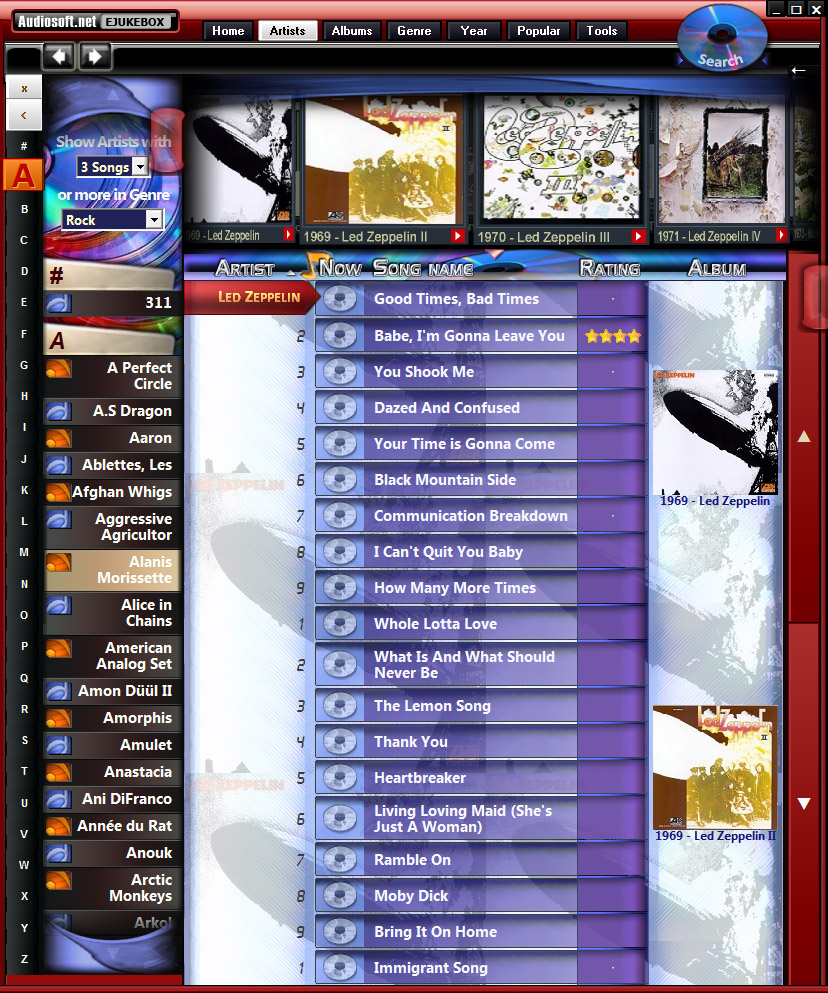
 Pirk |
|
|
Dragon_slayer
Member
  
Posts: 116
Registered: 10-20-2006
Member Is Offline
|
|
posted on 6-17-2007 at 03:58 PM
|


|
|
| Quote: | Originally posted by Dyno Don
Hi,
I just put the date in brackets in the title.
Bob - Bob's Revenge (2007)
or
Bob - Bob's Revenge (The Best Of Bob) (2007)
Works for us.
Don |
Thanks for your reply.
In hindsight I probably should have clarified my problem better. Basically Iím having a problem with the option to automatically add music videos to
the database. If I add a folder of music videos with the dates in the brackets, ejukebox doesnít display the date when the video is playing, however,
if I manually retag a video putting the date in brackets the ejukebox has no problem displaying it above the video while itís playing. Iíve got a few
hundred music videos and I donít want to have to retag each of them individually.
|
|
|
Audiosoft
|
|
posted on 6-20-2007 at 09:15 AM
|


|
|
4.70 is up
 Audiosoft |
|
|
Pirk
Posting Freak
    
Posts: 3976
Registered: 3-11-2003
Location: France
Member Is Offline
|
|
posted on 6-20-2007 at 07:12 PM
|


|
|
Nice job on your 'EJ Remix' skin Audiosoft. I don't know how you manage to make these chrome 3D shapes and all these blue shading.. but that
produces a great unity! 
Thanks a lot for your work.
 Pirk |
|
|
rllercstr7
Member
  
Posts: 377
Registered: 8-2-2004
Location: US
Member Is Offline
|
|
posted on 6-26-2007 at 01:03 AM
|


|
|
|
Thanks Audiosoft. Looks great!
|
|
|
