Willum
Member
  
Posts: 117
Registered: 5-29-2004
Location: Amsterdam
Member Is Offline
|
|
posted on 3-14-2006 at 04:41 AM
|


|
|
Live Update ??
Hi Audiosoft,
I'm getting a strange 'update':
Version 3.996Type HTML PUBLIC
"-//IEFT//DTD HTML 2.0//EN//"
<HTML><HEAD>
thats all i see from the 'eJukebox Live Update' screen.. plus the buttons OK en Cancel... when pressed OK it shows quickly a DOS box and
(apperantly) nothing happens.
|
|
|
Audiosoft
|
|
posted on 3-14-2006 at 07:30 AM
|


|
|
Is it still doing that? The web server was messed up today for a bit...maybe that is what caused it.
 Audiosoft |
|
|
Willum
Member
  
Posts: 117
Registered: 5-29-2004
Location: Amsterdam
Member Is Offline
|
|
posted on 3-14-2006 at 05:49 PM
|


|
|
Yep,
Did set 'look for updates' off... but when i press the option 'look for updates' i still get the stuf mensioned above
|
|
|
Dyno Don
Member
  
Posts: 275
Registered: 3-12-2003
Member Is Offline
|
|
posted on 3-14-2006 at 10:18 PM
|


|
|
Both mine pop that up on every start.
I am running 996
|
|
|
Audiosoft
|
|
posted on 3-14-2006 at 11:13 PM
|


|
|
Thats odd...what Windows version are you using?
 Audiosoft |
|
|
Willum
Member
  
Posts: 117
Registered: 5-29-2004
Location: Amsterdam
Member Is Offline
|
|
posted on 3-15-2006 at 04:16 AM
|


|
|
Dyno Don:
Go to options/Playlist.. Other tab.. uncheck 'Check for New Version on Startup'
Audiosoft:
XP Pro SP2
Willum has attached this image:
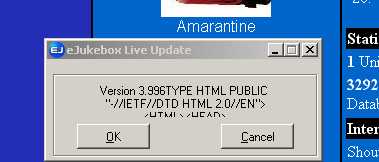
|
|
|
Audiosoft
|
|
posted on 3-17-2006 at 03:25 AM
|


|
|
I experienced this problem today for the first time. It happens after eJukebox does a new version check and gets an error message from the web
server.
I have fixed this issue in v3.997 which is now available for download.
 Audiosoft |
|
|




