Audiosoft
|
 posted on 6-23-2005 at 01:05 AM posted on 6-23-2005 at 01:05 AM
|


|
|
v3.98 List of Updates
v3.98 is out... Here is a list of most of the updates over v3.97 - and after the beta:
-added option to the OTHER section to Enable AutoScroll Buttons which replace the scrollbars with big buttons for easier touchscreen usage
-added ability to vertically resize the now playing panel to view large album art - when the nowplaying panel width is resized wide enough
-fixed skins not loading correctly when eJukebox started in 800 pixel width mode
-Fixed playlist area update flicker problem with certain skins
-Recoded FadeIn/Out and OnClick Animation effect to based the animation on time (ms) so that it skips frames on slower PCs to make it look smoother
than just stopping abruptly when the specified animation time is up
-Added Fade effects to splash screen, dropdown menus, eJukebox restored from tray icon, and skin change
-Made long artist list name lines gets spaced closer together so artist names do not run together
-fixed artistlist too wide in eJukebox 800 width mode
-added 300ms delay before popup menus appear off of dropdown menus
-fixed 'looking up cover image' message not being centered on the now playing panel when left panel is stretched wide
- fixed the bug that FREEZE all the AUTOPLAY features once you have more than 32768 songs
-can now click area around title in songlist to add a song to the playlist instead of having to click the title text
-can now use listbac.GIF in skin zip to specify a regular Gif or animated songlist background image
-can now use nocover.GIF in skin zip to specify a regular Gif or animated Nocover Image in now playing panel
-reduced transparency on draginfo
-added skin loading message box
-increased minimum albumlist height when auto resized on album click
Post v3.98 Beta:
-fixed very top of "up next" display getting cut off after adjusting height
-made web links browser window in ejukebox align pages better
-newestsongs and lastplayed lists now have a 1000 song limit. Popular listing is now the Top 300...All 3 display 100 songs at a time. Increased font
size of NEXT text
-added web browser status bar when viewing infolinks and web pages in eJukebox
-fixed google search link not working from virtual keyboard
-fixed playlist move song not working to above first song and after last song
-now saves/restores nowplaying panel's large cover height postion
-left panel resizer no longer updates screen until sizer is let go
-link songlist on inactivy no longer goes < back before updating the songlist
-fixed 1 row of pixels above eJukebox still showing when eJukebox stretched to full height
-fixed voice announce freezing eJukebox on reading unsupported characters
-made voice announce skip over unsupported characters so they do not freeze eJukebox
-made eJukebox disable voice announce for 1st song on startup so voice announce can be disabled if voice announce causes ej to freeze on a user's
sysyem because of missing dlls
-nocover image in now playing panel now stretched like album cover images are
-fixed options and exp/contract buttons sometimes disapearing
-fixed virtualkeyboard not positioning right
=fixed artistbar letter buttons sometimes leaving spaces between the buttons
-fixed playlist progressbar not moving with nowplaying height
-onclick animation effect now goes to the correct width
-got rid of view all songs text in artistlist
-fixed album cover dimesions in the now playing panel not being sized corectly when using the right click browse previously played songs feature
-clicking on artistletter now ALWAYS tops the album list when album list position is unpinned
-made songlist title get hidden when albumlist topped
-can now click area around play now icon in songlist to play song now - better touchscreen functionality
-albumlist titlebar caption now left aligned
-fixed " Choose to play a song now, wait for that song to finish and the next one to start or skip to the next song, now try to play the same song
again (It wont work)."
-moved # button to top of artistlist bar
-added ability to set row alternating background colors for the artist list .Artistrow and .Artistrow2 added to artistlist.dis
-added .playicon{width: 20px;height: 20px;} to songlist.dis to allow setting of play icon dimensions and filters
-added .albumimage {} to nowplaying.dis to allow for changes to album image filter
-artist text in songlist now aligned with the top when artistlist open in 800x600
-autoScroll speed now back to normal
-eJukebox now shows the songlist song title highlight effect when the mouse is over the row instead of only when it is over the text
-New center aligned text artistlist.dis used in the default skin.
-New albumlist header graphic in default skin.
-New default album list color scheme and background image
-album art tiled as the songlist background now has a fade-out effect in default skin
 Audiosoft |
|
|
Dyno Don
Member
  
Posts: 275
Registered: 3-12-2003
Member Is Offline
|
|
posted on 6-23-2005 at 01:42 AM
|


|
|
Fantastic!
Thanks so much for the great update. The "more than 100 new songs" issue was big to me. We lose those that no one got to see. Now we can go back
1000!!!
The Artist list is a big change. So far I like it....
Thanks again
Don
|
|
|
stsirois
Member
  
Posts: 156
Registered: 3-11-2003
Location: Rochester, NH USA
Member Is Offline
|
|
posted on 6-23-2005 at 03:18 PM
|


|
|
Thanks for the update, Audiosoft! I didn't see it listed in the changelog, but thought it was near the top of the feature request list: eJ resizing.
I'm not talking about the Now Playing resizing, but the entire application. It would be very useful for us HTPC users.
Thanks,
Steve
|
|
|
Audiosoft
|
|
posted on 6-23-2005 at 07:57 PM
|


|
|
Steve,
eJukebox can resize the left panel width....the program height...the now playing panel height...and regular and extended dataviews. You fill the
entire screen on 800x600 and up....maybe a new 'maximize' button is in order to cut down on the confusion over all the resizing possibilities...and
just make it fill the screen the best way possible with 1 click.
 Audiosoft |
|
|
rllercstr7
Member
  
Posts: 377
Registered: 8-2-2004
Location: US
Member Is Offline
|
|
posted on 6-24-2005 at 02:20 PM
|


|
|
Audiosoft,
My problem with resizing the way it is now is that I have to make my album image huge to fill the whole screen and then there is not much room left
for the song selection area. Can you just make the far right border of eJukebox dragable or make the black resize button have eJukebox fill the whole
screen without pushing the now playing are back to noraml size (exactly what the full screen button does just leaving the task visible). Also I found
a bug while experimenting with this. After exiting full screen eJukebox did not return to the prvious size and instead assumed it was taking up the
whole screen out of fullscreen mode which chopped the song selection area in half. Also is there any chance you could have an option for the
"touchscreen friendly artist list" so people could have the option to still use the old one? I have lots of artists so it now takes a while to go
throught them than before where the names were smaller and closer together. Thanks for your hard work Audiosoft!
rllercstr7 has attached this image:
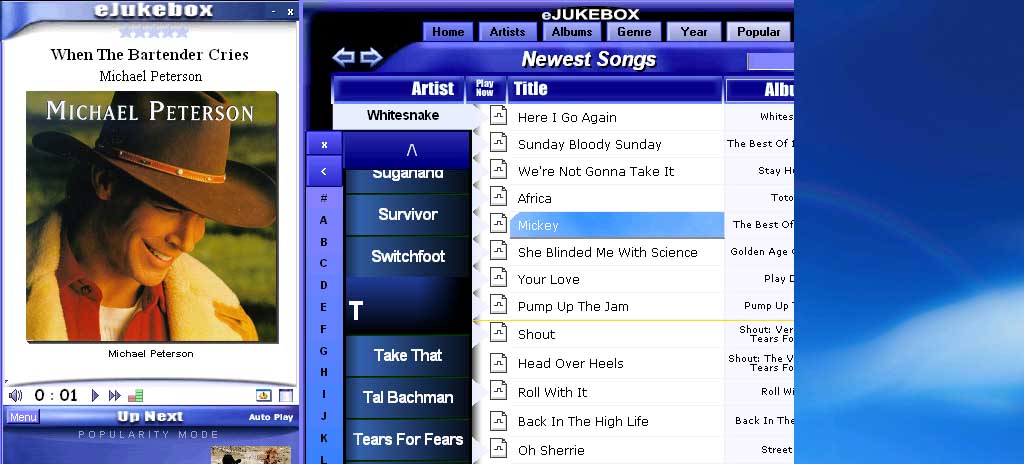
|
|
|
Audiosoft
|
|
posted on 6-24-2005 at 11:25 PM
|


|
|
rllercstr7,
Thanks for all your input. Fixing resizing bugs and adding a maximize button is at the top of my list.
I put up a small skin file download that gives you the old artist list back under v3.98: HERE
 Audiosoft |
|
|
stsirois
Member
  
Posts: 156
Registered: 3-11-2003
Location: Rochester, NH USA
Member Is Offline
|
|
posted on 6-25-2005 at 03:31 AM
|


|
|
| Quote: | Originally posted by Audiosoft
Steve,
eJukebox can resize the left panel width....the program height...the now playing panel height...and regular and extended dataviews. You fill the
entire screen on 800x600 and up....maybe a new 'maximize' button is in order to cut down on the confusion over all the resizing possibilities...and
just make it fill the screen the best way possible with 1 click. |
The only thing I can adjust in v3.98 is the "Now Playing" section's height. I cannot adjust the width, & even with the
height, I can only the Now Playing section's height about 15%. I can hide the playlist & bottom section of eJ by double-clicking on the botton
blue border, but I cannot set it to any in-between heights. Same thing goes for eJ's total width. What am I missing??? Using 800x600.
Thanks,
Steve
|
|
|
rllercstr7
Member
  
Posts: 377
Registered: 8-2-2004
Location: US
Member Is Offline
|
|
posted on 6-25-2005 at 03:33 AM
|


|
|
Thanks Audiosoft! Your THE BEST!
Steve,
Up your resolution to 1024X768 then the resize function should work properly. I don't believe it is intended to work at an 800X600 screen
resolution.
Adam
|
|
|
stsirois
Member
  
Posts: 156
Registered: 3-11-2003
Location: Rochester, NH USA
Member Is Offline
|
|
posted on 6-25-2005 at 04:13 AM
|


|
|
| Quote: | Originally posted by rllercstr7
Thanks Audiosoft! Your THE BEST!
Steve,
Up your resolution to 1024X768 then the resize function should work properly. I don't believe it is intended to work at an 800X600 screen
resolution.
Adam |
Ahh, OK, I'll give that a shot. Might have to pump up the fonts a bit, but we'll see.
Thanks,
Steve
|
|
|
stsirois
Member
  
Posts: 156
Registered: 3-11-2003
Location: Rochester, NH USA
Member Is Offline
|
|
posted on 6-25-2005 at 04:20 AM
|


|
|
Nope. No dice. My HDTV is limited to certain resolutions & 1024X768 is
not one of them. Anyways, testing with UltraVNC, I could tell that 1024X768 did not make a difference anyways since I still could not resize. The
other two higher resolutions (1280x1024, 1600x1200) offered in the eJ Options dialog did not even take, so back to 800x600 I go. My HDTV is limited to certain resolutions & 1024X768 is
not one of them. Anyways, testing with UltraVNC, I could tell that 1024X768 did not make a difference anyways since I still could not resize. The
other two higher resolutions (1280x1024, 1600x1200) offered in the eJ Options dialog did not even take, so back to 800x600 I go.
Thanks,
Steve
|
|
|
rllercstr7
Member
  
Posts: 377
Registered: 8-2-2004
Location: US
Member Is Offline
|
|
posted on 6-25-2005 at 10:49 AM
|


|
|
Steve,
Have you tried this yet? To resize the now playing area first click the little resize button in the top right corner of eJukebox so it doesn't take
up the whole screen. Then click on the border of the now playing area and drag it out to the right a ways. Then put your mouse above where it says up
next and you should be able to pull the border downwards. Try this with different resolutions making sure eJukebox isn't filling the whole screen.
Hopefully that works for you. 
|
|
|
stsirois
Member
  
Posts: 156
Registered: 3-11-2003
Location: Rochester, NH USA
Member Is Offline
|
|
posted on 6-25-2005 at 05:16 PM
|


|
|
Thanks for the help, rllercstr7, but I still can't get anything to resize horizontally (left-right). I tried this in both Fullscreen &
non-Fullscreen mode. Like I mentioned before, I can resize the Now Playing area vertically a bit, maybe by 15-20%. I can't use any resolution other
than 800x600 or my HDTV screen goes out of sync (totally unviewable).
Thanks,
jawgee
|
|
|
rllercstr7
Member
  
Posts: 377
Registered: 8-2-2004
Location: US
Member Is Offline
|
|
posted on 6-25-2005 at 06:52 PM
|


|
|
|
I don't really know of any other way to fix the problem, but I'm pretty sure its your resolution thats causing it. I guess unfortunately it won't
work for your setup unless Audiosoft has a solution for it.
|
|
|
Audiosoft
|
|
posted on 6-25-2005 at 08:24 PM
|


|
|
| Quote: |
Nope. No dice. My HDTV is limited to certain resolutions & 1024X768 is
not one of them. My HDTV is limited to certain resolutions & 1024X768 is
not one of them.
|
stsirois,
HDTVs support 1280x720 - if you have a video card that supports component (red, green, blue) or DVI output you should be able to use that resolution
on your HDTV...and you will be able to make the album cover very large and can resize eJukebox in multiple ways to fill the whole screen (just know
that 'full screen mode' in eJukebox does not support 1280x720 yet...but it will - until then you can resize eJukebox manually to be fullscreen)
Also, just to be clear... the Now Playing width and height adjustments as well as the EDV (Extended data view) button which makes the songlist and
albumlist wider are enabled only when your screen resolution is 1024 pixels or more across. The reason for this is: at 800x600 there are not enough
pixels on the screen to resize anything larger without parts of eJukebox going offscreen.
 Audiosoft |
|
|
Pirk
Posting Freak
    
Posts: 3976
Registered: 3-11-2003
Location: France
Member Is Offline
|
|
posted on 6-25-2005 at 08:50 PM
|


|
|
| Quote: | Message original : Audiosoft
HDTVs support 1280x720 - if you have a video card that supports component (red, green, blue) or DVI output you should be able to use that resolution
on your HDTV...and you will be able to make the album cover very large and can resize eJukebox in multiple ways to fill the whole screen (just know
that 'full screen mode' in eJukebox does not support 1280x720 yet...but it will - untill then you can resize eJukebox manually to be fullscreen)
|
Ah ah... good! 
I plan to buy a 32" LCD HDTV which support 1366x768 and DVI mode. My video card also have a DVI output. So according to you Audiosoft, I'm confident
that eJukebox will fill the whole screen! I'm right?
And with a DVI connexion I suppose that I can hope to have a display as perfect as on my current LCD monitor?
All that promise to be top-quality!! 
 Pirk |
|
|
Pirk
Posting Freak
    
Posts: 3976
Registered: 3-11-2003
Location: France
Member Is Offline
|
|
posted on 6-25-2005 at 10:31 PM
|


|
|
Audiosoft,
I want to say you that all your improvements in the default skin look very class! 
I love the new shading effects in the artistlist, and the new albumlist background looks fantastic! Also the new albumlist bar is beautiful!
Even now I use the large buttons (without a touchscreen...) because they are very well-built!
Thank you very much! 
 Pirk |
|
|




