| Pages: 1 2 |
Audiosoft
|
|
posted on 2-22-2011 at 12:39 PM
|


|
|
EJukebox v5.53
v5.53 - February 22nd, 2011
-Viz button now shows menu to switch video position between nowplaying, 2nd monitor and custom screen area
-Viz button 2nd Monitor item automatically appears when extended desktop monitor is detected
-includes new higher resolution EJ icon
-fixed words with accented character so they are no longer turned lowercase when they are added to the database
-now shows the Custom List Profile Name at the top of the playlist and on the 2Web interface
Please try it out and let know what you think!
Full and Upgrade installers are now available for v5.53 at http://audiosoft.net/download.htm
For smallest download do Tools->Check for New Version in EJukebox
 Audiosoft |
|
|
Pirk
Posting Freak
    
Posts: 3976
Registered: 3-11-2003
Location: France
Member Is Offline
|
|
posted on 2-22-2011 at 04:50 PM
|


|
|
Thanks for this update Audiosoft.
still not working for me the update server!?
Pirk has attached this image:
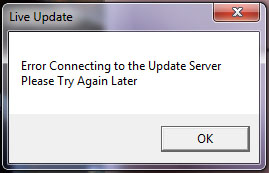
 Pirk |
|
|
Pirk
Posting Freak
    
Posts: 3976
Registered: 3-11-2003
Location: France
Member Is Offline
|
|
posted on 2-22-2011 at 05:06 PM
|


|
|
well i don't know who have made the new ejukebox icon?  but in win7 it is
not looking so great than expected! but in win7 it is
not looking so great than expected! 
PS: it seems it's still the old cached version(?) i will see later.
Pirk has attached this image:

 Pirk |
|
|
Audiosoft
|
|
posted on 2-22-2011 at 05:10 PM
|


|
|
Just tested it and live update works good here.
Has it ever said it found a new version on yours?
also interesting about the icon....
does it look better on the ejukebox.exe in explorer thumbnail view?
 Audiosoft |
|
|
Pirk
Posting Freak
    
Posts: 3976
Registered: 3-11-2003
Location: France
Member Is Offline
|
|
posted on 2-22-2011 at 05:16 PM
|


|
|
you are right, since i use ejukebox it NEVER said it found a new version. weird!
 Pirk |
|
|
Pirk
Posting Freak
    
Posts: 3976
Registered: 3-11-2003
Location: France
Member Is Offline
|
|
posted on 2-22-2011 at 05:26 PM
|


|
|
the new icon works good in explorer:
Besides the shield..
Pirk has attached this image:
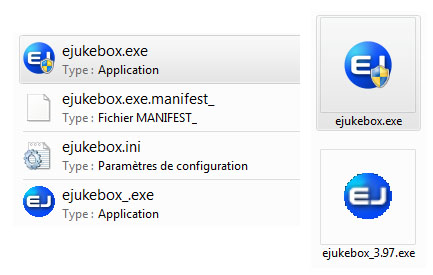
 Pirk |
|
|
Pirk
Posting Freak
    
Posts: 3976
Registered: 3-11-2003
Location: France
Member Is Offline
|
|
posted on 2-22-2011 at 05:48 PM
|


|
|
well the only place i can see the new ejukebox.exe extra large icon is in my dock where i added a new item. it's the bigger one on this screenshot:
unfortunately it seems the full resolution is not used(?)
Pirk has attached this image:
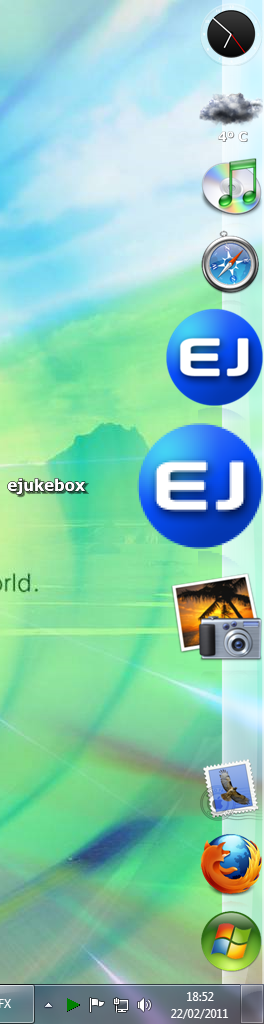
 Pirk |
|
|
Pirk
Posting Freak
    
Posts: 3976
Registered: 3-11-2003
Location: France
Member Is Offline
|
|
posted on 2-22-2011 at 06:05 PM
|


|
|
i just tested your new exe, but still no success with the live update server. Thanks.
 Pirk |
|
|
Pirk
Posting Freak
    
Posts: 3976
Registered: 3-11-2003
Location: France
Member Is Offline
|
|
posted on 2-22-2011 at 06:25 PM
|


|
|
if i turn my windows 7 desktop to "large icons" the ejukebox icon is not fully enlarged:
Pirk has attached this image:

 Pirk |
|
|
Audiosoft
|
|
posted on 2-22-2011 at 06:48 PM
|


|
|
does it show large when with a shortcut -> ejukebox.exe instead of ejukebox.exe??
new version check should work for all with this one 
 Audiosoft |
|
|
Pirk
Posting Freak
    
Posts: 3976
Registered: 3-11-2003
Location: France
Member Is Offline
|
|
posted on 2-22-2011 at 07:39 PM
|


|
|
| Quote: | Message original : Audiosoft
new version check should work for all with this one  |
well i still get: "error connecting to the update server, please try again later" Thanks.
 Pirk |
|
|
Audiosoft
|
|
posted on 2-23-2011 at 01:43 AM
|


|
|
with this exe does the ej icon appears at higher resolution on Win7?
let me know if it detects a new version and automatically downloads? also please copy the text from the debugger window and post it here.
 Audiosoft |
|
|
crlove
Member
  
Posts: 219
Registered: 11-13-2005
Member Is Offline
|
|
posted on 2-23-2011 at 02:12 AM
|


|
|
|
My auto update downloaded and updated to 5.53
|
|
|
Pirk
Posting Freak
    
Posts: 3976
Registered: 3-11-2003
Location: France
Member Is Offline
|
|
posted on 2-23-2011 at 12:50 PM
|


|
|
"with this exe does the ej icon appears at higher resolution on Win7?"
well yes and no: when ejukebox.exe is renamed (any other name) the ej icon appears at higher resolution, but as soon as i name it normally
"ejukebox.exe" the icon size is reduced instantaneously! weird.
Pirk has attached this image:
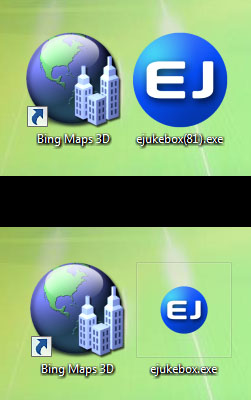
 Pirk |
|
|
Pirk
Posting Freak
    
Posts: 3976
Registered: 3-11-2003
Location: France
Member Is Offline
|
|
posted on 2-23-2011 at 01:07 PM
|


|
|
"let me know if it detects a new version and automatically downloads? also please copy the text from the debugger window and post it here."
i think yes, this time when i go to Tools -> Check for new version, i get this:
then it downloaded and installed the update..
Pirk has attached this image:
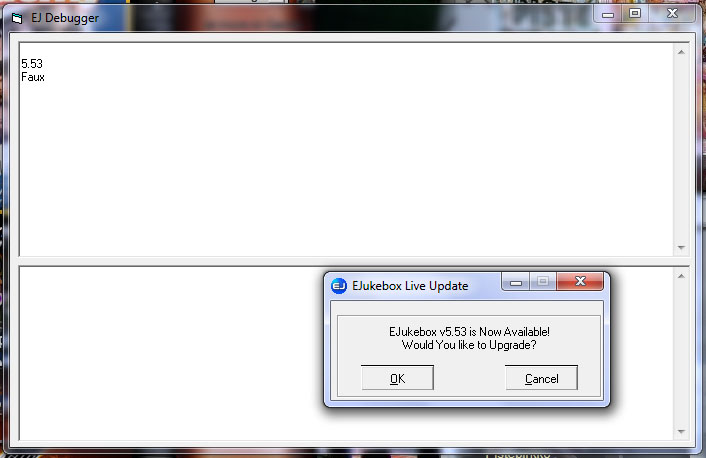
 Pirk |
|
|
Pirk
Posting Freak
    
Posts: 3976
Registered: 3-11-2003
Location: France
Member Is Offline
|
|
posted on 2-23-2011 at 01:15 PM
|


|
|
"does it show large when with a shortcut -> ejukebox.exe instead of ejukebox.exe??"
no:
Pirk has attached this image:

 Pirk |
|
|
Pirk
Posting Freak
    
Posts: 3976
Registered: 3-11-2003
Location: France
Member Is Offline
|
|
posted on 2-23-2011 at 01:26 PM
|


|
|
now the new icon looks good in the win7 menu bar. 
but it is still anormally pixelated in my "dock". enlarged from low res, probably..
Pirk has attached this image:

 Pirk |
|
|
Audiosoft
|
|
posted on 2-23-2011 at 09:39 PM
|


|
|
ok thanks Pirk for the debug
your windows localization settings must use a comma instead of a decimal point for numbers so the isnumeric check was failing on the new version #
"5.33"
anyways live update will work regardless of localization setting for your v5.54!
 Audiosoft |
|
|
Pirk
Posting Freak
    
Posts: 3976
Registered: 3-11-2003
Location: France
Member Is Offline
|
|
posted on 2-23-2011 at 10:47 PM
|


|
|
all right thank you Audiosoft.
 Pirk |
|
|
Pirk
Posting Freak
    
Posts: 3976
Registered: 3-11-2003
Location: France
Member Is Offline
|
|
posted on 2-24-2011 at 12:51 PM
|


|
|
Thanks Audiosoft for the final exe.. you avoided that i complain again about that for the next update! 
so i can try to make a new icon for EJ? then i could replace the current icon myself, or only you can do that?
Many thanks for this icon editor. you've found what I was looking for. it looks very nice, "a la photoshop"! 
 Pirk |
|
|
Audiosoft
|
|
posted on 2-24-2011 at 12:57 PM
|


|
|
your welcome!
RE: so i can try to make a new icon for EJ? then i could replace the current icon myself, or only you can do that?
only i can change the exe icon. the good thing is now it only requires a change to 1 line of code. so if you want a special icon on your exe i can do
it.
 Audiosoft |
|
|
Pirk
Posting Freak
    
Posts: 3976
Registered: 3-11-2003
Location: France
Member Is Offline
|
|
posted on 2-24-2011 at 01:16 PM
|


|
|
"so if you want a special icon on your exe i can do it": OK thanks. i hope that if my icon looks very good you will use it for the official
download! or maybe you could make that a skinned icon can be included in user skins?
 Pirk |
|
|
Pirk
Posting Freak
    
Posts: 3976
Registered: 3-11-2003
Location: France
Member Is Offline
|
|
posted on 2-24-2011 at 01:22 PM
|


|
|
you have not solved why the full res icon is not used (on the win7 desktop in particular) for ejukebox.exe unless if renamed?
Pirk has attached this image:

 Pirk |
|
|
Audiosoft
|
|
posted on 2-24-2011 at 01:23 PM
|


|
|
hmmm try temporarily renaming the C:\EJukebox\ejukebox.manifest file and then see if the exe icon shows big.
 Audiosoft |
|
|
Fishy
Senior Member
   
Posts: 960
Registered: 10-19-2003
Location: Norway, Trondheim
Member Is Offline
|
|
posted on 2-24-2011 at 10:40 PM
|


|
|
Pirk, fyi I have exact the same problems with the auto update.
-----------
Fishy
|
|
|
Pirk
Posting Freak
    
Posts: 3976
Registered: 3-11-2003
Location: France
Member Is Offline
|
|
posted on 2-25-2011 at 11:45 AM
|


|
|
Fishy, great!  if you download ejukebox.exe "v5.53 final" from this forum
normally the auto update has been fixed. we will see for v5.54.. if you download ejukebox.exe "v5.53 final" from this forum
normally the auto update has been fixed. we will see for v5.54..
Audiosoft, i don't know if the Update should be really "auto" each time ej loads or only begins when we start it manually from ej?
otherwise my ejukebox.manifest is already renamed but the exe icon don't show big. thanks.
[EDIT] restarting my PC fixed the icon on the win7 desktop... so now the big icon is only degraded in my dock. probably it don't take the biggest
icon, i don't know why?
Pirk has attached this image:

 Pirk |
|
|
Audiosoft
|
|
posted on 2-25-2011 at 08:22 PM
|


|
|
Check this out! the PNG Stars on the main now playing and album popup now animate with the mouse position!
also the main stars now only detect a rating click over the top bar area. this prevents clicking the star's png shadow from changing the rating when
you are really trying to click the now playing artist text.
if you have stars that go under the top 37 pixels and you want the non-transparent png pixels there still to set the rating when clicked...you can add
this in nowstars\layout.ini
[UnderBarClick]
Allow=1
 Audiosoft |
|
|
Pirk
Posting Freak
    
Posts: 3976
Registered: 3-11-2003
Location: France
Member Is Offline
|
|
posted on 2-25-2011 at 09:46 PM
|


|
|
Wow excellent Audiosoft! i was dreaming of this feature since a long time... Thanks a lot. 
 Pirk |
|
|
Audiosoft
|
|
posted on 2-26-2011 at 01:11 AM
|


|
|
thought you might like that! 
trying to get back in the skinning mood...what do you think of the top bar in this screen? is it good color and lines? thinking about starting a new
skin with this top or making this the new default vinyl top.
Audiosoft has attached this image:

 Audiosoft |
|
|
Pirk
Posting Freak
    
Posts: 3976
Registered: 3-11-2003
Location: France
Member Is Offline
|
|
posted on 2-26-2011 at 12:11 PM
|


|
|
maybe better with these colors?
Pirk has attached this image:

 Pirk |
|
|
| Pages: 1 2 |
