Pirk
Posting Freak
    
Posts: 3976
Registered: 3-11-2003
Location: France
Member Is Offline
|
 posted on 10-24-2010 at 04:24 PM posted on 10-24-2010 at 04:24 PM
|


|
|
Experimental skinning...
Here is what i'm currently experimenting for ejukebox:
don't be too exited, the genre column is only experimental... it does not work good in all cases. however it is not made in photoshop!
Pirk has attached this image:
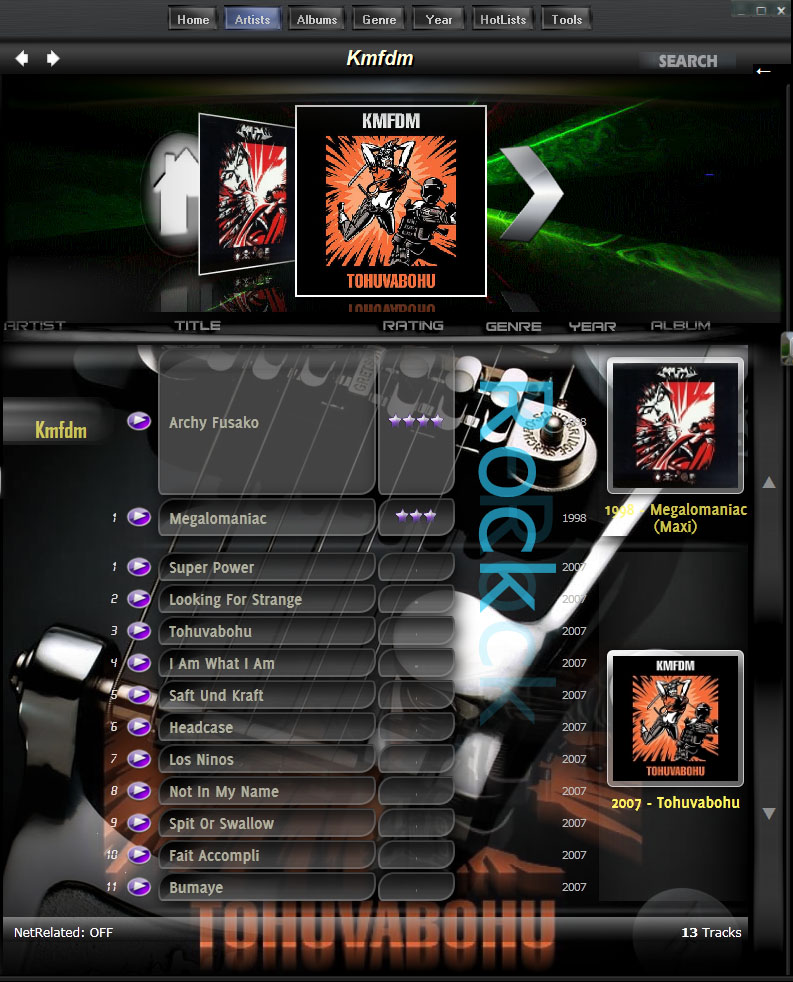
 Pirk |
|
|
Audiosoft
|
|
posted on 10-24-2010 at 04:28 PM
|


|
|
ah very nice i like the idea!
would it work if it only displayed the genre for the first song in each album? or just the very first genre?
 Audiosoft |
|
|
Pirk
Posting Freak
    
Posts: 3976
Registered: 3-11-2003
Location: France
Member Is Offline
|
|
posted on 10-24-2010 at 04:42 PM
|


|
|
well my problem is with positioning. until now all genres are repeated at the same place! i would like it does not repeat a genre and it positions
each "new" genre in front of its first song. thanks.
Pirk has attached this image:

 Pirk |
|
|
Pirk
Posting Freak
    
Posts: 3976
Registered: 3-11-2003
Location: France
Member Is Offline
|
|
posted on 10-24-2010 at 04:55 PM
|


|
|
if you are interested by the code, here it is: when i say it's experimental.. 
.genre
{
font-weight:400;
font-size:10px;
font-family:Verdana, Arial, Helvetica, sans-serif;
letter-spacing:0px;
text-decoration:none;
padding-right:0;
padding-top:2px;
padding-bottom:2px;
cursor: pointer;
background-color:#000;
text-align:center;
background-position:50% 47%;
background-repeat:no-repeat;
color: hsla(192,99%,58%,0.085);
background:transparent;
border-color:#C4D7FF #153660 #e8eff9;
border-style:inset solid;
border-width:0;
zoom:1000%;
position: absolute;
left: -1682%;
top: 30px;
writing-mode: tb-rl;
}
 Pirk |
|
|
Audiosoft
|
|
posted on 10-24-2010 at 04:55 PM
|


|
|
problem is if it did position the genre on the first song from each album they would still overlap correct?
maybe it should only work when viewing a single album?
interesting...so is it writing-mode: tb-rl; that makes is vertical?
 Audiosoft |
|
|
Pirk
Posting Freak
    
Posts: 3976
Registered: 3-11-2003
Location: France
Member Is Offline
|
|
posted on 10-24-2010 at 05:03 PM
|


|
|
| Quote: | Message original : Audiosoft
problem is if it did position the genre on the first song from each album they would still overlap correct?
interesting...so is it writing-mode: tb-rl; that makes is vertical? |
yes tb-rl makes the text vertical. and yes it would still overlap if the genre is too long. i tried overflow: hidden; no success. but i think that
could work possibly.
 Pirk |
|
|
Pirk
Posting Freak
    
Posts: 3976
Registered: 3-11-2003
Location: France
Member Is Offline
|
|
posted on 10-24-2010 at 07:51 PM
|


|
|
| Quote: | Message original : Audiosoft
maybe it should only work when viewing a single album?
|
i think maybe it should only work when viewing a Single Genre.
now i use position: fixed; instead of absolute, so the genre doesn't move when you scroll the songlist:
zoom:1000%;
position: fixed;
left: -1682%;
top: 10px;
writing-mode: tb-rl;
PS: and i think we could also do the same thing for the Year Column in case of Single Year.
Pirk has attached this image:
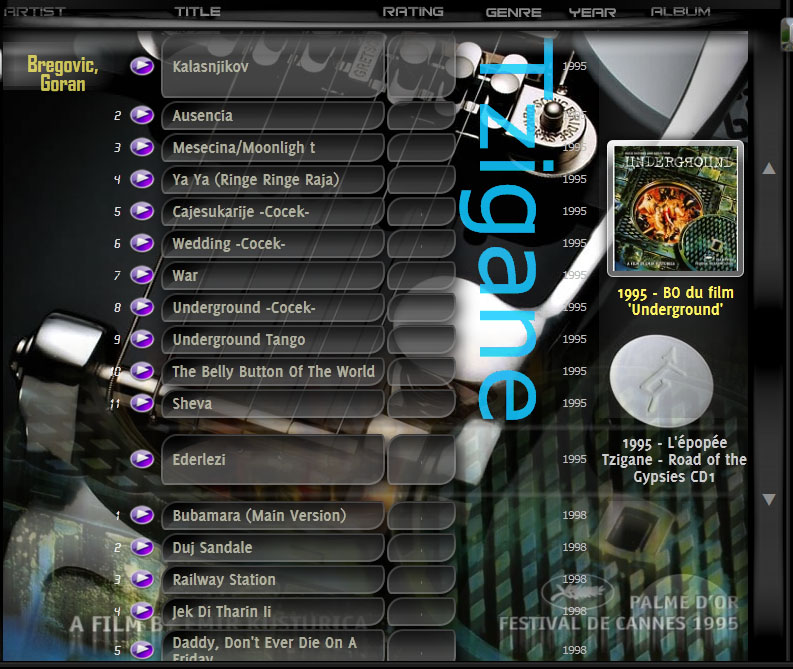
 Pirk |
|
|




