Pirk
Posting Freak
    
Posts: 3976
Registered: 3-11-2003
Location: France
Member Is Offline
|
 posted on 5-4-2007 at 12:14 PM posted on 5-4-2007 at 12:14 PM
|


|
|
Bottom line..
The question is in my screenshot!
Or if it's impossible for me.. Could you remove this line Audiosoft?
Thanks.
Pirk has attached this image:
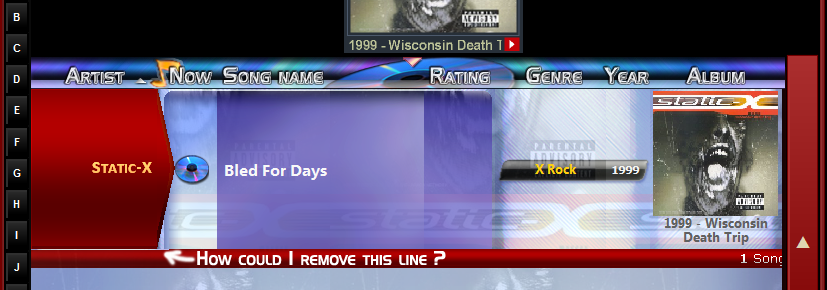
 Pirk |
|
|
Pirk
Posting Freak
    
Posts: 3976
Registered: 3-11-2003
Location: France
Member Is Offline
|
|
posted on 5-6-2007 at 10:23 AM
|


|
|
Well OK, I've found the solution: a "progid XImageTransform.Microsoft.gradient" filter instead of the wave filter do the trick.. XImageTransform.Microsoft.gradient" filter instead of the wave filter do the trick..
I've also converted the artist arrows GIF images in PNG including a shading effect. It looks better! 
Pirk has attached this image:
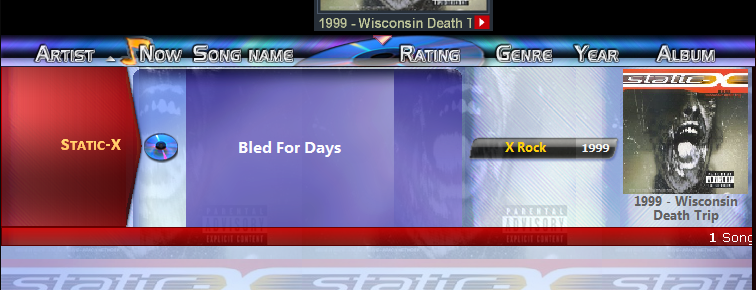
 Pirk |
|
|
Audiosoft
|
|
posted on 5-7-2007 at 12:13 AM
|


|
|
Nice work Pirk! Looks great!
 Audiosoft |
|
|
Pirk
Posting Freak
    
Posts: 3976
Registered: 3-11-2003
Location: France
Member Is Offline
|
|
posted on 5-7-2007 at 07:28 PM
|


|
|
Thank you Audiosoft, for adding PNG support in skins.. That's the future!
 Pirk |
|
|




