| Pages: 1 2 3 |
Audiosoft
|
|
posted on 5-3-2004 at 02:48 AM
|


|
|
Development Notes (All Skin Engine Additions Listed Here)
1.) If you only update one of the songlist.dis, songlist-large.dis, songlist-Xlarge.dis files makes sure to copy the contents of the file you modified
into the others.
2.) It has come to our attention that the "searchbox.jpg" file when applied does not completely cover the search box....as v3.8 clips part of the
image...leaving a couple pixels of blue on the bottom and right. We have fixed this in v3.83 so that it shows your entire "searchbox.jpg" image over
the searchbox.
 Audiosoft |
|
|
Audiosoft
|
|
posted on 5-21-2004 at 07:45 PM
|


|
|
[RightBrdinNP]
Background=
in colors.ini does to get applied correctly in v3.80 (as a white border line always remains)...This has been fixed in v3.83.
The following was also added to colors.ini in v3.83:
[PlayTime ProgressBar]
nonElapsedBG=
[ArtistList]
RightBorder=
 Audiosoft |
|
|
Audiosoft
|
|
posted on 5-31-2004 at 11:51 PM
|


|
|
v3.83 Skin Engine Changes
v3.83 adds support for usage of filters in the nowplaying.dis file.
In addition, the following was added to the bottom of the nowplaying.dis file:
[AutoScroll]
Title=15
Artist=15
Album=15
Settings=WIDTH=100% DIRECTION=Left BEHAVIOR=SLIDE SCROLLAMOUNT=1 SCROLLDELAY=10
[ShowArtistOverTitle]
Enabled=0
Replace "15" with the number of characters the text must contain (v3.999 Update: when the now playing panel is at the minimum width) in order for
scrolling to turn on. Change this number to a really high number such as "9999" or do not include it in the .dis to disable scrolling.
 Audiosoft |
|
|
Audiosoft
|
|
posted on 6-23-2004 at 07:19 PM
|


|
|
v3.85 Skin Engine Changes
The following has been added to colors.ini for v3.85.
:-ProgressBar Color Definitions-
:-----------------------------------
[ProgressBars]
AlbumListBack=16744576
AlbumListBar=12468792
PlayListBack=12468792
PlayListBar=16744576
:-Songlist History Forward and Back Button Positions (Pixels x 15)-
:------------------------------------------------------------------
[BackArrow]
XPos=480
YPos=705
[ForwardArrow]
XPos=900
YPos=705
If you want your skin to change the album list scrollbars from the windows default you may now add a file named albumlistscroll.dis with the following
contents to your skin:
body {
scrollbar-face-color: #87B8EA;
scrollbar-shadow-color: #87B8EA;
scrollbar-highlight-color: #FFFFFF;
scrollbar-3dlight-color: #87B8EA;
scrollbar-darkshadow-color: #87B8EA;
scrollbar-track-color: #D6D6D6;
scrollbar-arrow-color: #FFFFFF;
}
You can now also add the above to the top of homeview.ini in v3.86 to change the scrollbar colors in the home view.
*Note: You must refresh the album list after changing skins in eJukebox to see skin changes on it.
In addition, v3.85 fixes some alignment issues where the interface background images did not line up correctly (leaving lines of color) pre v3.85.
v3.85 also fixes it so text and background colors specified in the nowplaying.dis and playlist.dis always get applied correctly.
v3.85, will automatically detected changes to SkinName.zip files in the Skins folder (i.e. new version of the same skin) and reload the skinname.zip
contents to its images folder. That way you can update your skin and when users replace the old SkinName.zip it will use the updated Skin in eJukebox.
 Audiosoft |
|
|
Audiosoft
|
|
posted on 7-13-2004 at 08:00 PM
|


|
|
Album List Fonts and Text Size in v3.95
Using albumlistscroll.dis you can set the font for the artist text and the album name text in the album list....here is the albumlistscroll.dis
file's contents:
body {
scrollbar-face-color: #9F0002;
scrollbar-shadow-color: #1B2932;
scrollbar-highlight-color: #FF0000;
scrollbar-3dlight-color: #FF0000;
scrollbar-darkshadow-color: #330000;
scrollbar-track-color: #333333;
scrollbar-arrow-color: #FF0000;
}
.artisttext {font-weight: bold; font-size:20pt;
font-family: bitsumishi, Arial, sans-serif;
}
.albumtext {font-weight: bold; font-size:12pt;
font-family: bitsumishi, Arial, sans-serif;
}
 Audiosoft |
|
|
Audiosoft
|
|
posted on 10-6-2004 at 10:48 PM
|


|
|
v3.95 also adds the ability to change the On Click Animation Effect:
In colors.ini add:
[AnimationEffect]
Color=0
Replace 0 with the long value for your color.
 Audiosoft |
|
|
Audiosoft
|
|
posted on 6-1-2005 at 10:09 PM
|


|
|
eJukebox v3.98 adds the ability to replace all the scrollbars in eJukebox with large up and down AutoScroll Buttons. You can add the following to your
skin's colors.ini to specify the colors for each button:
:-AutoScroll Buttons-
:------------------------------------------------------------------
[ScrollButtonAlbumList0]
Background=0
Text=16777215
HiBackground=8388608
HiText=16777215
Style=14
[ScrollButtonAlbumList1]
Background=0
Text=16777215
HiBackground=8388608
HiText=16777215
Style=14
[ScrollButtonSongList0]
Background=0
Text=16777215
HiBackground=8388608
HiText=16777215
Style=14
[ScrollButtonSongList1]
Background=0
Text=16777215
HiBackground=8388608
HiText=16777215
Style=14
[ScrollButtonArtistList0]
Background=8388608
Text=16777215
HiBackground=0
HiText=16777215
Style=14
[ScrollButtonArtistList1]
Background=8388608
Text=16777215
HiBackground=0
HiText=16777215
Style=14
 Audiosoft |
|
|
Audiosoft
|
|
posted on 6-23-2005 at 01:08 AM
|


|
|
v3.98 adds the ability to set row alternating background colors for the artist list
.Artistrow { } and .Artistrow2 {} can now be used in artistlist.dis
You can now also set the size of the play now icon in the songlist by adding the following to songlist.dis.
.playicon{width: 20px;height: 20px;}
Also,
.albumimage {} can now be used in nowplaying.dis to allow for changes to album image filter
 Audiosoft |
|
|
Pirk
Posting Freak
    
Posts: 3976
Registered: 3-11-2003
Location: France
Member Is Offline
|
|
posted on 4-17-2006 at 10:20 AM
|


|
|
| Quote: | Message original : Audiosoft
.albumimage {} can now be used in nowplaying.dis to allow for changes to album image filter |
Audiosoft,
Could you explain how to use this feature?
I've tried to include it in my skin.. but no success!
Thanks.
 Pirk |
|
|
Audiosoft
|
|
posted on 4-17-2006 at 12:55 PM
|


|
|
Hmm..
In nowplaying.dis you can use any of the filter: statements and have it distort the cover image in different ways or change alpha transparency.
For Example:
.albumimage {
filter: Wave(Add=0, Freq=5, LightStrength=20, Phase=20, Strength=20);
}
You can use any of the filters found here:
http://www.fred.net/dhark/demos/css/css_filter_examples.html
(only works in Internet Explorer)
 Audiosoft |
|
|
Pirk
Posting Freak
    
Posts: 3976
Registered: 3-11-2003
Location: France
Member Is Offline
|
|
posted on 4-17-2006 at 01:26 PM
|


|
|
Ah OK... your filter is very nice, but I think it is too much distorting for album images!
So in the .albumimage it seems it's only possible to specify a filter, not a background-color or background-image that would be only applied behind
the album image?
Because I've put a red background in body {} and the highlight effect when the mouse pass over the album image is red too!
I would like to get a highlight effect in white and only behind the album image (small or large..), while keeping my red background image. So that is
not possible?
Thanks.
 Pirk |
|
|
Audiosoft
|
|
posted on 4-17-2006 at 01:37 PM
|


|
|
RE: Ah OK... your filter is very nice, but I think it is too much distorting for album images!
Ha. I totally agree. The only .albumimage filter worth using (other than possibly Gray and XRay) is Alpha. The others distore the image too much.
I am looking into if I can make it change the mouse over effect.
 Audiosoft |
|
|
Pirk
Posting Freak
    
Posts: 3976
Registered: 3-11-2003
Location: France
Member Is Offline
|
|
posted on 4-17-2006 at 01:50 PM
|


|
|
Thanks!
I've just tried your .cdcaser2. It works good, but it produce the opposite effect that I would like: my white background disappears when the mouse
pass over the album image, so the album image is still highlighted in red..
 Pirk |
|
|
Pirk
Posting Freak
    
Posts: 3976
Registered: 3-11-2003
Location: France
Member Is Offline
|
|
posted on 4-17-2006 at 01:51 PM
|


|
|
| Quote: | Message original : Audiosoft
I am looking into if I can make it change the mouse over effect. |
Ah Thanks! 
 Pirk |
|
|
Audiosoft
|
|
posted on 4-17-2006 at 02:09 PM
|


|
|
You can try
div { background-color: #FF0000;}
instead and it will make the image fade to the color (or background image) when the mouse is over it. But it also makes a border show up around the
cover image when not highlighted. You could probally get creative and use a gif with tranparent pixels on the border...but it may be complicated since
you can not stretch the background image only tile or center it.
 Audiosoft |
|
|
Pirk
Posting Freak
    
Posts: 3976
Registered: 3-11-2003
Location: France
Member Is Offline
|
|
posted on 4-17-2006 at 02:21 PM
|


|
|
| Quote: | Message original : Audiosoft
You can try
div { background-color: #FF0000;}
instead and it will make the image fade to the color (or tiled background image) when the mouse is over it. But it also makes a border show up around
the cover image when not highlighted. |
I've tried div { background-color: #FFFFFF;}:
The highlight effect is good (in white), but as you say the white border is.. in the way! That would be great if it could only appear behind the album
image, so it would just highlight the album image. Thanks.
 Pirk |
|
|
Audiosoft
|
|
posted on 6-27-2006 at 05:36 AM
|


|
|
v4.0 alpha 4 adds the ability to skin the carousel background color. you can add the following to colors.ini to change the carousel background
color
:-Album Carousel Definitions-
:--------------
[Carousel]
BgColor=#000000
:--------------
 Audiosoft |
|
|
Audiosoft
|
|
posted on 8-26-2006 at 05:35 AM
|


|
|
Optionally add the following to colors.ini to exactly specify new a-z slider colors
[AZSlider]
Background=16744538
Text=0
HiBackground=16777215
HiText=0
Style=3
 Audiosoft |
|
|
Audiosoft
|
|
posted on 2-20-2007 at 10:26 PM
|


|
|
To get rid of the albumrule line (in eJukebox v4.3 later) in the songlist you can add the following:
[SongList]
DisableAlbumRule=1
to the bottom of songlist.dis to hide the albumrule lines. Do NOT put this inside .albumrule { }. Only add it to the end of the songlist.dis files
right before /* END eJukebox Song List Display Definitions */
 Audiosoft |
|
|
Audiosoft
|
|
posted on 2-27-2007 at 05:36 AM
|


|
|
v4.3 Beta 2
Added support for including 'songlistbot.png' in skin to have the png image stretched over the unused area under songlist.
v4.3 Beta 3
Adds support for use of the following in colors.ini to hide now playing area left and right border lines.
[BrdinNP]
Hide=1
 Audiosoft |
|
|
Audiosoft
|
|
posted on 3-6-2007 at 08:51 AM
|


|
|
eJukebox v4.3 beta 6 adds support for adding the following to the bottom of any of the songlist.dis files:
[SongList]
PlayImage=filename.jpg
PlayOnImage=filename.gif
ArtistArrowImage=filename.png
ArtistArrowOnImage=filename.png
With this you can specify any image you want to use and the large and extra large songlists can use totally different images instead of the default
audio3off.gif, audio3on.gif, artistshowarrow.gif and artistshowhiarrow.gif.
 Audiosoft |
|
|
Audiosoft
|
|
posted on 3-16-2007 at 07:08 PM
|


|
|
eJukebox v4.5 adds support for skinning the Scroll Sliders.
-add artistslider.png to skin for the scroll slider image. optionally add songslider.png and albumslider.png to specify different sliders for the song
and album lists.
-add the following to colors.ini to change horizontal position of sliders
[ScrollSliders]
ArtistOffSetX=0
SongOffSetX=0
AlbumOffSetX=0
Replace the 0 the positive or negative number of pixels.
 Audiosoft |
|
|
Audiosoft
|
|
posted on 11-7-2007 at 08:46 AM
|


|
|
eJukebox v4.89 allows for an .artistheader { } in albumscroll.dis to independently skin artist name headers in the album list. This goes along with
the ability to use td { } inside the albumscroll.dis to set a gif/jpg/png background for the area around the albums.
 Audiosoft |
|
|
Audiosoft
|
|
posted on 12-7-2007 at 04:10 AM
|


|
|
v4.90 Beta adds the LCD time display to the Song Change Popup. You can skin the LCD and the png that shows up behind it by copying the following files
to your skin's \albumpop\ folder.
C:\Program Files\eJukebox\images\albumpop\timeback.png
C:\Program Files\eJukebox\images\albumpop\lcd.ini
timeback.png - can contain alpha transparency and is displayed between the cover and the lcd
lcd.ini - lets you set long color values for the lcd display:
[LCD]
BackColor=0
BorderColor=0
BurnInColor=5263360
SegColor=16776960
 Audiosoft |
|
|
Audiosoft
|
|
posted on 12-8-2008 at 09:40 AM
|


|
|
Can now add an AlbumListHeaderANI.gif to skin to overlap AlbumListHeader.jpg with an animated gif
eJukebox 5 beta 36 adds support for 'visoralbumlistbar.png'
for an alpha PNG over top of the albumlist bar.
Makes it possible to alpha overlay ontop of the AlbumListHeader.jpg + buttons and extend the shape of the bar and/or create a shadow effect over the
album list.
It will automatically stretch the PNG horizontally over the albumlist bar to match the edv or non edv width.
Audiosoft has attached this image:
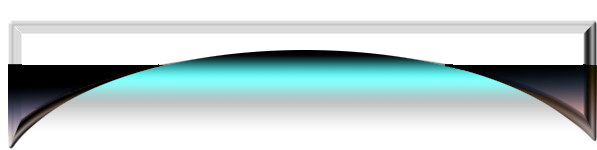
 Audiosoft |
|
|
Audiosoft
|
|
posted on 2-24-2009 at 10:52 PM
|


|
|
New in 4.99.52:
-new ability to skin the Volume Slider any size with alpha transparent PNG files....
-can add a "volumeslider.png" of any size to the skin to replace the old volume jpeg slider.
-optionally add any size "volumetrack.png" to the skin to show under the new "volumeslider.png". omit this file to show no track
-optionally add the following to colors.ini to set the number pixels (+ or -) the volumeslider.png is from the left side:
[ScrollSliders]
VolumeOffSetX=0
Audiosoft has attached this image:

 Audiosoft |
|
|
Audiosoft
|
|
posted on 2-25-2009 at 01:33 AM
|


|
|
volumetrack.png
Audiosoft has attached this image:
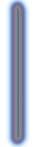
 Audiosoft |
|
|
Pirk
Posting Freak
    
Posts: 3976
Registered: 3-11-2003
Location: France
Member Is Offline
|
|
posted on 2-25-2009 at 03:11 PM
|


|
|
Ah you also give us your new pngs! Thanks. 
 Pirk |
|
|
Audiosoft
|
|
posted on 3-3-2009 at 08:25 PM
|


|
|
with v4.99.54+
-can now use the following to colors.ini to change the video window alignment (+/-number pixels)
[VideoOffset]
Top=0
Height=0
Left=0
Width=0
 Audiosoft |
|
|
Audiosoft
|
|
posted on 3-10-2009 at 08:28 PM
|


|
|
v4.99.55
-added support for png stars in the songlist instead of gif. add star1.png star2.png star3.png and star4.png to replace .gifs
-added support for png pickcountbar in the songlist instead of gif. include pickcountbar.png to replace pickcountbar.gif
 Audiosoft |
|
|
| Pages: 1 2 3 |




