Pirk
Posting Freak
    
Posts: 3976
Registered: 3-11-2003
Location: France
Member Is Offline
|
 posted on 4-25-2010 at 07:07 PM posted on 4-25-2010 at 07:07 PM
|


|
|
Musical Web TVs inside eJukebox
Audiosoft, would it be possible to have Web TVs like this one: mms://vipnrj.yacast.net/nrj_tvhit
displayed in the NowPlaying panel of eJukebox?
Thanks.
Pirk has attached this image:
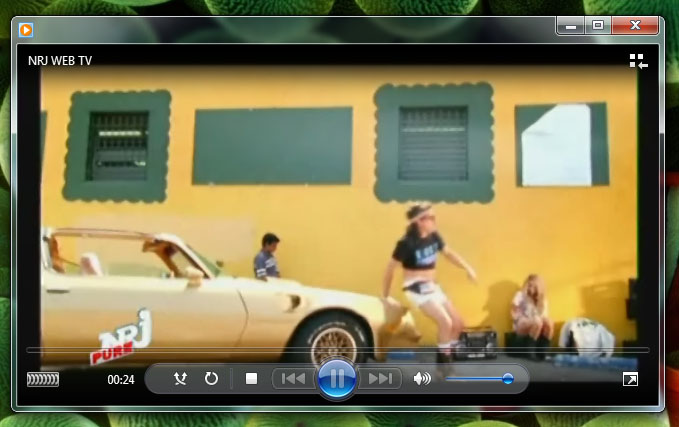
|
|
|
Audiosoft
|
|
posted on 4-25-2010 at 10:02 PM
|


|
|
yes the internal player seems to handle that stream nicely
thanks for the suggestion i will try to get mms streams working in EJ
btw do you know a good site that lists streams like this?
 Audiosoft |
|
|
Pirk
Posting Freak
    
Posts: 3976
Registered: 3-11-2003
Location: France
Member Is Offline
|
|
posted on 4-26-2010 at 09:06 AM
|


|
|
Ah great!
I found this web TV on this site (Television Tag): comfm
but not much musical web TVs! I just found this other one: mms://www.labelletv.net/labelleTV
Otherwise I found on this page: NRJ Web TV
5 other NRJ video streams:
NRJ Pure=mms://vipnrj.yacast.net/nrj_tvhit
NRJ Paris=mms://vipnrj.yacast.net/nrj_tvparis
NRJ Pop/Rock=mms://vipnrj.yacast.net/nrj_webtv03
NRJ Groove=mms://vipnrj.yacast.net/nrj_webtv01
NRJ Dance=mms://vipnrj.yacast.net/nrj_webtv02
Maybe you could also add a option so that the Now Playing panel is automatically resized to 1/1 video ratio, like with the Windows media player. well
I don't know if it's a good idea for the other pannels.. maybe then a "Now Playing only" option!
Thanks.
mms://vipnrj.yacast.net/nrj_webtv03
|
|
|
Pirk
Posting Freak
    
Posts: 3976
Registered: 3-11-2003
Location: France
Member Is Offline
|
|
posted on 4-26-2010 at 08:20 PM
|


|
|
I found 7 streams for Rock Television: http://www.rocktelevision.com
Rock=mms://194.116.83.15/New
90's Rock=mms://194.116.83.15/90s
80's Rock=mms://194.116.83.15/80s
70's Rock=mms://194.116.83.15/70s
Hard & Heavy=mms://194.116.83.15/Hard and Heavy
Prog Rock=mms://194.116.83.15/Prog
Soft & Ballads=mms://194.116.83.15/Soft and Ballads
mms://194.116.83.15/80s
 Pirk |
|
|
Audiosoft
|
|
posted on 4-27-2010 at 05:28 PM
|


|
|
Thanks Pirk!
I got mms to play as internet radio with video on the now playing panel. Works good except pause can't work and seeking makes it restart.
You can add mms streams to the home view My Links section or click a mms:// link on a web page in the ej browser.
Works good when winamp is not enabled. Now trying to get mms video working inside ej when using winamp audio.
 Audiosoft |
|
|
Pirk
Posting Freak
    
Posts: 3976
Registered: 3-11-2003
Location: France
Member Is Offline
|
|
posted on 4-27-2010 at 08:41 PM
|


|
|
Audiosoft, I just found a site that list 101 Music TVs! http://wwitv.com/portal.htm
There are TVs which are NOT "mms" type.. like this link: http://www.impek.com/go/sseven/wm
or this other one: http://wwitv.com/tv_streams/b5303.asx
Do you think these TVs will show up in the Now Playing of eJukebox?
Pirk has attached this image:

|
|
|
Audiosoft
|
|
posted on 4-27-2010 at 09:15 PM
|


|
|
ok mms:// now working in now playing when winamp disabled or enabled with 'Use Internal Player for Video' enabled.
http://wwitv.com/tv_streams/b5269.asx
This stream works great launched from My Links on the home view and plays the video good with station name in now playing. Unfortunately it can only
work when Winamp disabled because it doesn't have the different extension (mms://). when winamp enabled ej plays all http streams in winamp because
of internet radio
ok here is v5.13 so you can test it out
add a stream url to My Links on the Home view
or surf to web page in the ej browser that has mms:// links (like on this forum page) and click to play the stream
 Audiosoft |
|
|
Pirk
Posting Freak
    
Posts: 3976
Registered: 3-11-2003
Location: France
Member Is Offline
|
|
posted on 4-27-2010 at 09:47 PM
|


|
|
your v5.13 is working great Audiosoft! Rock Television and its jingles in eJ.. wow!  Thanks a lot. Thanks a lot.
I will comment more after testing.. but already very impressing! (working better than youtube in my case..)
 Pirk |
|
|
Audiosoft
|
|
posted on 4-27-2010 at 11:44 PM
|


|
|
Pirk, was your youtube problem with HD quicktime playback or fast lowbitrate?
-just updated v5.13 and released it officially
-fixed a problem where some youtube videos refused to play in low bitrate mode.
i think we need to add a mms directory of some kind so can show it in the home view
 Audiosoft |
|
|
Pirk
Posting Freak
    
Posts: 3976
Registered: 3-11-2003
Location: France
Member Is Offline
|
|
posted on 4-28-2010 at 09:21 AM
|


|
|
In fact I don't use much youtube in eJ because the buffering time is too long, without music! I was thinking it's because of my slow connection,
but Internet TVs work rather good. sometimes the video can be a bit jerky, but never the sound! with youtube there are too much sound cuts (buffer
empty), it's not livable for my ears!
HD quicktime playback. Quicktime is used in the eJ now playing? it's not always media player?
Sure that a Internet TV directory would be welcome in the home view.
Thanks for the update, I'll test youtube again.
|
|
|
Pirk
Posting Freak
    
Posts: 3976
Registered: 3-11-2003
Location: France
Member Is Offline
|
|
posted on 5-1-2010 at 01:46 PM
|


|
|
Audiosoft, while I'm listening to a Internet radio or a Web TV, could you make that if I click on a Youtube video link in the Net related results,
the first video is added to the Playlist and buffered "in the background", instead of being played immediately? The current Internet radio station
or Web TV would remain active until the first video of the Playlist is 100% loaded. That would prevent to wait, a too long time in my case, without
any music.
And if ever the Now playing song is a local song, maybe you could loop the song until the first video is 100% loaded. I think it's still better than
silence.. for a Endless jukebox!
Thanks.
PS: Little skinning today..
Pirk has attached this image:
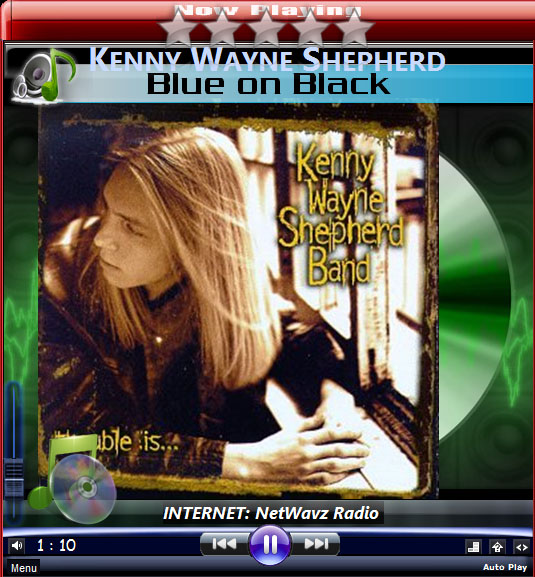
|
|
|
Pirk
Posting Freak
    
Posts: 3976
Registered: 3-11-2003
Location: France
Member Is Offline
|
|
posted on 5-1-2010 at 06:59 PM
|


|
|
..looking good also with videos:
Pirk has attached this image:
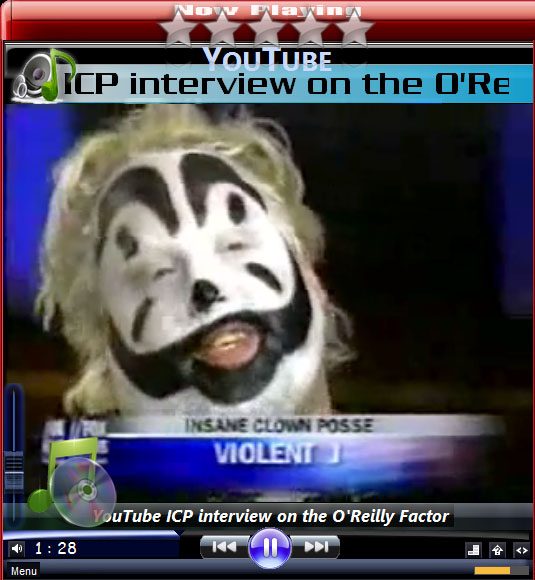
|
|
|
Pirk
Posting Freak
    
Posts: 3976
Registered: 3-11-2003
Location: France
Member Is Offline
|
|
posted on 5-1-2010 at 07:27 PM
|


|
|
...
Pirk has attached this image:

 Pirk |
|
|
Audiosoft
|
|
posted on 5-1-2010 at 09:53 PM
|


|
|
Pirk,
The very first tube that plays after EJ starts can't be buffered...no way around that.
If the stream lags too much then try switching it to low bitrate mode via the Viz icon's menu. Low bitrate got updated in v5.13.
 Audiosoft |
|
|
Pirk
Posting Freak
    
Posts: 3976
Registered: 3-11-2003
Location: France
Member Is Offline
|
|
posted on 5-2-2010 at 11:06 AM
|


|
|
You can't buffer the very first tube after EJ starts, really? then maybe as soon as EJ is connected to the Web, you could start media player hidden
buffering a "zero" tube and show it to user only when it is ready to play the first video from the playlist which in fact would be the second one
internally.. or else you start with a small eJukebox video jingle from Youtube or from your Audiosoft Network!
Viz icon's menu? Ah.. No Viz icons for me on Win7 when I play tubes! Viz icons are only in the windows start menu.
Pirk has attached this image:
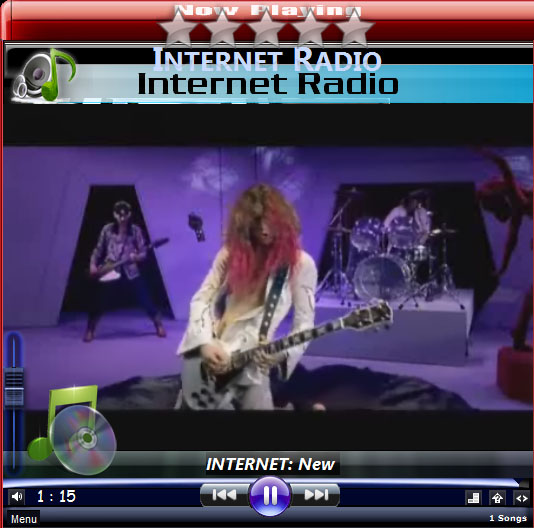
|
|
|
Pirk
Posting Freak
    
Posts: 3976
Registered: 3-11-2003
Location: France
Member Is Offline
|
|
posted on 5-2-2010 at 02:26 PM
|


|
|
...
Pirk has attached this image:
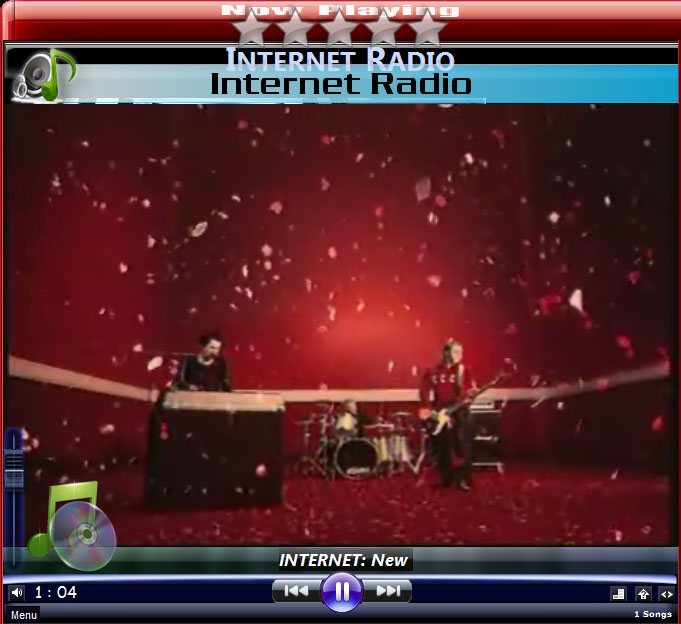
 Pirk |
|
|
Audiosoft
|
|
posted on 5-2-2010 at 06:37 PM
|


|
|
Viz icon is in your screen...the button to the right of >>
While playing a tube click the viz icon and select Switch to Low Bitrate
 Audiosoft |
|
|
Pirk
Posting Freak
    
Posts: 3976
Registered: 3-11-2003
Location: France
Member Is Offline
|
|
posted on 5-2-2010 at 08:48 PM
|


|
|
| Quote: | Message original : Audiosoft
Viz icon is in your screen...the button to the right of >>
While playing a tube click the viz icon and select Switch to Low Bitrate |
Wow!  Excellent Audiosoft.. you are Excellent! Excellent Audiosoft.. you are Excellent!  I simply missed this option.. I simply missed this option..
The buffering speed increased a lot. since I'm in low bitrate I can watch the tubes immediately. 
Thanks a lot.
PS: But you'll agree this option a bit hidden.. Unsuspected! 
|
|
|
Pirk
Posting Freak
    
Posts: 3976
Registered: 3-11-2003
Location: France
Member Is Offline
|
|
posted on 5-2-2010 at 10:10 PM
|


|
|
Maybe something like that will be visible enough for me...
Pirk has attached this image:
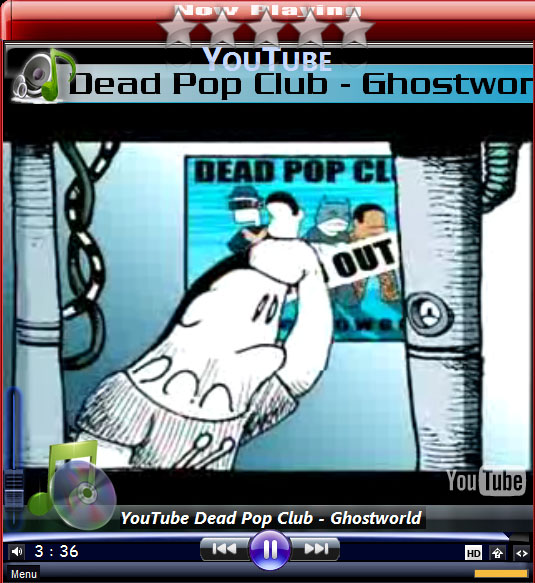
 Pirk |
|
|
Pirk
Posting Freak
    
Posts: 3976
Registered: 3-11-2003
Location: France
Member Is Offline
|
|
posted on 5-3-2010 at 04:00 PM
|


|
|
I just made new Viz buttons! I think they are more intelligible... well at least for me! 
Pirk has attached this image:

|
|
|
Pirk
Posting Freak
    
Posts: 3976
Registered: 3-11-2003
Location: France
Member Is Offline
|
|
posted on 5-3-2010 at 04:01 PM
|


|
|
Here is when in HD, or not Youtube...
Pirk has attached this image:

|
|
|
Pirk
Posting Freak
    
Posts: 3976
Registered: 3-11-2003
Location: France
Member Is Offline
|
|
posted on 5-3-2010 at 04:22 PM
|


|
|
Here are the buttons, if you want to try them:
Pirk has attached this image:

|
|
|
Pirk
Posting Freak
    
Posts: 3976
Registered: 3-11-2003
Location: France
Member Is Offline
|
|
posted on 5-3-2010 at 04:22 PM
|


|
|
...
Pirk has attached this image:

 Pirk |
|
|




