| Pages: 1 2 3 4 |
Audiosoft
|
|
posted on 10-7-2009 at 09:57 AM
|


|
|
Yogui,
Most shortcuts need eJukebox to have focus...do they work again when you click inside ejukebox? if not there is could be another app that is stealing
the keys before ejukebox can see them
 Audiosoft |
|
|
Yogui
Junior Member
 
Posts: 60
Registered: 10-5-2003
Member Is Offline
|
 posted on 10-7-2009 at 12:22 PM posted on 10-7-2009 at 12:22 PM
|


|
|
No Luck
Hi eJukebox,
eJukebox player is always active.
I've tried using Right Control and seems a bit better, but:
Usually after 5 to 10 Next (Control+A) presses the Control or Shift Keys get Stuck and/or eJukebox Stops responding to ShortCuts even after free up
the keys by physically pressing them.
Is there a way to re-register eJukebox Hotkeys via command line or code?
|
|
|
CiXel
Member
  
Posts: 290
Registered: 4-3-2003
Member Is Offline
|
|
posted on 10-7-2009 at 02:33 PM
|


|
|
| Quote: |
-made ejukebox check if last startup was successful and if not it now resets the start up file path as the last track is probably causing an error in
directshow preventing ejukebox from starting
|
Ahhh... that's a great failsafe. I know I've had that bite me which would require me to wipe the DB and start over.
|
|
|
Audiosoft
|
|
posted on 10-7-2009 at 10:35 PM
|


|
|
Yogi,
They should just work from start to exit if you leave the keyboard shortcut option alone. if it is only a problem when not using physical keyboard
then make sure your key sender is sending both key down and key up
 Audiosoft |
|
|
Audiosoft
|
|
posted on 10-9-2009 at 04:42 AM
|


|
|
.985 is up
 Audiosoft |
|
|
Pirk
Posting Freak
    
Posts: 3976
Registered: 3-11-2003
Location: France
Member Is Offline
|
|
posted on 10-9-2009 at 11:59 AM
|


|
|
Audiosoft, Thanks! Roll on the Songlist carousel: The foreground clapboard icon would be linked to net related videos!
Pirk has attached this image:
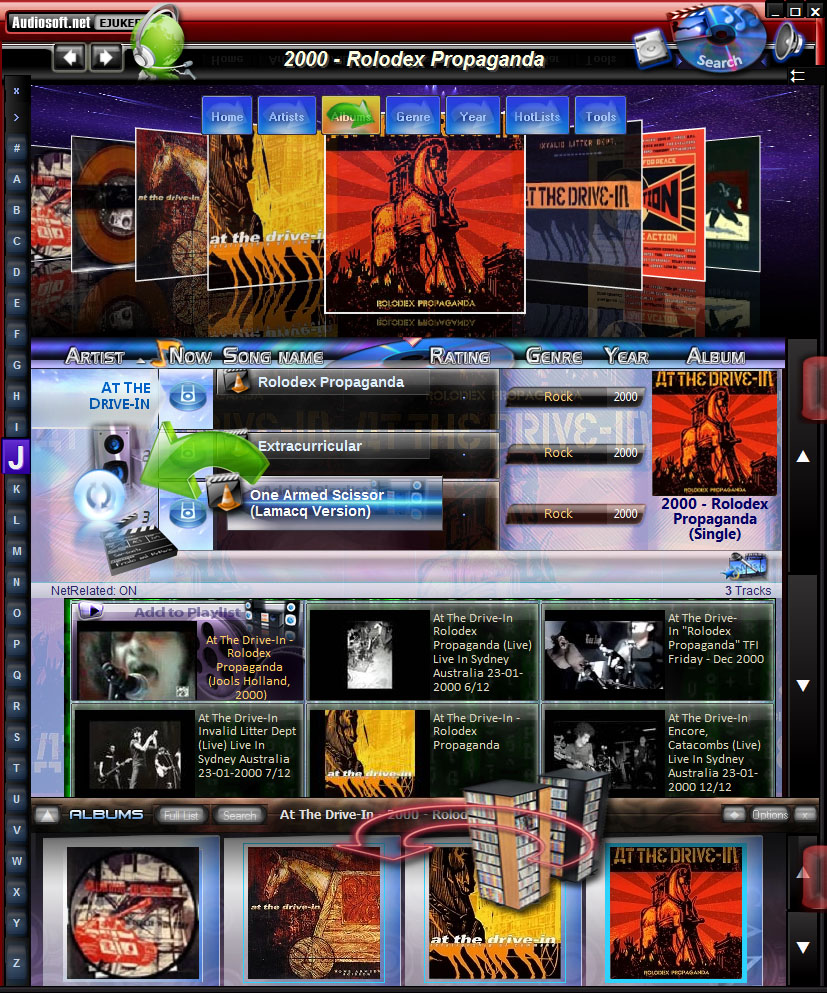
 Pirk |
|
|
CiXel
Member
  
Posts: 290
Registered: 4-3-2003
Member Is Offline
|
|
posted on 10-12-2009 at 06:23 PM
|


|
|
Wait a minute Pirk-
Are those 4 across Large Album covers 
|
|
|
Audiosoft
|
|
posted on 10-12-2009 at 07:31 PM
|


|
|
CiXel,
Must be Medium just looks large because of the png borders around the albums in Pirk's skin. Thanks for bringing this up. Next version will switch
Large to be 4 per row. Just have to reduce large by a few pixels and they will fit.
 Audiosoft |
|
|
Pirk
Posting Freak
    
Posts: 3976
Registered: 3-11-2003
Location: France
Member Is Offline
|
|
posted on 10-12-2009 at 07:36 PM
|


|
|
CiXel, hope you like the style of my skin!? otherwise well no it's only Medium covers. But.. I'm sure that Audiosoft will allow 4 large across album
covers soon! 
Pirk has attached this image:
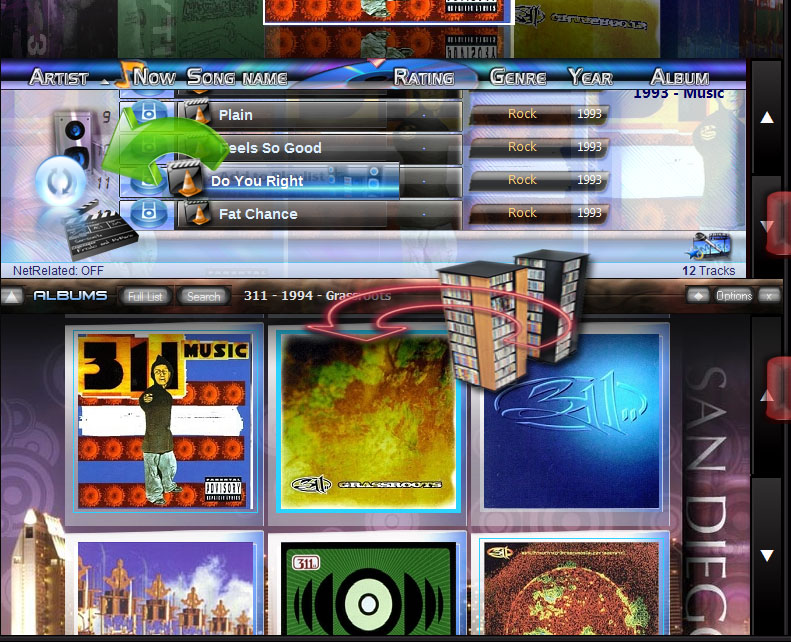
 Pirk |
|
|
CiXel
Member
  
Posts: 290
Registered: 4-3-2003
Member Is Offline
|
|
posted on 10-12-2009 at 07:44 PM
|


|
|
| Quote: | Originally posted by Audiosoft
CiXel,
Thanks for bringing this up. Next version will switch Large to be 4 per row. Just have to reduce large by a few pixels and they will fit.
|

|
|
|
CiXel
Member
  
Posts: 290
Registered: 4-3-2003
Member Is Offline
|
|
posted on 10-12-2009 at 07:54 PM
|


|
|
| Quote: | Originally posted by Pirk
CiXel, hope you like the style of my skin!? otherwise well no it's only Medium covers. But.. I'm sure that Audiosoft will allow 4 large across album
covers soon!  |
I like a lot of the elements of your skin Pirk, but I'm curious how it's going to be 'in action'. It looks a little busy even just from the screen
shots  Some seriously great work though. I'm always interested in what you
come up with. Some seriously great work though. I'm always interested in what you
come up with.
Between V8, and AS's New silver skin, you guys may have me retiring the old Artic skin after all =)
|
|
|
Pirk
Posting Freak
    
Posts: 3976
Registered: 3-11-2003
Location: France
Member Is Offline
|
|
posted on 10-12-2009 at 08:33 PM
|


|
|
| Quote: | Message original : CiXel
Between V8, and AS's New silver skin, you guys may have me retiring the old Artic skin after all =) |
Thanks CiXel. much experiments in my skin indeed.. maybe I'm a kind of "Dr. Mabuse"! 
But Audiosoft is the Heart of eJukebox. And the Arctic skin is its (Lost) Soul.. 

 Pirk |
|
|
Fishy
Senior Member
   
Posts: 960
Registered: 10-19-2003
Location: Norway, Trondheim
Member Is Offline
|
|
posted on 10-15-2009 at 10:16 PM
|


|
|
Audiosoft, thanks for implementing arrows and numbers to "top albums".
Talking about the homeview, just noticed that it is not possible to resize the shelf in that window, but everywhere else in the program? With purpose
or by oversight? 
In addition, could it be possible to let the homeview stretch out and fill its frame? Right now, the elements are centered and I wonder if it would
look better if you let it stretch out to the available space to the left and right? Might make things look a little less cluttered.
Also, I think it could be nice with some more statistics, in addition to "unique songs played today" and "songs in database". The only one I can
come up with right now is "number of albums in your database", but I am sure others have more original suggestions.
I am sure there are other things that could be done to improve the homeview and hope others have suggestions for this as well. I think there is an old
thread around here somewhere, which had some interesting suggestions?
Maybe the homeview could illustrate, or link to, the newest albums added to the collection?
-----------
Fishy
|
|
|
Audiosoft
|
|
posted on 10-16-2009 at 12:08 PM
|


|
|
.986 is up! Thanks for the suggestions Fishy
 Audiosoft |
|
|
CiXel
Member
  
Posts: 290
Registered: 4-3-2003
Member Is Offline
|
|
posted on 10-16-2009 at 02:31 PM
|


|
|
So I have a bit of a resizing issue, that may just be a RTFM moment, but I haven't come across it until this release (granted, I haven't resized my
windows in years)
To make room for the 4 large covers I resized my Left Panel using the sliders, but my right panel remains the same size. Hitting 'Maximize' keeps
the right panel at the same size, but expands the left panel. How do I resize the right panel?
(On a side note adding a <-> handle to the right side window might be helpful)
|
|
|
Audiosoft
|
|
posted on 10-16-2009 at 04:37 PM
|


|
|
CiXel, click the EDV button near the TOP RIGHT CORNER (under min, max, x)
That will switch the right side between regular and extended width.
 Audiosoft |
|
|
Fishy
Senior Member
   
Posts: 960
Registered: 10-19-2003
Location: Norway, Trondheim
Member Is Offline
|
|
posted on 10-16-2009 at 04:41 PM
|


|
|
Thank you for your support Audiosoft.
Can not express how much I love the auto complete function. Suddenly most of the searching is carried out with about three letters and then enter.
Great feature for lazy people.
The only thing that it lacks is autocomplete for songs, but it would probably be too cpu intensive and result in too many suggestions anyway.
The latest additions are fine. Did you try to increase the width of the homeview as well? Maybe it gets to close to the artistlist and scrollbars?
Difficult to say without seeing it in action.
-----------
Fishy
|
|
|
CiXel
Member
  
Posts: 290
Registered: 4-3-2003
Member Is Offline
|
|
posted on 10-16-2009 at 07:19 PM
|


|
|
| Quote: | Originally posted by Audiosoft
CiXel, click the EDV button near the TOP RIGHT CORNER (under min, max, x)
That will switch the right side between regular and extended width. |
Ahhhh... the wee Arrow. I forgot about EDV. Sweet 4 across. Super!
|
|
|
Pirk
Posting Freak
    
Posts: 3976
Registered: 3-11-2003
Location: France
Member Is Offline
|
|
posted on 10-16-2009 at 08:30 PM
|


|
|
Audiosoft, Thanks a lot for this update: All is loaded much faster than before, the album list in particular. Perfection is not far!
However eJ still crashs when a very large albumlist is loaded including artist names and max skinning.. OK I agree that I'm a heavy tester! Bug
reported HERE..
 Pirk |
|
|
Audiosoft
|
|
posted on 10-19-2009 at 12:42 PM
|


|
|
.987 is up!
 Audiosoft |
|
|
Fishy
Senior Member
   
Posts: 960
Registered: 10-19-2003
Location: Norway, Trondheim
Member Is Offline
|
|
posted on 10-19-2009 at 01:17 PM
|


|
|
Audiosoft, could it be an idea to have ejukebox settings as a separate window in the gui? Like it currently works with for instance the list builder.
The reason I have for suggesting this, is that ejukebox now have pretty many options (still growing) and these are located at a very limited space
(i.e. results in a lot of scrolling) and visual searching for the correct options.
For me it is not that important, but for new users it may be easier to get an overview and find different option parameters if they are located in a
larger movable, resizeable window with seperated tabs for the different parts of the program (display, play mode etc.) either vertically or
horizontally.
-----------
Fishy
|
|
|
CiXel
Member
  
Posts: 290
Registered: 4-3-2003
Member Is Offline
|
|
posted on 10-19-2009 at 03:08 PM
|


|
|
| Quote: | Originally posted by Audiosoft
.987 is up! |
.987 shows a blank (white) up next screen upon bootup until currently playing song has finished and advances. Not a problem on the previous version.

|
|
|
Audiosoft
|
|
posted on 10-19-2009 at 03:27 PM
|


|
|
thanks just updated the exe ~fixes blank up next
 Audiosoft |
|
|
Audiosoft
|
|
posted on 10-19-2009 at 11:32 PM
|


|
|
updated .987 exe again
-fixed fade in on startup was not working
-new Display tab option "Show in Taskbar". Can now have always taskbar, taskbar and tray when minimized, or always EJ tray icon and no taskbar
-fixed superedv.jpg from previous skin was being used when switched to a skin without the file.
 Audiosoft |
|
|
CiXel
Member
  
Posts: 290
Registered: 4-3-2003
Member Is Offline
|
|
posted on 10-20-2009 at 12:12 AM
|


|
|
| Quote: | Originally posted by Audiosoft
updated .987 exe again
-fixed superedv.jpg from previous skin was being used when switched to a skin without the file. |
Blank 'up next' Fixed. Thanks
|
|
|
| Pages: 1 2 3 4 |
