| Pages: 1 2 |
mchawk
Member
  
Posts: 161
Registered: 2-16-2006
Location: Germany
Member Is Offline
|
 posted on 4-7-2008 at 09:42 PM posted on 4-7-2008 at 09:42 PM
|


|
|
Blacklight [goes IE9]

Hi folks,
I hope some of you remember my the blacklight-skin.
After I updated my system to Win7 and IE9 this skin do not worked any more.... well there were some minor errors.
So - with help from audiosoft and pirk - I updatet it to a IE9-compatible version.
You can download the IE9-Version right here!
And here's a "little" screenshot:
Update 06/02/2011:
- Animated homeview
- Optimized css-files
- updated homeview, album-list and songlist for nomal- und widescreen-view
There are only some small changes:
- The Shelf3D has now an animated background (thanks to pirk)
- Some transparency-effects are gone (sorry!, thanks to audiosoft finding the error!)
- The rating-stars in the now-playing area are bigger - and better 
- The Songlist-Titels are better readable (the beams from the shelf don't cover them anymore).
- and perhaps something else, I don't remember now. 
mchawk has attached this image:
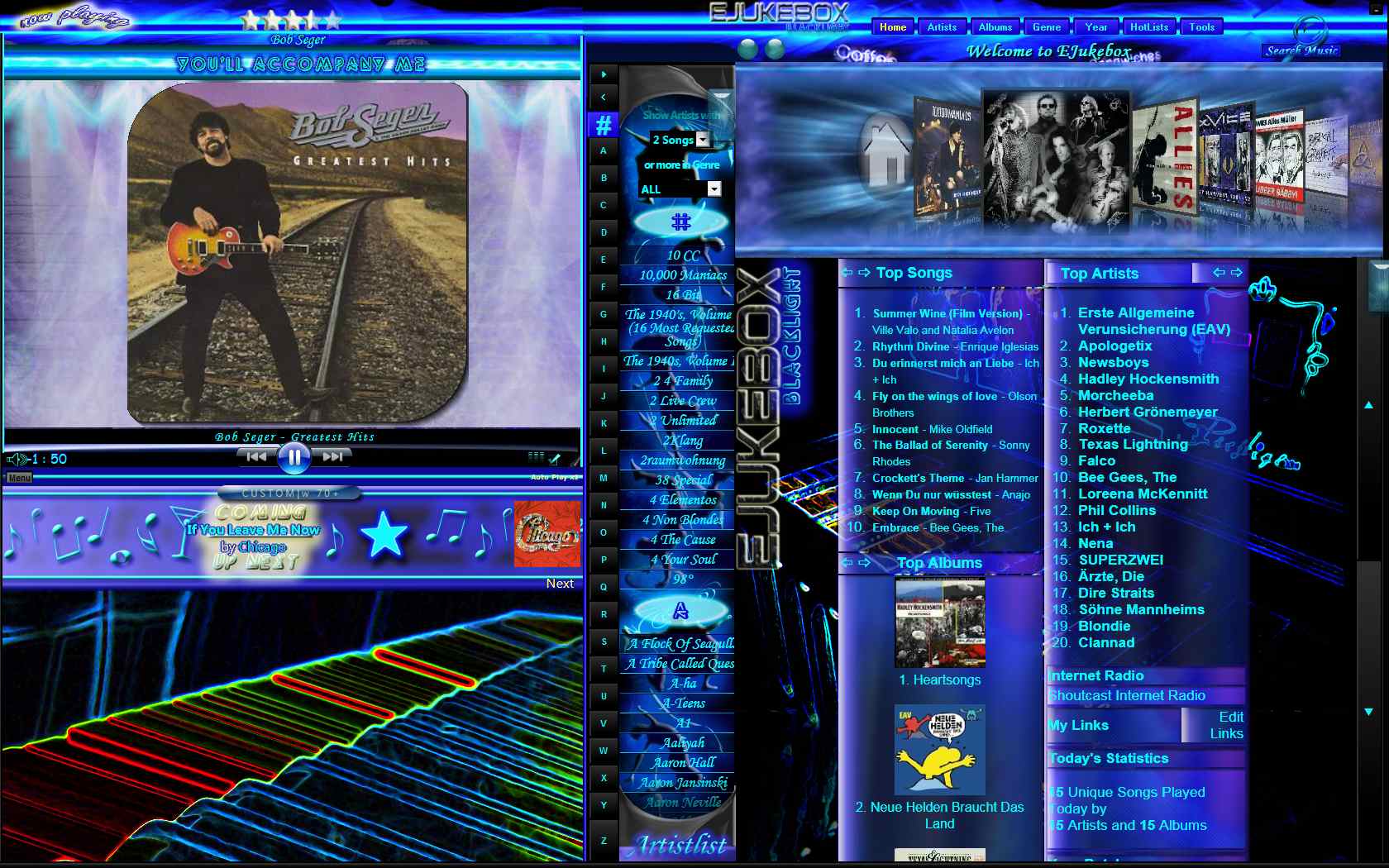
|
|
|
Pirk
Posting Freak
    
Posts: 3976
Registered: 3-11-2003
Location: France
Member Is Offline
|
|
posted on 4-8-2008 at 03:54 PM
|


|
|
| Quote: | Message original : mchawk
while for eJukebox 5 I'm working on my skin - sometimes more sometimes less 
|
Hi mchawk,
Same thing here: working on my skin, sometimes more sometimes less too, waiting for eJ v5.. 
 Pirk |
|
|
mchawk
Member
  
Posts: 161
Registered: 2-16-2006
Location: Germany
Member Is Offline
|
|
posted on 4-8-2008 at 04:15 PM
|


|
|
But I'm glad we're not the only ones.
I think the "orange" and "retro"-skins are really looking good - and they have potential to be optimized to run on many screen-resolutions.
I've noticed, thats quite a tricky thing.
|
|
|
Dragon_slayer
Member
  
Posts: 116
Registered: 10-20-2006
Member Is Offline
|
|
posted on 4-14-2008 at 05:55 PM
|


|
|
Hi mchawk,
Your skin is looking spectacular!
"orange" and "retro"-skins are really looking good - and they have potential to be optimized to run on many screen-resolutions.” Thanks to your
tip “Set the align for the background to "center center" it looks like I may have fixed the problem of it not displaying properly in the higher
resolutions. In the playlist instead of “center center” I set the alignment for “top center” & put it on a big background image, I haven’t been
able to test it in the higher resolutions but it looks like it might be fixed.
|
|
|
mchawk
Member
  
Posts: 161
Registered: 2-16-2006
Location: Germany
Member Is Offline
|
|
posted on 4-20-2008 at 02:30 PM
|


|
|
Hi Dragon_slayer,
thank you for the flowers - as we say in my country. 
To cover different screen-resolutions with a skin is not so easy as it seems. I'm using big pictures in my skin, too. The trick is to position the
picture the way no one notice, he doesn't see the whole picture in lower resolutions.
BTW: I decided to release a beta-version of my Blacklight EJ5-Skin. There are enough changes and it work fine with the latest EJ-Beta and should also
work with EJ4
There are some quite things to do:
- the 800x600-profile (for the touchscreen & laptop-users)
- Shelf3D (as soon, as you can configure it in a skin)
mchawk
|
|
|
mchawk
Member
  
Posts: 161
Registered: 2-16-2006
Location: Germany
Member Is Offline
|
|
posted on 4-22-2008 at 03:05 PM
|


|
|
Hi there,
I've done some work on the artistlistbar-background - (see attachment)
Here a screenshot from the whole display:

What do you think?
Does it look better than the Blacklight-Logo in the back?
mchawk
|
|
|
Pirk
Posting Freak
    
Posts: 3976
Registered: 3-11-2003
Location: France
Member Is Offline
|
|
posted on 4-22-2008 at 08:55 PM
|


|
|
Yeah! It looks good mchawk! 
Not tried your last version yet.. Too much work with my own skin! I'll post Crimson Live 3, right now!! 
 Pirk |
|
|
Pirk
Posting Freak
    
Posts: 3976
Registered: 3-11-2003
Location: France
Member Is Offline
|
|
posted on 4-23-2008 at 01:24 PM
|


|
|
mchawk,
I've downloaded your skin (beta version EJ5 dev2) from your web site, and I noticed that you made a little mistake in your zip file that prevents
your skin to be loaded by eJukebox! All your skin files are in a folder which is itself in a compressed folder. Your skin files would need to be
DIRECTLY compressed. I also make the same mistake sometimes: It's because you have compressed your skin dev folder, instead of the files themselves.

 Pirk |
|
|
mchawk
Member
  
Posts: 161
Registered: 2-16-2006
Location: Germany
Member Is Offline
|
|
posted on 4-23-2008 at 05:59 PM
|


|
|
Pirk,
Gosh! Yes, you're right. Thanks.
mchawk
|
|
|
Pirk
Posting Freak
    
Posts: 3976
Registered: 3-11-2003
Location: France
Member Is Offline
|
|
posted on 4-23-2008 at 06:44 PM
|


|
|
mchawk,
I like much your latest beta with the falling people in the artist list.
Is it you who have drawn these people? Very nice work! 
Nevertheless I think it would look better if you removed the horizontal white lines from the artist list; and also maybe the blue lines from the song
list. Or else maybe could you make them 50% transparent using png images instead of css borders?
 Pirk |
|
|
mchawk
Member
  
Posts: 161
Registered: 2-16-2006
Location: Germany
Member Is Offline
|
|
posted on 5-3-2008 at 05:56 PM
|


|
|
The white lines...
pirk,
the falling people were photos of jumping people. I just cut them out an filled the shape.
The horizontal white lines: Yes. But I don't have a good looking alternative yet. Sometimes I have to wait for the kiss of a muse. 
mchawk
|
|
|
Pirk
Posting Freak
    
Posts: 3976
Registered: 3-11-2003
Location: France
Member Is Offline
|
|
posted on 5-4-2008 at 12:13 AM
|


|
|
OK mchawk, great idea these falling people! Otherwise, you have all the time to improve more your skin..
 Pirk |
|
|
SimonC
Junior Member
 
Posts: 37
Registered: 4-20-2007
Member Is Offline
|
|
posted on 5-5-2008 at 01:23 PM
|


|
|
Loving the new skin update.
Many thanks for sticking with the 800x600 option - my touch screen really appreciates it!
|
|
|
mchawk
Member
  
Posts: 161
Registered: 2-16-2006
Location: Germany
Member Is Offline
|
|
posted on 9-19-2008 at 07:16 PM
|


|
|
Updated all links to my homepage.
Sorry, it didn't worked for a while.
McHawk
|
|
|
mchawk
Member
  
Posts: 161
Registered: 2-16-2006
Location: Germany
Member Is Offline
|
|
posted on 9-21-2008 at 09:19 PM
|


|
|
I'm working on Blacklight again.
Things in development:
* Some adjustments on 800x600 resolution-profile.
* Song-PopUp-Window - Here's my work so far. Hope you like it.
mchawk has attached this image:
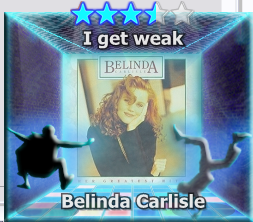
|
|
|
Pirk
Posting Freak
    
Posts: 3976
Registered: 3-11-2003
Location: France
Member Is Offline
|
|
posted on 9-22-2008 at 11:50 AM
|


|
|
It's quite funny..
 Pirk |
|
|
mchawk
Member
  
Posts: 161
Registered: 2-16-2006
Location: Germany
Member Is Offline
|
|
posted on 9-23-2008 at 11:08 PM
|


|
|
Hi everybody,
I just updated the Blacklight-Skin.
See 1 post in thread for further infos...
mchawk
|
|
|
Audiosoft
|
|
posted on 9-24-2008 at 03:11 AM
|


|
|
Hi mchawk,
Wanted to check out the update but the "click here to download" link on your site is not resolving.
Maybe server is down right now. I'll try again a little later.
 Audiosoft |
|
|
mchawk
Member
  
Posts: 161
Registered: 2-16-2006
Location: Germany
Member Is Offline
|
|
posted on 9-24-2008 at 04:57 AM
|


|
|
Hi audiosoft,
thanks for the notice.
As I have noticed  there was a typo in the download-link - I have fixed by
now. there was a typo in the download-link - I have fixed by
now.
Greetings
mchawk
|
|
|
mchawk
Member
  
Posts: 161
Registered: 2-16-2006
Location: Germany
Member Is Offline
|
|
posted on 5-29-2011 at 06:42 PM
|


|
|
Hi everybody,
there is a updated version of blacklight available.
Just read the first post!
CU
mchawk
|
|
|
Pirk
Posting Freak
    
Posts: 3976
Registered: 3-11-2003
Location: France
Member Is Offline
|
|
posted on 5-29-2011 at 07:38 PM
|


|
|
Thanks for the update mchawk. well i re-downloaded blacklight, but it seems your archive is invalid!
 Pirk |
|
|
Audiosoft
|
|
posted on 5-29-2011 at 08:10 PM
|


|
|
same here i am trying to download the zip from be-frank.net but it never finishes
 Audiosoft |
|
|
mchawk
Member
  
Posts: 161
Registered: 2-16-2006
Location: Germany
Member Is Offline
|
|
posted on 5-29-2011 at 08:30 PM
|


|
|
It seems to be a problem with cmsimple-php-code.
I updated the download-link (and checked it!  ) )
http://32349.linkredirect.onetwomax.de/
|
|
|
Audiosoft
|
|
posted on 5-29-2011 at 08:37 PM
|


|
|
hmmm now it says
The requested URL /download/Blacklight.zip was not found on this server.
 Audiosoft |
|
|
mchawk
Member
  
Posts: 161
Registered: 2-16-2006
Location: Germany
Member Is Offline
|
|
posted on 5-29-2011 at 09:31 PM
|


|
|
If it don't work: Try, try again. 
There was a typo in the target-link. Sorry.
|
|
|
Audiosoft
|
|
posted on 5-29-2011 at 11:57 PM
|


|
|
slow only 50k/s but it downloaded good now thanks! 
one small problem...your skin.zip can't install itself correctly because it contains a folder "BlackLight" that has everything in it. everything in
that folder should be moved to the base of the zip. if you do Create Skin.zip it will make it correct.
also in v5.65 no filter will be applied to nocover.png and you will be add this to the END of the nowplaying.dis file to set filters for the now
playing cover
[CoverFilter]
Normal=Alpha(Opacity=95)Shadow(Direction=130)
Hi=Alpha(Opacity=80)
Click=Alpha(Opacity=65)
VU=
 Audiosoft |
|
|
mchawk
Member
  
Posts: 161
Registered: 2-16-2006
Location: Germany
Member Is Offline
|
|
posted on 6-2-2011 at 01:51 PM
|


|
|
| Quote: | Originally posted by Audiosoft
if you do Create Skin.zip it will make it correct.
|
I do that in today's update.
Puh! So much small details to work on.
| Quote: | Originally posted by Audiosoft
also in v5.65 no filter will be applied to nocover.png and you will be add this to the END of the nowplaying.dis file to set filters for the now
playing cover |
I'll try it for the next update - thanks.
|
|
|
mchawk
Member
  
Posts: 161
Registered: 2-16-2006
Location: Germany
Member Is Offline
|
|
posted on 6-2-2011 at 01:53 PM
|


|
|
| Quote: | Originally posted by mchawk
| Quote: | Originally posted by Audiosoft
if you do Create Skin.zip it will make it correct.
|
I do that in today's update.
Puh! So much small details to work on.
| Quote: | Originally posted by Audiosoft
also in v5.65 no filter will be applied to nocover.png and you will be add this to the END of the nowplaying.dis file to set filters for the now
playing cover |
I'll try it for the next update - thanks.
Ahh... and by the way: I uploaded a new version. (see 1st posting) |
|
|
|
Pirk
Posting Freak
    
Posts: 3976
Registered: 3-11-2003
Location: France
Member Is Offline
|
|
posted on 6-2-2011 at 02:25 PM
|


|
|
| Quote: | Originally posted by mchawk
| Quote: | Originally posted by Audiosoft
if you do Create Skin.zip it will make it correct.
|
I do that in today's update.
Puh! So much small details to work on.
| Quote: | Originally posted by Audiosoft
also in v5.65 no filter will be applied to nocover.png and you will be add this to the END of the nowplaying.dis file to set filters for the now
playing cover |
I'll try it for the next update - thanks.
Ahh... and by the way: I uploaded a new version. (see 1st posting) |
Thanks! 
 Pirk |
|
|
mchawk
Member
  
Posts: 161
Registered: 2-16-2006
Location: Germany
Member Is Offline
|
|
posted on 6-2-2011 at 03:59 PM
|


|
|
O.K. I couldn't stop to test the new IE9-Features. 
Just I'm uploading another new version for today.
Now you got an video-animated homeview of the jukebox.
Nothing special - just some glow-flash-effects. But I like it.
The upload should finish in just half an hour - /&%(/&%-slow DSL-Line 
....download finished. 
|
|
|
| Pages: 1 2 |




