| Pages: 1 .. 4 5 6 7 8 9 |
privatejz
Junior Member
 
Posts: 97
Registered: 3-27-2005
Member Is Offline
|
|
posted on 6-15-2008 at 02:54 PM
|


|
|
|
ok. so the error happens again when i click on a letter and there is no artist that starts with that letter.
|
|
|
skid
Junior Member
 
Posts: 38
Registered: 5-3-2006
Member Is Offline
|
|
posted on 6-15-2008 at 03:32 PM
|


|
|
| Quote: | Originally posted by Audiosoft
Thanks everyone for reporting on this everyone.
i believe the internal player problem is actually fixed now in beta 22. |
Its working for me now...thanks
|
|
|
goldfinger515
Junior Member
 
Posts: 9
Registered: 1-14-2008
Member Is Offline
|
|
posted on 6-16-2008 at 07:42 PM
|


|
|
|
Internal player not playing songs unless pressing play also works now for me. Thanks!
|
|
|
Audiosoft
|
|
posted on 6-23-2008 at 05:01 AM
|


|
|
5 Beta 24 is up
 Audiosoft |
|
|
Pirk
Posting Freak
    
Posts: 3976
Registered: 3-11-2003
Location: France
Member Is Offline
|
|
posted on 6-23-2008 at 09:23 PM
|


|
|
-New Keyboard Shortcut Keys for using the Artist List
- < > or <- -> arrow keys and the Enter key can now control Artist List Selection
Thank you for beta 24 Audiosoft, but < > or <--> in the Artist List are not working for me, even after refreshing it.
 Pirk |
|
|
Audiosoft
|
|
posted on 6-23-2008 at 09:30 PM
|


|
|
Thanks Pirk Beta 25 is up let me know how it goes.
 Audiosoft |
|
|
Pirk
Posting Freak
    
Posts: 3976
Registered: 3-11-2003
Location: France
Member Is Offline
|
|
posted on 6-24-2008 at 09:03 AM
|


|
|
Audiosoft,
All the new Keyboard Shortcut Keys are now working good with beta 25.
Thanks.
 Pirk |
|
|
Yogui
Junior Member
 
Posts: 60
Registered: 10-5-2003
Member Is Offline
|
 posted on 6-24-2008 at 09:35 PM posted on 6-24-2008 at 09:35 PM
|


|
|
Volume Control When Not in focus
Hi,
I saw the shortcuts on beta 25. All the testing is OK on my PC.
I was thinking... May be a option to change the ejukebox volume when minimized or not in focus would be the media keys:
Volume_Mute
Volume_Down
Volume_Up
That will also give the chance to users with Knob Media controlers (I use griffin powermate) to control the ejukebox volume from the Knob.
At the moment on my win XP PC, the logitech wave KB I use only change the master volume and mute. 
I'm of the idea of leaving the master vol at 100%, because sometimes other players turns the master vol to 100% and then the neibours complains... .

Cheers, Yogui
|
|
|
Audiosoft
|
|
posted on 6-25-2008 at 04:16 AM
|


|
|
Yogui,
Looking into this. I am not sure yet if it is possible but if it is then would have to add an option to override the multimedia keyboard volume
controls so that they don't control master system volume when eJukebox is open....otherwise it would change the volume on system and eJukebox at the
same time.
Would you rather have that or a ctrl+alt+"+" and ctrl+alt+"-" for volume when eJukebox does not have focus.
 Audiosoft |
|
|
Yogui
Junior Member
 
Posts: 60
Registered: 10-5-2003
Member Is Offline
|
 posted on 6-25-2008 at 07:44 AM posted on 6-25-2008 at 07:44 AM
|


|
|
Vol Control
Hi ejukebox,
Thanks for spending time on to this, I'm sure u r quite busy with the beta testing.
I think that:
Volume_Mute
Volume_Down
Volume_Up
will be more intuitive for users and it should not interfere with other programs shortcuts as Control+Alt+{+} may...
But if its too difficult well Control+Alt+{+} and {-} will do to add as rule for any multimedia controller program etc.
Even to do it manually won't be that terrible. 
You still able to add the multimedia vol control later...
Cheers, Yogui.
|
|
|
Yogui
Junior Member
 
Posts: 60
Registered: 10-5-2003
Member Is Offline
|
|
posted on 6-25-2008 at 07:56 AM
|


|
|
Vol Control (again...)
BTW,
If you what I can easily make you an www.autohotkey.com script that can be compiled to and .exe
That will take care of any shortcut (and media keys) of your choice and send a tricky shortcut that trigger your vol change on ejukebox without
affecting the master volume.
It can also send or post messages as well (but I don't know if you can make ejuke can respond to messages.
If the script runs with and other instance already running if will kill it and then kill itself so that will toggle the media control.
Also it will check that ejukebox.exe process exist and close itself if not.
For your peace of mind I'll give you the open source code and you can easily compile the .exe yourself 
Cheers, Yogui.
|
|
|
Yogui
Junior Member
 
Posts: 60
Registered: 10-5-2003
Member Is Offline
|
|
posted on 6-26-2008 at 11:37 AM
|


|
|
Vol Control
Hi,
3rd consecutive post... I got exited with this one... lol 
An other option and may be a good feature would be to synchronize the volume with win amp (I don't know if the internal player has one way too like
master volume...).
Currently if I change the volume on win amp ejuke does not change. But if I change tracks on winamp ejuke updates that instantly.
If the same happens with the volume and ejuke follows and/or sets the volume control there are plenty of ways to control win amp (and ejuke follows)
with media keys, multimedia knobs and plugins.
As you may know Winamp acepts a LOT of post/send message.
This link has some example for winamp:
http://www.autohotkey.com/docs/commands/PostMessage.htm
This full sync ejuke~winamp feature will also open the possibility that something I always wanted to do is:
have two or more ejukeboxes sincronized via winamp.
My dream one is wirelessly (Tablet PC to a Desktop connected to the sound system)
Something similar to www.sonos.com but with a much more complete interface as ejuke has.
Cheers, again 
|
|
|
Fishy
Senior Member
   
Posts: 960
Registered: 10-19-2003
Location: Norway, Trondheim
Member Is Offline
|
|
posted on 6-27-2008 at 03:36 PM
|


|
|
upgrade from lite to pro
Audiosoft, does the 79 dollars for ejukebox pro lifetime apply both when upgrading from ejukebox lite and when purchasing a lisence for the first
time?
Considering an upgrade 
-----------
Fishy
|
|
|
Yogui
Junior Member
 
Posts: 60
Registered: 10-5-2003
Member Is Offline
|
|
posted on 6-27-2008 at 10:19 PM
|


|
|
Sync Ejukeboxes
Hi Fishy,
I think you are saying upgrade to get ejuke to 2web feature.
I wasnst talking about 2web I ment Full ejukebox.
BTW I got full version, 2web is a great feature but I like the full interface.
May be the second ejukebox can listen to the same 2web conection/address/port etc and sync. (sorry I'm hopelless with IE/ports etc. I can't be of
much help there)
Could be economically atracting, because I'll be a user (hopefully there will be some more) happy to pay for one Full Pro Licence on each of my 3 PCs
if I can have a system like sonos.com
BTW2 Sonos has a expert users area where there are some in deep info. I joined last year (had a 20 questions test to pass lol) but I did have the time
to research.
Anyway, may be this is material from a other discussion/poll and I got exited (in that case sorry my fault).
I would like to keep the topic of full suport for multimedia or shortcuts keys when ejuke is minimized or hiden to tray.
Any news ejukebox?
Cheers, Yogui.
|
|
|
Audiosoft
|
|
posted on 6-28-2008 at 04:00 AM
|


|
|
Fishy, check your u2u messages.
Yogui, There is no post message to GET the volume level from winamp only one to SET the volume. this is why eJukebox can control winamp's volume but
when you change the volume on winamp it does not change the one in the eJukebox display.
What do you think about....CTRL ALT +/- for the eJukebox volume even when not focused? Anyone know of anything that will interfere with? or how about
just ALT +/-
 Audiosoft |
|
|
Yogui
Junior Member
 
Posts: 60
Registered: 10-5-2003
Member Is Offline
|
|
posted on 6-28-2008 at 09:55 AM
|


|
|
Get Volume from Winamp
Hi ejukebox,
yes there is sendmessage to get volume.
I've made a quick little script to show you some hotkeys use (use either .ahk or .exe) does a couple of nice things with the mouse wheel, volume
media keys.
Code at the bottom, .exe attached.
Press v to get volume
What you care is:
SendMessage 0x400,-666,122,,ahk_class Winamp v1.x
MsgBox, , ,`nThe current Winamp volume is %Errorlevel% (From 0 to 255)
info come from many sources:
Most info is linked form here:
http://www.autohotkey.com/forum/topic9989.html
If ejuke follows winamp you 'll have a nice minimized hiden control.
If bugs found please let me know.
I'm happy to customize it for anything you what.
I've also done a few tricks with ejuke. We can go in to detail but all the winclasses, subroutines, and functions are builtin on my may code. I'll
take some time to get some stand alone script.
A quick list:
Multimonitor suport (via winmove)
Control ejuke volume from enywhere in the playing panel
Hideshow winamp and or DFX
Cursor ring (nice for touchscreens)
ejuke dimers down when not in use
enable/disable size controls
scroll wheel on time remaining to FF RR 5 sec per notch
I may do ejuke sticks to the desktop (bottomost windows)
but i have to research on making ejuke a child of dekman
Cheers, Yogui
;FROM HERE IS CODE TO RUN ON A .ahk file
;parts from:
;http://www.autohotkey.com/forum/topic5660.html
;http://www.autohotkey.com/forum/topic9989.html
#SingleInstance force
DetectHiddenWindows, on
IfWinNotExist, ahk_class Winamp v1.x
MsgBox, WinAmp 2.xx does not Exist. (This Scrip may not work with other winamp versions)
MsgBox, , ,Using "v" and volume mute media keys to GET Winamp value.`nAlso extending volume control to desktop.`n, 3
Return
^!F12::Reload
;________________________
v::
Volume_Mute::
IfWinNotExist, ahk_class Winamp v1.x
{
MsgBox, WinAmp 2.xx does not Exist. (This Scrip may not work with other winamp versions)
Return
}
SendMessage 0x400,-666,122,,ahk_class Winamp v1.x
MsgBox, , ,`nThe current Winamp volume is %Errorlevel% (From 0 to 255)
Return
WheelUp::
WheelDown::
MouseGetPos, X, Y, UNDER_HOTKEY_WIN_ID
WinGetClass, UNDER_HOTKEY_WIN_CLASS, ahk_id %UNDER_HOTKEY_WIN_ID%
If UNDER_HOTKEY_WIN_CLASS in Shell_TrayWnd,Progman ;DESKTOP
{
Volume_Up::
Volume_Down::
If A_ThisHotKey in WheelUp,Volume_Up
MESSAGE_NUMBER_WIN_AMP = 40058
If A_ThisHotKey in WheelDown,Volume_Down
MESSAGE_NUMBER_WIN_AMP = 40059
Loop, 3
{
SendMessage, 0x111, %MESSAGE_NUMBER_WIN_AMP%,,,ahk_class Winamp v1.x
Sleep 10
}
Return
}
IfWinNotActive, ahk_id %UNDER_HOTKEY_WIN_ID%
WinActivate, ahk_id %UNDER_HOTKEY_WIN_ID%
Send {%A_ThisHotKey%}
Return
|
|
|
Yogui
Junior Member
 
Posts: 60
Registered: 10-5-2003
Member Is Offline
|
|
posted on 6-28-2008 at 12:19 PM
|


|
|
Vol Control
Hi Again Ejukebox,
The attachment I uploaded before, download on my PC without the extension. You may need to add ".exe" at the end to run it.
BTW,
I didn't answer your question Control+ALT+(+) or (-) because I already did here on the posted on 25-6-2008 at 17:44.
Please don't underestimate autohotkey. Its a 1mb portable free app and you can write a LOT of things on it.
If Ejuke can't post/send messages a script on autohoykey can do it running from command line and hidden.
Then you probably can to "anything" to winamp.
On the autohotkey forum there are some people that successfully post and receive messages trough a network.
But probably a winamp pluging is the way to go about syncronizing winamps.
That would mean that 2 or more ejukes could browse the same DB at the same time and can play separates or the same file/s on their locals winamps?...
I keep dreaming... lol
If you wanna find out a message codes for nearly anything...
If there is a message even un-documented, you'll find it.
http://www.autohotkey.com/docs/misc/SendMessage.htm
Cheers, Yogui
|
|
|
Audiosoft
|
|
posted on 6-30-2008 at 07:38 AM
|


|
|
Yogui,
Probably would not be good to override the multimedia keyboard volume controls. They really should be the system volume. What I will do is add the
CTRL ALT +/- for independent eJukebox volume control.
BTW if you want to run eJukebox on a tablet pc using the main pc's eJukebox then remote pc software should do the trick if not 2web.
 Audiosoft |
|
|
CiXel
Member
  
Posts: 290
Registered: 4-3-2003
Member Is Offline
|
|
posted on 6-30-2008 at 10:43 AM
|


|
|
| Quote: | Originally posted by Audiosoft
Probably would not be good to override the multimedia keyboard volume controls. They really should be the system volume. What I will do is add the
CTRL ALT +/- for independent eJukebox volume control.
|
Might it be a good idea to create a Keyboard Shortcuts page option within EJ so people could define what they wanted each key to assign to?
|
|
|
Yogui
Junior Member
 
Posts: 60
Registered: 10-5-2003
Member Is Offline
|
|
posted on 6-30-2008 at 09:37 PM
|


|
|
Vol Control SendMessage
Hi Ejukebox,
About sync 2 ejukes, I've try a few remote software. Unfortunatelly I can't stand the lang and fliking.
My experience:
-MS Remote Desktop (average)
-VNC (Real and various flavours Thight VNC Worked quite well. A lot of settings that affect performance)
Synmantec PC anywhere (payed but I would say the best one)
I only had WIFI B, my HP1100 tablet PC bios can't handle the WIFI card upgrade 
It will be nice when WIFI N becomes a standard and SSD Tables runs fast.
Back to the volume, I'll be happy with any key combination BUT:
Did you try the send message???
And the .exe that gives extended volume control on the desktop???
CiXel has a point that is nice to pick your own shortcuts, and AGAIN
1) if Ejukebox follows winamp via sendmessage you have plenty of winamp plug ins for vol, FF, RR etc control. Anyone can pick.
2) It'll make sense to sync fully vol as FF, RR already are.
3) It happend to me once, if you are playing Ejukebox with winamp at 100% vol and lower the vol via winamp. Then if u toch ejuke vol winamp will be
set back to 100% and you jump to turn the vol down again.
Finally, once again, I dont mind wich hotkey (Control+Alt+{+} & {-} is OK) controls the ejuke vol as long as it does it allways (when in and when
out of focus, Minimized (normal and to tray), Ejuke is hiden, some people may use multiple desktops or workspaces.
Cheers, Yogui
PD: Ejukebox, I would really like to hear your ideas about the send message code I gave and the .exe and code.
|
|
|
Audiosoft
|
|
posted on 7-8-2008 at 02:16 AM
|


|
|
Beta 26 is up
 Audiosoft |
|
|
Pirk
Posting Freak
    
Posts: 3976
Registered: 3-11-2003
Location: France
Member Is Offline
|
|
posted on 7-8-2008 at 10:04 AM
|


|
|
| Quote: | Message original : Audiosoft
What's new in 5 Beta 26 - July 8th
-fixed it so eJukebox exits when windows is shutting down and does not interrupt the system shutdown/restart. |
So you finally fixed it! That's great. 
Thanks for this update Audiosoft.
 Pirk |
|
|
Fishy
Senior Member
   
Posts: 960
Registered: 10-19-2003
Location: Norway, Trondheim
Member Is Offline
|
|
posted on 7-8-2008 at 07:59 PM
|


|
|
Audiosoft, could you add an arrow to "top 5 albums" as well and rename it to "top albums". The possibility to go through popular songs and albums
from the homeview is highly appreciated, thanks!
-----------
Fishy
|
|
|
Audiosoft
|
|
posted on 7-8-2008 at 09:54 PM
|


|
|
Pirk,
About time huh...I finally restarted windows. 
Fishy,
Arrows for albums on home page that's the plan. But I was thinking about making it Newest Albums instead of Top albums when Shelf3D is visible above.
what do you think?
 Audiosoft |
|
|
CiXel
Member
  
Posts: 290
Registered: 4-3-2003
Member Is Offline
|
|
posted on 7-8-2008 at 10:02 PM
|


|
|
| Quote: | Originally posted by Audiosoft
Arrows for albums on home page that's the plan. But I was thinking about making it Newest Albums instead of Top albums when Shelf3D is visible above.
what do you think? |
I'll chime in with New Albums would help keep the shelf different initially. Top albums tend to continue to be the top albums 
|
|
|
Fishy
Senior Member
   
Posts: 960
Registered: 10-19-2003
Location: Norway, Trondheim
Member Is Offline
|
|
posted on 7-9-2008 at 11:02 AM
|


|
|
Sounds fine to me 
-----------
Fishy
|
|
|
Pirk
Posting Freak
    
Posts: 3976
Registered: 3-11-2003
Location: France
Member Is Offline
|
|
posted on 7-9-2008 at 01:22 PM
|


|
|
I agree, I would also prefer the Homeview displays newest albums in the shelf 3d, and the Top album in the Top album list.
 Pirk |
|
|
Yogui
Junior Member
 
Posts: 60
Registered: 10-5-2003
Member Is Offline
|
|
posted on 7-10-2008 at 09:12 AM
|


|
|
Vol Control
Hi Ejukebox,
Hopefully I didn't annoy you too much yet with the volume control 
Thanks for the Control + {+} and {-} Volume control it great!!
NO A BUG but, when I press Control + {+} or {-} and ejuke is in focus the volume is changed (up or down) for double the amount that it should.
So it take aprox 14 Keystrokes to go from 0% to 100% instead of the 28 you get from wheel scroll and plain {+} and {-}.
Cheers, Yogui.
|
|
|
Dragon_slayer
Member
  
Posts: 116
Registered: 10-20-2006
Member Is Offline
|
|
posted on 7-13-2008 at 01:54 AM
|


|
|
| Quote: | Message original : Audiosoft
What's new in 5 Beta 26 - July 8th
-fixed it so eJukebox exits when windows is shutting down and does not interrupt the system shutdown/restart. |
That great news Audiosoft! 
|
|
|
Pirk
Posting Freak
    
Posts: 3976
Registered: 3-11-2003
Location: France
Member Is Offline
|
|
posted on 7-16-2008 at 10:09 PM
|


|
|
Audiosoft,
Thanks for your 5 Beta 27 Refreshed version!
Sometime if you can fix a little display issue I noticed since a long time:
I think it's the last one remaining! 
If you screen res is 1280x1024 in EDV mode and you have the Artist List open. Then if you change to Non-EDV and you click on the "Popular" button,
eJukebox reduce the artist list -like if there was not enough space..- and the empty space is not recovered by the left pannel.
So the bug is: eJukebox should not reduce the artist list in this case! And also I think it should "maximize" enlarging the left pannel.
Thanks.
Pirk has attached this image:
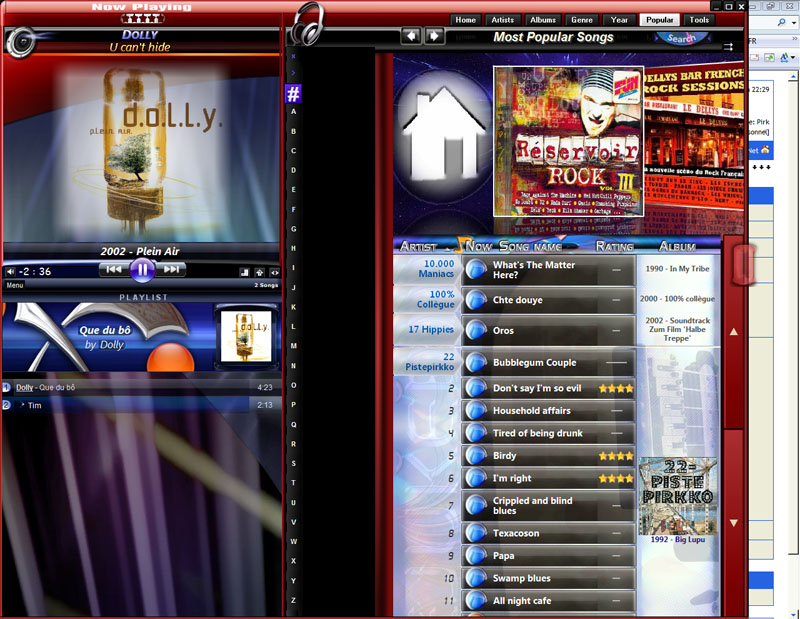
 Pirk |
|
|
| Pages: 1 .. 4 5 6 7 8 9 |
