ollielaroo
Junior Member
 
Posts: 12
Registered: 4-4-2007
Member Is Offline
|
|
posted on 4-13-2007 at 05:45 PM
|


|
|
Albums / Album Covers not showing for some Artists
Hello to all you keen EJs!
I've recently found EJukebox on the internet and the audiosoft.net website. I tried one-or-two free web-based jukeboxes but eJukebox is by far the
best. I've just bought 4.5 Pro too.
My main problem is that some of my Albums are not showing up in the Jukebox (13,000+ songs).
I'm wondering are there any restrictions or limitations on the number of characters allowed for the names of Artists / Albums / Album JPGs?
I'm trying to keep my ID3 tags as clean and organised as possible. (I reccommend ID tag editor 'The GodFather')
Any assistance would be greatly appreciated.
Well done audiosoft on a fabulous product!!
|
|
|
Pirk
Posting Freak
    
Posts: 3976
Registered: 3-11-2003
Location: France
Member Is Offline
|
|
posted on 4-13-2007 at 06:28 PM
|


|
|
Welcome ollielaroo!
I agree eJukebox is the best, really! It is simply unique, revolutionary.. and much more! 
Some of your albums not showing? Well, if your tags are totally clean, all your albums should show up. I don't think there are any restriction on the
number of characters allowed. BUT eJukebox is incompatible with UNICODE characters. So check your ID tag editor options to see if it doesn't use
unicodes by default?
 Pirk |
|
|
ollielaroo
Junior Member
 
Posts: 12
Registered: 4-4-2007
Member Is Offline
|
|
posted on 4-14-2007 at 08:51 AM
|


|
|
Thanks for that Pirk! and the quick reply :-)
(I've just realised I'm in the 'Requested Features' area. Sorry about that)
I see what you mean, I just don't know what are the typical UNICODE characters that we shouldn't use?
I'm beginning to analyse my ID tags again and have noticed many tracks / album names with characters such as:
Sq bracket [ ]
Full stop .
Dash -
Obviously, I 've read a few posts from different people before posting this but I just don't see this issue documented anywhere. The document I have
for eJukebox is more like a User manual, thats understandable.
If anyone can point me to or tell me what characters should NOT be used - that would be great (OH, there I go again, putting in a Dash).
Keep up the good work!! Thank you
|
|
|
Pirk
Posting Freak
    
Posts: 3976
Registered: 3-11-2003
Location: France
Member Is Offline
|
|
posted on 4-14-2007 at 10:03 AM
|


|
|
Well first of all, I'm not sure your problem is related to unicode, because I don't know "Godfather"...
Personally I use Tag&Rename: It has a option "Write Unicode tags" that you need to uncheck for eJukebox..
You don't have to avoid some specific characters. I think "unicode" is just a way to code the accents in the ID tags.
So the requested feature would be: -Unicode Tags support in eJukebox!
Finally we are in the right area! 
PS: If you artists are anglophones, as there are no accents in English, probably your problem is elsewhere..
 Pirk |
|
|
Pirk
Posting Freak
    
Posts: 3976
Registered: 3-11-2003
Location: France
Member Is Offline
|
|
posted on 4-14-2007 at 10:33 AM
|


|
|
Well.. sorry ollielaroo, I just realized that this is just some of your album COVERS which are not showing in eJukebox.
So the problem is related to some of your image files: Do you include the covers in the ID3 tags? Or do you just put a folder.jpg or cover.jpg in each
album folder??
 Pirk |
|
|
ollielaroo
Junior Member
 
Posts: 12
Registered: 4-4-2007
Member Is Offline
|
|
posted on 4-14-2007 at 10:34 AM
|


|
|
I'm typical..
I didn't realise when I started building my mp3 collection - how important it would be to get to know about ID tags and sort mine out from the start.
This is painfull, and my fiancť thinks she did something wrong in a former life 'coz I'm spending so much time upstairs lately - mostly editing
the ID tags!
..........but I know it wil be worth it.
I love the Crimson 1 skin!
|
|
|
Pirk
Posting Freak
    
Posts: 3976
Registered: 3-11-2003
Location: France
Member Is Offline
|
|
posted on 4-14-2007 at 10:38 AM
|


|
|
Yeahh, it's eJukebox ID tags OR your fiancée!  You need to choose.. You need to choose..

Thanks, ollielaroo
 Pirk |
|
|
ollielaroo
Junior Member
 
Posts: 12
Registered: 4-4-2007
Member Is Offline
|
|
posted on 4-14-2007 at 06:18 PM
|


|
|
Hi Pirk,
I've read somewhere in this forum that there is a method that eJukebox uses to find & show album images..
something like... check ID Tag, then Album Folder, then Internet....
Since the beginning I've always placed one .jpg in the album folder and named it 'ARTIST - ALBUM.jpg'. This seems to work OK.
I've just realised that If I have unusual characters in the Album name such as [ and ] the album won't be shown at all. I since have changed these
to ( and ) - Rebuilt the Database and now those Albums are showing but not the .jpg. There must be some problems with some my images. (I keep all my
images in the range of 200x200 and 500x500 pixels in size).
I will rename some images to 'folder.jpg' then Rebuild and see what happens. I'll get to the bottom of this yet!
BTW, do I really need to Rebuild if I rename images?
Are image names stored?
|
|
|
Pirk
Posting Freak
    
Posts: 3976
Registered: 3-11-2003
Location: France
Member Is Offline
|
|
posted on 4-14-2007 at 09:13 PM
|


|
|
Yes you are right ollielaroo, to find album images eJukebox first ckeck ID Tag (the First mp3 file found in Album folder), then FOLDER.jpg (in Album
Folder), then COVER.jpg (in Album Folder), and it can also search on Internet when you play a song with no album cover yet..
"ARTIST - ALBUM.jpg" is NOT recognized by eJukebox! You will need to rename your images cover.jpg or folder.jpg if they are not in the ID tags..
And after you renamed images, I think a "Update Database -> Clean/Refresh -> Rebuild Folder" will do the trick! 
 Pirk |
|
|
Yogui
Junior Member
 
Posts: 60
Registered: 10-5-2003
Member Is Offline
|
|
posted on 4-4-2009 at 05:56 AM
|


|
|
Order
Hi,
I've had some problems with Folder.jpg
As per this link:
http://www.vistax64.com/vista-file-management/37540-windows-media-player-11-automatic-folder-jpg-download-issue.html
Seems like if Win Media Player Runs May Change them. Yes my wife likes that Crrrapppp, can't disable changing my beatiful 640x640 Folder.jpg with
they thumball 200x200 from the net.
Would it be an option to Check Cover.jpg first...
An other option would be a more specific Name like AlbumArt.jpg or EJAlbumArt.pg
Ejukebox/Pirk/Anyone any ideas how to build the DataBase if Folder.jpg is not the best Art and the tag does not have it Built-in?
Cheers,
|
|
|
Pirk
Posting Freak
    
Posts: 3976
Registered: 3-11-2003
Location: France
Member Is Offline
|
|
posted on 4-4-2009 at 12:15 PM
|


|
|
Yogui, as eJ works currently the solution would be you add ID3 images to your mp3s. Another solution would be you set your music folder(s) as Read
Only.. A third solution would be you convert your wife to eJukebox, maybe she would like my CrimsonSeven skin?
 Pirk |
|
|
Audiosoft
|
|
posted on 4-4-2009 at 08:51 PM
|


|
|
you can also use the actual containing folder's name.jpg instead of a folder.jpg or cover.jpg
...if your songs are in the \Bob Marley - Legend\ folder ej will pick up a "Bob Marley - Legend.jpg" file inside that folder
 Audiosoft |
|
|
Yogui
Junior Member
 
Posts: 60
Registered: 10-5-2003
Member Is Offline
|
|
posted on 4-13-2009 at 10:13 AM
|


|
|
Image order
Thanks for the Replies & and good info! Sorry I didn't reply sooner.
Pink, Changing my wife...  Thatís a no go zone... Thatís a no go zone... 
BTW, your skin is great, I still like the simplicity of EJ remix.
Funny thing is that the mp3s already have the image built in the tag.
I did rebuild the Data Base with Aerosmith only and found that somehow when the Image in the Tag has a name (Folder.jpg which was the source file) is
not picked by ejukebox.exe
See image Attached.
Note this happens on Mp3 Book Helper which I use mostly because the previews before changes feature.
ejukebox if you like me to sent you one mp3 file, let me know.
Couple of questions/comments:
A) Would this be the order for ejukebox.exe to pick the image:
1) mp3 ID tag (is Image Name supported?)
2) Cover.jpg
3) <Folders Name>.jpg
4) Folder.jpg
5) Others?
May be is best to stay away from Folder.jpg, since MS is messing it up.
Iím of the idea of set it to 200x200 Hidden/System Attributes for my personal use and browse in Win Explorer Folders views.
Cover.jpg is simple and always the same (my Favorite after the ID tag).
Matching the Folder name to the <Folders Name>.jpg is possible but a bit pain full and when browsing folders I prefer to see always the same
file structure.
b) Can the Image be hidden/System/Read only etc attributes?
c) Does the mp3 file being read only affect the Play count and other info that ejukebox.exe writes to it?
Hope this info will help me and everyone else to organize the files collection much better and have no surprises with MS.
Thanks!!!
Yogui has attached this image:
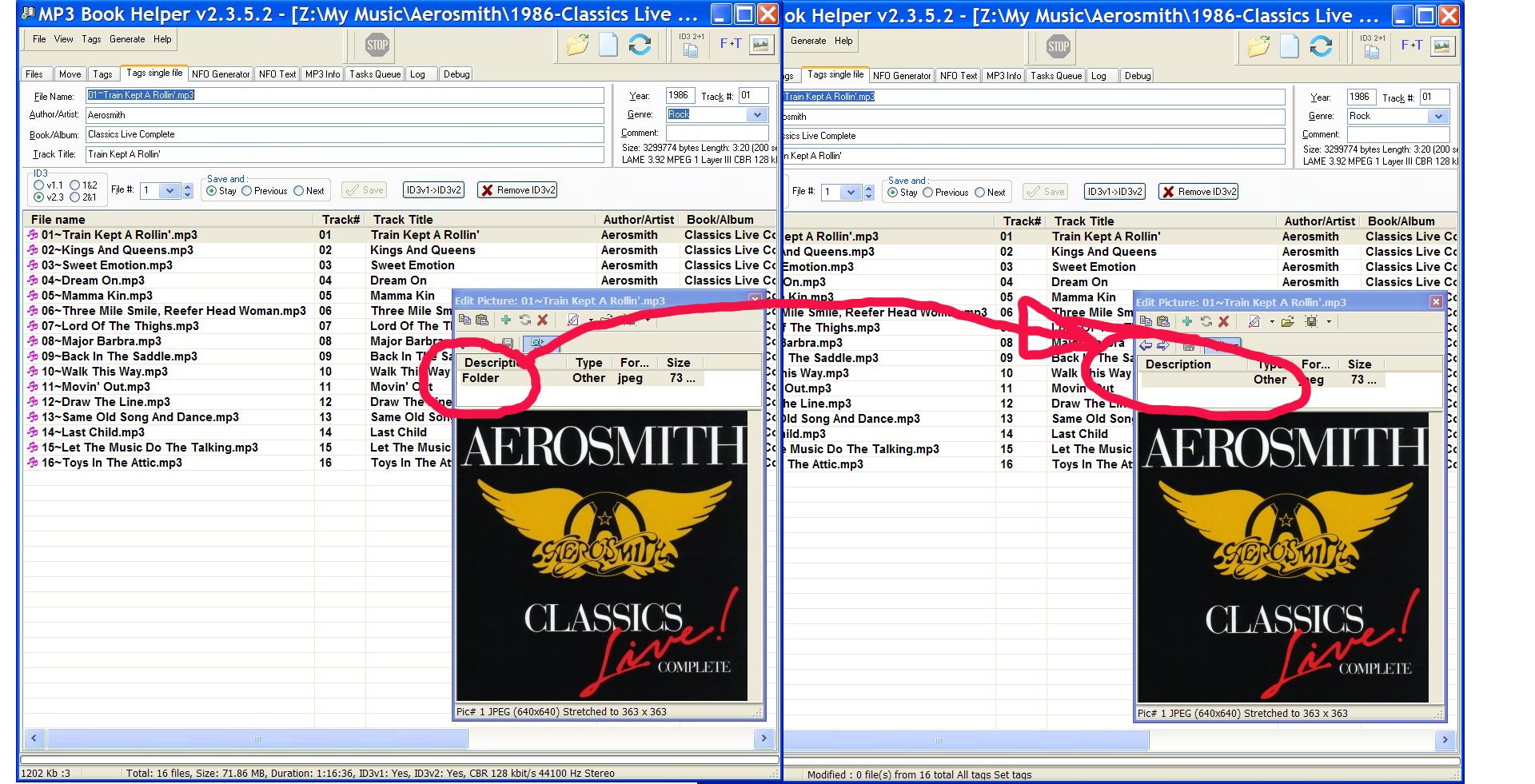
|
|
|
Yogui
Junior Member
 
Posts: 60
Registered: 10-5-2003
Member Is Offline
|
|
posted on 4-13-2009 at 10:19 AM
|


|
|
One more attach
EJ when does not pick up the image and
The mp3bookhelper preview feature
Yogui has attached this image:
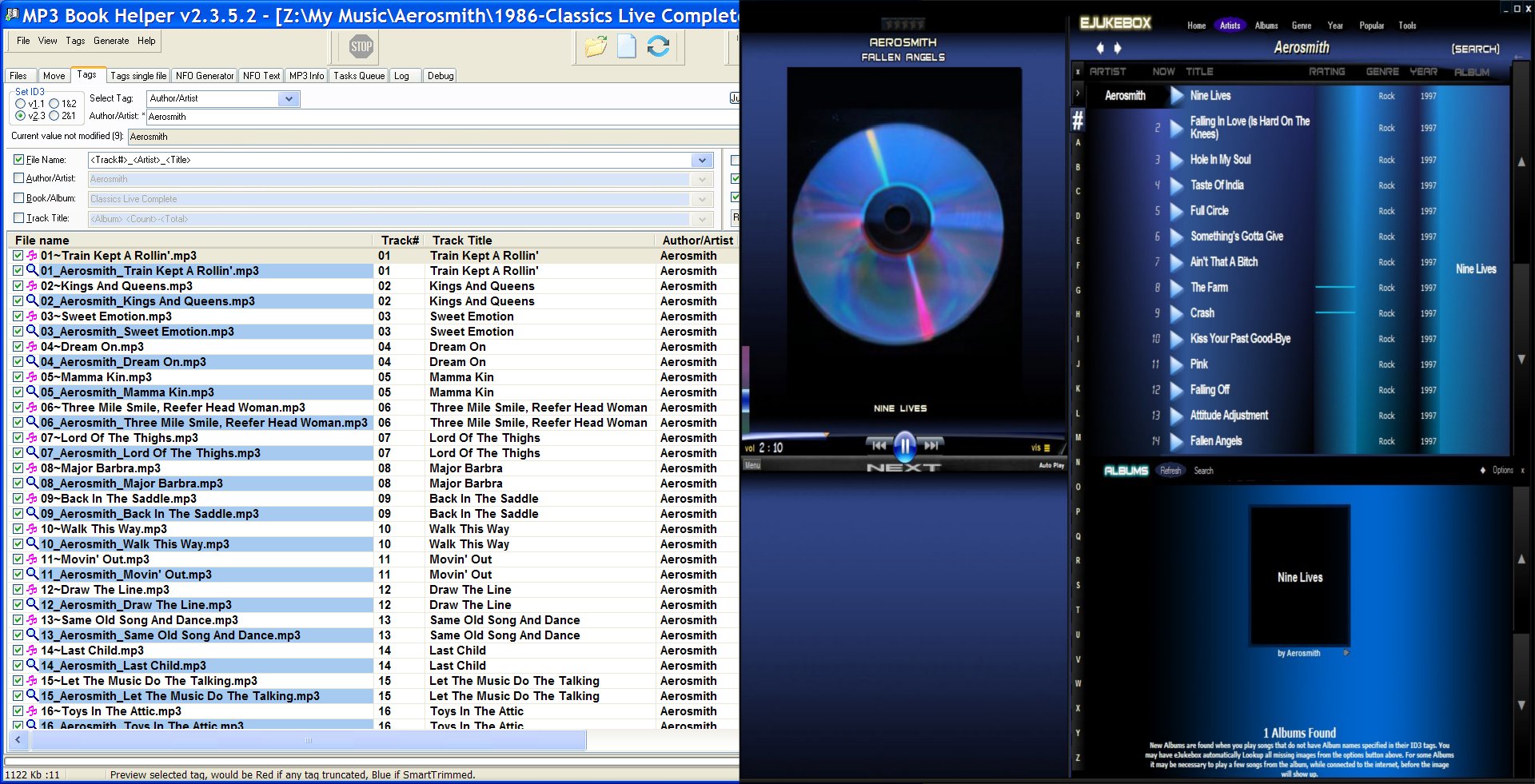
|
|
|
Pirk
Posting Freak
    
Posts: 3976
Registered: 3-11-2003
Location: France
Member Is Offline
|
|
posted on 4-13-2009 at 10:35 AM
|


|
|
I suspect the way Mp3 Book Helper put images in the ID3 Tags is not compatible with eJukebox.. Personally I use Tag&Rename which works good.
Maybe you could try to remove the embedded images and just use cover.jpg.
a) all OK, except 5) there is no others.
b) Read only, certainly.
c) That's the problem, read-only mp3s will not be modified at all! But not sure that's really a disadvantage.. especially if you play them with
various players.
 Pirk |
|
|
Yogui
Junior Member
 
Posts: 60
Registered: 10-5-2003
Member Is Offline
|
|
posted on 4-16-2009 at 10:38 AM
|


|
|
Jpgs Progressive
OK, so the order is:
1) mp3 ID tag
2) Cover.jpg
3) <Folders Name>.jpg
4) Folder.jpg
I would suggest that folder.jpg is detected even if it's hidden which is the case the Windows MP mess it up.
Anyway I'm fixing my covers to Cover.jpg and the IDtag.
I'll be using a batch tool like (haven't pick one yet):
infraview - www.irfanview.com
ImageMagic - www.imagemagick.org
Question:
If the Cover.jpg is Progressive DCT JPEG images (contain multiple scans to load a low quality one faster)
1) Does the IDtag Image loaded from that file will be Progressive as well?
2) Will ejukebox.exe loaded as progressive from:
A) The IDtag ?
B) Cover.jpg ?
3) Does a lighter image in bites means a smaller memory footprint for ejukebox to run?
Or a large image (ie 640x640) will be loaded a lower resolution when the DB Build up, load and displays (tricky question, hope is clear)
Thanks, 
|
|
|
Pirk
Posting Freak
    
Posts: 3976
Registered: 3-11-2003
Location: France
Member Is Offline
|
|
posted on 4-17-2009 at 06:52 PM
|


|
|
Well Yogui.. much questions for a Friday! 
1) why not?
2) I think progressive is only useful when images are displayed from the Net and are long to download.. Locally I don't think you will see a
difference.
3) eJukebox performs good even with large images. I think you just need to be reasonable.. 800x800 is very nice on my display in 1280x1024.
 Pirk |
|
|
Yogui
Junior Member
 
Posts: 60
Registered: 10-5-2003
Member Is Offline
|
|
posted on 4-18-2009 at 02:14 AM
|


|
|
Collection Format
Pirk, Sorry about the "20" questions...
I trying to define a common formatting for the whole music collection.
Mp3s, Images, Others... the whole thing.
When I have a decent doc I'll post it, I've search a bit on the net with no luck.
Do you know where I can do some reading about it?
This is like a librarian topic... 
Cheers,
|
|
|
Pirk
Posting Freak
    
Posts: 3976
Registered: 3-11-2003
Location: France
Member Is Offline
|
|
posted on 4-18-2009 at 10:39 AM
|


|
|
Yogui, here is a "decent" article, maybe to much decent.. indecent? http://en.wikipedia.org/wiki/JPEG
I just hope you like mathematics! 
 Pirk |
|
|
Yogui
Junior Member
 
Posts: 60
Registered: 10-5-2003
Member Is Offline
|
|
posted on 4-18-2009 at 12:27 PM
|


|
|
not that much
I like maths but not that much 
In regards to formats I'm keeping
Mp3s +128 kbs (256 preffered)
ID3v2.3
.jpg at 90% Quality
They all are a de-facto standard and at that Quality there a no loss that matter for reproduction (at least for me...).
with the last question I meant something more general like covering all areas:
http://www.cosmicboogie.co.uk/2008/02/organising-mp3-for-dj-with-serato/
but it refers more as a DJs, which I'm not.
I've been searching for "how to organize and maintain a large mp3 collection" and similar one with no muck luck.
I'll post my draft in a few days.
Cheers,
|
|
|
Yogui
Junior Member
 
Posts: 60
Registered: 10-5-2003
Member Is Offline
|
 posted on 4-23-2009 at 05:57 AM posted on 4-23-2009 at 05:57 AM
|


|
|
this is more like what I ment
Hi,
I just posted what I was meaning with "how to organize and maintain a large mp3 collection"
http://www.audiosoft.net/forums/viewthread.php?tid=2459
See 11 pages word doc attached there
Please put some feedback on the post 
Cheers, Yogui
|
|
|
Corbine
Newbie

Posts: 1
Registered: 11-27-2009
Member Is Offline
|
|
posted on 11-27-2009 at 07:20 AM
|


|
|
I just don't know what are the typical UNICODE characters that we shouldn't use?I'm beginning to analyses.Cheers
Regards
Corbine
Surendettement
|
|
|




