Pirk
Posting Freak
    
Posts: 3976
Registered: 3-11-2003
Location: France
Member Is Offline
|
|
posted on 1-16-2011 at 02:04 PM
|


|
|
Need a Album folder Structure when songs are Exported to my Smartphone
Audiosoft, in the eJukebox list builder, could you add a way to build a specific folder structure like "My Music\Artist\Album\Track-Title.mp3"
when songs are exported to my windows mobile phone? It seems I need to have this kind of album folder structure with the S2P software. Otherwise in
S2P my Artists and Albums don't appear in the artist and album lists, even with the right tags. If all my songs are exported in a unique folder, for
the S2P library it's like if there was a unique artist and a big album.
Thanks.
PS:
-I think you could reuse the output folder method we already created for the CD ripper! 
-If you could also export any folder.jpg or cover.jpg found in the original album to the new external album folders..
-In the ejukebox list builder, that would be very Useful if you could display the real size (in MB) of the current selection Before to launch the
copy. so while building the list we would already know if the songs will fit or not in the external device..
Pirk has attached this image:
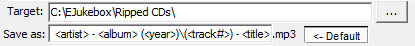
 Pirk |
|
|
|




