Pirk
Posting Freak
    
Posts: 3976
Registered: 3-11-2003
Location: France
Member Is Offline
|
 posted on 6-8-2010 at 07:43 PM posted on 6-8-2010 at 07:43 PM
|


|
|
eJukebox wakes ME during the night!
Audiosoft,
If eJ is running when I "sleep" my PC (from my media center remote), then during the night (a few hours later) the monitor relights on the Windows 7
logging screen, and it never sleeps again itself. So the monitor floodlights the room all the night for nothing. Sometimes only the neon backlights
remain turned on. Strange!
But if eJ is not running when I sleep the PC there is no problem: the system and the monitor remains sleeping indefinitely, unless I shake a keyboard
key the next day or later...
Could you try to fix that, please?
Thanks.
 Pirk |
|
|
Audiosoft
|
|
posted on 6-8-2010 at 08:53 PM
|


|
|
hmmm if the computer is sleeping then so is EJ
maybe there was a cat, dog or earthquake that moved your mouse?
check if you have 'Wake on LAN enabled' in the BIOS
any incoming network activity attempt will bring the computer out of sleep mode
so disable that BIOS setting or unplug your internet router/cable and you should stay asleep
 Audiosoft |
|
|
Pirk
Posting Freak
    
Posts: 3976
Registered: 3-11-2003
Location: France
Member Is Offline
|
|
posted on 6-8-2010 at 09:07 PM
|


|
|
Ah! maybe you are right       : I don't have any animal, but I can't certify that nothing is
quaking around during the night! : I don't have any animal, but I can't certify that nothing is
quaking around during the night! 
I will check the bios wake on LAN feature.
Tonight I will sleep without eJukebox, but iTunes instead.. to see the difference!
 Pirk |
|
|
Pirk
Posting Freak
    
Posts: 3976
Registered: 3-11-2003
Location: France
Member Is Offline
|
|
posted on 6-9-2010 at 09:14 AM
|


|
|
No earthquake this night!
So.. Excellent night for me and my PC this night. Both have a good sleep, but with iTunes:
Really Audiosoft, I'm sure and certain there is something in eJukebox which wake up the system.
Pirk has attached this image:

 Pirk |
|
|
Audiosoft
|
|
posted on 6-9-2010 at 09:20 AM
|


|
|
Impossible Pirk the system is asleep it is alseep.
The only thing that can wake it up is Wake on Lan
 Audiosoft |
|
|
Pirk
Posting Freak
    
Posts: 3976
Registered: 3-11-2003
Location: France
Member Is Offline
|
|
posted on 6-9-2010 at 09:33 AM
|


|
|
| Quote: | Message original : Audiosoft
Impossible Pirk the system is asleep it is asleep.
The only thing that can wake it up is Wake on Lan |
Well.. you are right Audiosoft, I was thinking like you.. until I sleep with eJukebox and nothing else requiring that the PC stays ON (no
downloads).
I'm experiencing this problem Each Time I "sleep" with eJukebox, and Never with any other music player or even with the TV (Windows media center).
99% sure!
I know there are several sleeping modes. I think the sleeping mode used with the power button of the media center remote is less "deep". maybe it's
the problem with eJukebox?
 Pirk |
|
|
Pirk
Posting Freak
    
Posts: 3976
Registered: 3-11-2003
Location: France
Member Is Offline
|
 posted on 6-9-2010 at 02:56 PM posted on 6-9-2010 at 02:56 PM
|


|
|
Audiosoft,
I'm trying to track what can wake my PC, and you know what? not only a hardware device can wake the system, but a program too!
Have a look on this screen capture: I typed in cmd.exe "powercfg requests" in order to see if ever a program is currently requesting power on my
system.........
Strangely I can see "ejukebox.exe" several times in the results, and only ejukebox!  while iTunes and some other programs are also currently running on my PC. while iTunes and some other programs are also currently running on my PC.
Why ONLY ejukebox is requesting power? Is it really necessary?
PS: This night I will sleep using ejukebox again.. and if tomorrow morning my system is up before me, I will track the reason with "powercfg
lastwake".
Pirk has attached this image:

 Pirk |
|
|
Audiosoft
|
|
posted on 6-9-2010 at 06:13 PM
|


|
|
hmmm interesting
Well i recommend you enter the BIOS before boot up
and find and turn off WAKE ON LAN before sleeping it tonight so you can rule that out as you are not a server so it should never wake that way
anyways. i have that disabled in my bios but must admit i haven't put it to sleep in a long time. I like Hibernate. Will have to try sleep myself
tonight. How long does it usually take before yours wakes?
also after a wake i think you can use
powercfg /lastwake
also there is a good thread HERE
one of the many interesting things from that thread:
There's a task called mcupdate_scheduled You need to drill down to the Media Center tasks. This task gets scheduled for sometime in the middle of the
night and it's set to wake up the computer and update the guide. This is done so if the computer is in sleep mode all day it will try to update the
guide at night. Go ahead and uncheck "Wake the computer to run this task".
 Audiosoft |
|
|
Pirk
Posting Freak
    
Posts: 3976
Registered: 3-11-2003
Location: France
Member Is Offline
|
|
posted on 6-9-2010 at 06:40 PM
|


|
|
BIOS setting WAKE ON LAN: I turned this setting to OFF. strangely there are 3 options for this setting in the BIOS, and none of them was selected
until I turn it to off (?). I've even disabled in the BIOS the integrated network interface (NIC), since currently I don't use it anymore: I have no
LAN. only 2 extra-long DVI and USB cables in the floor! so my system is TOTALLY silent: 0 dB. 
It seems my system only support the S3 sleep mode "Hybrid". I tested that with powercfg /a
I will try powercfg /lastwake after the next wake.
Media Center guide update: I already seen your link.. I looked my media center settings. it seems my guide can be updated at any time: from 00:00 to
23:59! but I can't find a option "Wake the computer to run this task" anywhere?
 Pirk |
|
|
Audiosoft
|
|
posted on 6-9-2010 at 06:51 PM
|


|
|
RE: I can't find a option "Wake the computer to run this task" anywhere?
Maybe in HERE
 Audiosoft |
|
|
Pirk
Posting Freak
    
Posts: 3976
Registered: 3-11-2003
Location: France
Member Is Offline
|
|
posted on 6-9-2010 at 07:02 PM
|


|
|
| Quote: | Message original : Audiosoft
RE: I can't find a option "Wake the computer to run this task" anywhere?
Maybe in HERE
|
Ok thanks. I'm in the task scheduler: I have 46 active tasks... but no "mcupdate_scheduled".
It seems that NONE task has been started on my system since the last 30 days!
 Pirk |
|
|
Audiosoft
|
|
posted on 6-9-2010 at 07:08 PM
|


|
|
btw does your harddrive power down during sleep or does it keep spinning?
also check out the following link it should help: fix-windows-vista7-sleep-mode-from-waking-up-by-itself.html
 Audiosoft |
|
|
Pirk
Posting Freak
    
Posts: 3976
Registered: 3-11-2003
Location: France
Member Is Offline
|
|
posted on 6-9-2010 at 07:17 PM
|


|
|
during sleep all seems stopped: no spinning harddrives. no spinning fan neither. only the main power button on the tower stay blinking.
 Pirk |
|
|
Pirk
Posting Freak
    
Posts: 3976
Registered: 3-11-2003
Location: France
Member Is Offline
|
|
posted on 6-9-2010 at 07:25 PM
|


|
|
Thanks. I've already seen this other link too. it seems we live on the same planet.. using the same Internet! I make my searches in English because
the French results are quite hilarious... like: "shunt the main power button and just put a programer on the 220V plug" 
I will see this night what it happens.......
 Pirk |
|
|
Audiosoft
|
|
posted on 6-9-2010 at 07:31 PM
|


|
|
aw so you did find that link already
well i would leave ejukebox on during sleep and when you are woken up do the following command to find out if it really is EJ or something else that
is waking you up
in command prompt:
powercfg devicequery wake_armed
 Audiosoft |
|
|
Pirk
Posting Freak
    
Posts: 3976
Registered: 3-11-2003
Location: France
Member Is Offline
|
|
posted on 6-9-2010 at 07:52 PM
|


|
|
If I type this command right now I get this:
C:\Windows\system32>powercfg /devicequery wake_armed
Souris HID
Souris HID (001)
PÃriphÃrique clavier PIH
Souris HID (002)
PÃriphÃrique clavier PIH (002)
That's true that I have 2 keyboards and 2 mouses connected. plus 2 screens since I can use my system from 2 rooms: the "technical" room (where the
tower is located), and the showroom with only a screen, USB keyboard, mouse, plus a Gyration remote!
 Pirk |
|
|
Pirk
Posting Freak
    
Posts: 3976
Registered: 3-11-2003
Location: France
Member Is Offline
|
|
posted on 6-9-2010 at 10:03 PM
|


|
|
Well.. I looked more attentively in the tasks scheduler.. and I finally found the "mcupdate_scheduled" task. 
so I've unchecked the "Wake the computer to run this task" option. I will see tomorrow morning if my PC is turned on or off with ejukebox playing
when I sleep the system.
Pirk has attached this image:

|
|
|
Pirk
Posting Freak
    
Posts: 3976
Registered: 3-11-2003
Location: France
Member Is Offline
|
|
posted on 6-10-2010 at 09:59 AM
|


|
|
so.. the night was good for my PC with ejukebox. it made its night!  the screen too, so me too...
the screen too, so me too... 
Probably that was media center which waked my PC. I will see on the long run.
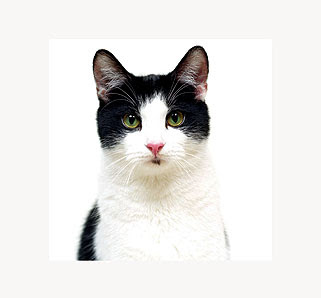
Thanks for your help Audiosoft.
|
|
|
Pirk
Posting Freak
    
Posts: 3976
Registered: 3-11-2003
Location: France
Member Is Offline
|
|
posted on 6-10-2010 at 10:51 AM
|


|
|
Conclusion of this story:
Audiosoft, I think eJukebox should not wake the display and sound (power requests) if it's another program which waked the system (media center for
instance). because in such case the PC and the display never go to sleep itself after that.
Probably ejukebox should never request power! the other programs don't do that, why only ejukebox is proceeding like that?
Maybe you could add a sleep timer in the ejukebox options? This timer would only close ejukebox not the PC. Because the PC has its own standby
options.
Thanks.
|
|
|
Pirk
Posting Freak
    
Posts: 3976
Registered: 3-11-2003
Location: France
Member Is Offline
|
|
posted on 6-10-2010 at 11:50 AM
|


|
|
Epilogue
OK.. it's the Play/Pause Stop commands which are requesting power or not for eJukebox. so if I press the Stop Button before to sleep, the PC will
live its live itself normally after that (standby). Otherwise eJukebox keeps the hand on the system indefinitely, even during and after sleeping!
Audiosoft, I'm for a sleeping timer in eJukebox which can Stop the music after xxx minutes. What do you think?
|
|
|
Pirk
Posting Freak
    
Posts: 3976
Registered: 3-11-2003
Location: France
Member Is Offline
|
|
posted on 6-11-2010 at 10:02 AM
|


|
|
Revival
eJukebox Power Requests are not the same depending you use Winamp or the internal player.
Internal player: Display and ejukebox process are requesting power.
Winamp: Nothing is requesting power, excepted the audio stream.
This explains the differences in sleep:
-If you use the internal player your screen will never turn off itself.
-If you use Winamp only the audio stream will rock your nights.
eJukebox is always amazing! Who said crazy? 
A Power management (sleep timer) would be welcome in eJukebox:
-Turn OFF the Display after xxx minutes of user inactivity (if eJukebox has focus).
-Stop Music after xxx minutes.
 Pirk |
|
|




