mbones
Junior Member
 
Posts: 39
Registered: 2-8-2006
Member Is Offline
|
|
posted on 11-3-2006 at 09:26 AM
|


|
|
Touchscreen from Laptop
Here's my effort.
Old laptop from ebay, 1.2GHz with a 320GB external. Creative Soundblaster Dolby USB 5.1 box into a bit of a mish mash of speakers, some old wall
mounted speakers from a hi-fi and an Aiwa bass/amp on the floor but the sound is respectable.
Screen was from ebay, ELO 15" touchscreen £220 bargain! All the cables pass through the conservatory worktop into a kitchen cupboard where the laptop
& drive are so only the screen is visible.
Unfortunately I wanted the dolby box accessible for volume control etc.. so this and wireless headphones have a cable on the worktop but I can live
with that.
Running on a wireless connection (of course).
Next addition has to be some disco lights, maybe for christmas.
All works well and proves popular with visitors especially as I've managed to gather some 50,000+ songs now.
|
|
|
mbones
Junior Member
 
Posts: 39
Registered: 2-8-2006
Member Is Offline
|
|
posted on 11-3-2006 at 09:37 AM
|


|
|
another shot
mbones has attached this image:
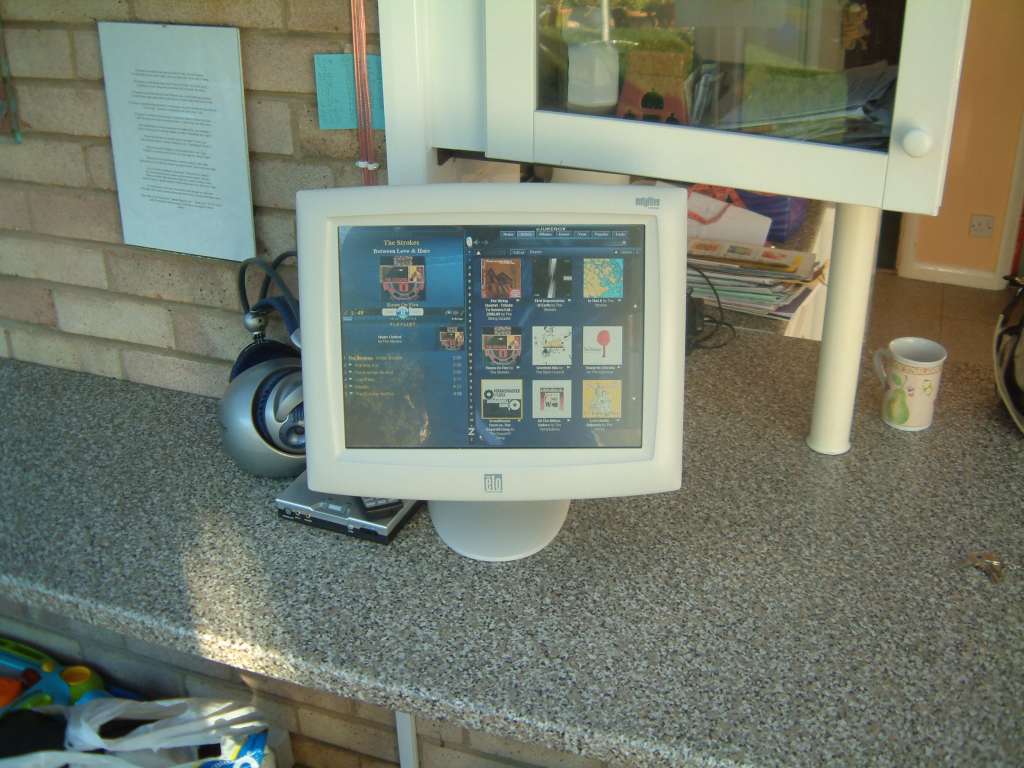
|
|
|
Audiosoft
|
|
posted on 11-3-2006 at 10:08 AM
|


|
|
Nice setup!  Thanks for posting the photos! Thanks for posting the photos!
I noticed in your photos...you may want to download the updated arctic.zip skin from the skin downloads section to get the matching dark << ||
>> buttons. Just save it over the old zip in the skins folder and reload eJukebox or the skin from the tools menu.
 Audiosoft |
|
|
Pirk
Posting Freak
    
Posts: 3976
Registered: 3-11-2003
Location: France
Member Is Offline
|
|
posted on 11-3-2006 at 11:27 AM
|


|
|
Thank you for sharing your setup. That's very nice!
Concerning the sound cables remaining.. Maybe you could add a infrared transmitter for your remote control, so you could keep the dolby box in the
cupboard!
 Pirk |
|
|
mbones
Junior Member
 
Posts: 39
Registered: 2-8-2006
Member Is Offline
|
|
posted on 11-8-2006 at 03:29 PM
|


|
|
|
I could certainly put a transmitter in I suppose, I keep improving bits when I can be bothered. I'm more keen to get some lights connected to it, I
must admit, at the minute!
|
|
|
Pirk
Posting Freak
    
Posts: 3976
Registered: 3-11-2003
Location: France
Member Is Offline
|
|
posted on 11-8-2006 at 07:30 PM
|


|
|
OK, so we are all waiting a new photo at night! Some time.. 
 Pirk |
|
|
SimonC
Junior Member
 
Posts: 37
Registered: 4-20-2007
Member Is Offline
|
|
posted on 10-28-2007 at 10:06 PM
|


|
|
My Ejukebox Setup
Hi all
Just thought I'd show off my setup -
Basic Dell PC.
Lilliput 10.4" Touch Screen (800 x 600 Native).
Steepletone Rock Zero 50 Repro Jukebox + Plinth.
Skin Varies between Crimson Live & Blacklight
I dreamed for many years of having this kind of setup, but honestly I could never find good enough software until I found E Jukebox.
Many thanks Audiosoft and to McHawk and Pirk for their great skins.
Cheers
Simon Cox
|
|
|
SimonC
Junior Member
 
Posts: 37
Registered: 4-20-2007
Member Is Offline
|
|
posted on 10-28-2007 at 10:07 PM
|


|
|
|
And here:
|
|
|
SimonC
Junior Member
 
Posts: 37
Registered: 4-20-2007
Member Is Offline
|
|
posted on 10-28-2007 at 10:08 PM
|


|
|
|
And here:
|
|
|
SimonC
Junior Member
 
Posts: 37
Registered: 4-20-2007
Member Is Offline
|
|
posted on 10-28-2007 at 10:13 PM
|


|
|
|
And also here:
|
|
|
Pirk
Posting Freak
    
Posts: 3976
Registered: 3-11-2003
Location: France
Member Is Offline
|
|
posted on 10-28-2007 at 10:32 PM
|


|
|
Wow SimonC, your jukebox setup is impressive! 
Glad our skins can compete with your fantastic retro jukebox!
Thank you for sharing.. 
 Pirk |
|
|




