| Pages: 1 .. 6 7 8 9 |
CiXel
Member
  
Posts: 290
Registered: 4-3-2003
Member Is Offline
|
|
posted on 11-13-2008 at 01:02 AM
|


|
|
| Quote: | Originally posted by Audiosoft
Beta 33 is up |
I didn't see mention of FLAC in the beta 33 notes. Is this still 'broken'?
|
|
|
Audiosoft
|
|
posted on 11-13-2008 at 01:07 AM
|


|
|
Sorry still working on flac tag support. Until that is ready it will try to grab the artist, album, year, track# and title from the folder/file name.
 Audiosoft |
|
|
CiXel
Member
  
Posts: 290
Registered: 4-3-2003
Member Is Offline
|
|
posted on 11-13-2008 at 01:09 AM
|


|
|
|
No problem. Just didn't want to take the time to reimport the database just to check. If I can be of assistance let me know.
|
|
|
Pirk
Posting Freak
    
Posts: 3976
Registered: 3-11-2003
Location: France
Member Is Offline
|
|
posted on 11-14-2008 at 09:40 PM
|


|
|
New skin bug in Beta33
Audiosoft,
It seems you added a new "skinning bug" in eJ beta 33. Since this version the bottom of the artist list displays a large empty artist! If you could
remove it..
Thanks.
Pirk has attached this image:

 Pirk |
|
|
Audiosoft
|
|
posted on 11-14-2008 at 11:35 PM
|


|
|
Thanks Pirk! Will fix in next update.
 Audiosoft |
|
|
Audiosoft
|
|
posted on 11-30-2008 at 03:56 AM
|


|
|
eJukebox Beta 34 is UP in the first post with new Tag read support for .FLAC, .OGG, .APE, .MPC, .MP4, and .AAC  (MP3 and WMA already supported) (MP3 and WMA already supported)
Tag Write support on these new extensions will be be added to the eJukebox song Editor soon.
34...That's allot of Betas...Allot of progress! About time to start on 5.X's! 
New users are still downloading 4.90...
Q: should I launch this as the 5.0 installer right now?
or should i add a new Vista compatible CD Ripper for 5.0 or can that wait a little for 5.1?
is there anything else important that should be done before 5.0 launch? Let me know what you think
 Audiosoft |
|
|
Yogui
Junior Member
 
Posts: 60
Registered: 10-5-2003
Member Is Offline
|
|
posted on 11-30-2008 at 06:51 AM
|


|
|
Comments
Thanks for Beta 34.
You said:
"... updated MEDIA key so it always brings eJukebox to the top."
may we have an .ini setting for this to be optional.
I like to stay on the current win active and just skip a song or change volume etc.
In regards to your question:
Either way for me (I use XP) 
By the way, I think new users should start downloading a 5.0 or similar version with all these improvements. May be better wait for the guys who use
those file formats to check tag issues. Can't help there only use mp3s.
Talking about improvements, I have to admit that I've been using Windows Media Player 11 and I found a lot of speed improvements on it since WMP 9,
specially on large collections. I don't know why but listview321 control (commonly used in windows explorer) are very fast at loading large amounts
of items (either files or mp3 db records).
This started 3 weeks ago when I reinstalled windows and made the mistake of activate ejukebox on that installation then found that need to reinstall
(for other software problems).
Now just one week to go for the one registration a month limit.
(I know I could contact ejukebox but I rather wait)
Well the point is that, I think you should consider to cut down the limit to 2 weeks or so. Yes may be some people will reinstall more oftenly but you
will have less people using other players in the mean time which involves the risk of loosing costumers.
Cheers, Yogui.
|
|
|
Audiosoft
|
|
posted on 11-30-2008 at 07:01 AM
|


|
|
Thanks Yogi i will consider that. Also it is only one key the actual "Media" key on the keyboard not each of the media keys (play pause >> that brings the window to the top. that brings the window to the top.
Beta 35 is up with new tag WRITE support in the Editor on all those new READ extensions in Beta 34 plus wma.
 Audiosoft |
|
|
CiXel
Member
  
Posts: 290
Registered: 4-3-2003
Member Is Offline
|
|
posted on 11-30-2008 at 04:11 PM
|


|
|
Yea!
Tag importing from FLAC files seems to be working successfully.
One thing I did notice but was unable to reproduce:
I cleared my database to test and then imported some FLAC files. Once I imported the files they showed up fine under album view etc, but the Artists
list remained blank until I cycled EJ. I noticed the songs in database count did not populate during the import, but like I said subsequent loads
worked fine (I did it about 5 times with FLACs MP3's and mixed) so, probably nothing to worry about. just thought I'd mention.
One small thing. Since we can import multiple file types now including videos, the database update manager should now probably say instead of
loading Mp3 info
something like
loading file info or loading file metadata
With the multi-file import in play among other things, it's probably time to increment this to 5.0 leaving the Vista ripping for a future revision.
The current b35 has quite a few enhancements over 4.90 that it's probably time to establish it as a new baseline.
|
|
|
Pirk
Posting Freak
    
Posts: 3976
Registered: 3-11-2003
Location: France
Member Is Offline
|
|
posted on 12-1-2008 at 06:11 PM
|


|
|
Audiosoft,
Thanks for all these new file extensions now fully supported in eJukebox! GREAT job. Even if I've not tested yet..
EJukebox v5? Well.. it's -still- welcome of course. I think many of us are (was?) expecting a spectacular feature for this occasion: What are the
news about the new Homeview, for instance? And what about the multiple "Up next" songs with several covers displayed? You know.. Like in our old
dreams!! 
NB: Know that my Crimson skin is ready for a possible Multiple Up Next Autoplay feature! 
Only covers are missing inside the additional frames.. 
Pirk has attached this image:

 Pirk |
|
|
Audiosoft
|
|
posted on 12-5-2008 at 10:33 PM
|


|
|
Thanks for the suggestions!
What do you think about having album icons in the playlist instead of track times? SEE PL in Screenshot. Have been testing it out but can't make the
album icons too big because that creates to much space between playlist tracks and then it can't fit as many songs. So the album icons have to be
small 25px for the first and they gradually get smaller for effect. When you mouse over the album icons they loose transparency and get a little
bigger. Can drag to move full album in playlist and right click them for menu to remove album from the playlist. When you regular click album icons in
playlist they get a little bigger and load the songlist for the album.
Let me know what you think. Might make album icons in the playlist the default option since it has less overhead than track times and is more
functional.
Audiosoft has attached this image:

 Audiosoft |
|
|
CiXel
Member
  
Posts: 290
Registered: 4-3-2003
Member Is Offline
|
|
posted on 12-6-2008 at 04:23 AM
|


|
|
| Quote: | Originally posted by Audiosoft
Let me know what you think. Might make album icons in the playlist the default option since it has less overhead than track times and is more
functional. |
I think offering this as an option would be great, especially if there's a performance boost due to less overhead. A nice way to handle this in
options could be to allow both time and cover in the list and maybe have two check boxes to choose which to display... I just like making more work
for you 
|
|
|
Dyno Don
Member
  
Posts: 275
Registered: 3-12-2003
Member Is Offline
|
|
posted on 12-6-2008 at 10:18 PM
|


|
|
I would like it too. The viseos don't tell ej their run times so the number is always a joke, 28:33 for a three minute song, etc. Making them covers
would be great.
Don
|
|
|
Pirk
Posting Freak
    
Posts: 3976
Registered: 3-11-2003
Location: France
Member Is Offline
|
|
posted on 12-7-2008 at 05:38 PM
|


|
|
| Quote: | Message original : Audiosoft
Thanks for the suggestions!
What do you think about having album icons in the playlist instead of track times? SEE PL in Screenshot. Have been testing it out but can't make the
album icons too big because that creates to much space between playlist tracks and then it can't fit as many songs. So the album icons have to be
small 25px for the first and they gradually get smaller for effect. When you mouse over the album icons they loose transparency and get a little
bigger. Can drag to move full album in playlist and right click them for menu to remove album from the playlist. When you regular click album icons in
playlist they get a little bigger and load the songlist for the album.
Let me know what you think. Might make album icons in the playlist the default option since it has less overhead than track times and is more
functional. |
Ah ahh.. Interesting!
My first idea was to have maybe 3 additionals Up Next area displaying images of the same size than the current up next. And the current up next would
have a little larger image.. But I guess that will need much work to program.
However your idea seems to be good, too! So you would add small covers instead of time, using decreasing size.. I think it looks less impressive than
large covers, but I prefer that than nothing!
Thanks a lot.
 Pirk |
|
|
Pirk
Posting Freak
    
Posts: 3976
Registered: 3-11-2003
Location: France
Member Is Offline
|
|
posted on 12-7-2008 at 07:29 PM
|


|
|
Unearthing!
Audiosoft,
Sorry for the delay before my reaction,  but I think I'm not dreaming:
You have unearthed a very old screenshot, isn't it? but I think I'm not dreaming:
You have unearthed a very old screenshot, isn't it? 
I think it's time to give solid form to this project! Maybe dusting it off if possible, like my Crimson skin..
Thanks.
Pirk has attached this image:

 Pirk |
|
|
Audiosoft
|
|
posted on 12-8-2008 at 09:37 AM
|


|
|
Beta 36 is up!
Can add now add a 'visoralbumlistbar.png' to your skin if you want an alpha PNG over the albumlist bar. It will automatically stretch the PNG
horizontally to match the edv or non edv width.
Audiosoft has attached this image:
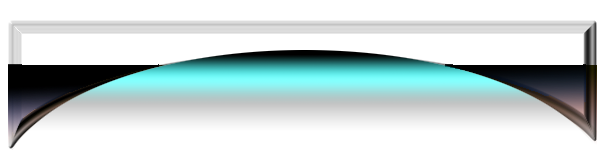
 Audiosoft |
|
|
Pirk
Posting Freak
    
Posts: 3976
Registered: 3-11-2003
Location: France
Member Is Offline
|
 posted on 12-8-2008 at 10:08 AM posted on 12-8-2008 at 10:08 AM
|


|
|
Beta 36
Wow, Beta 36 is a real progress. Even if they are very small the image icons in the playlist are looking great, and also very useful. The mouse over
effect is great. Excellent work Audiosoft!
Thanks a lot.
Pirk has attached this image:

 Pirk |
|
|
Audiosoft
|
|
posted on 12-8-2008 at 10:45 AM
|


|
|
Glad you like the album icons Pirk.
BTW this still needs work but here is the png that I was playing with in Crimson 
Audiosoft has attached this image:
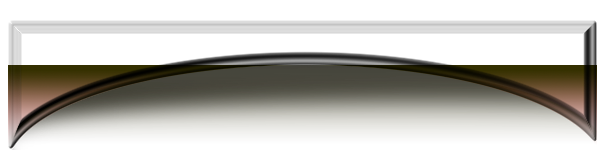
 Audiosoft |
|
|
Pirk
Posting Freak
    
Posts: 3976
Registered: 3-11-2003
Location: France
Member Is Offline
|
|
posted on 12-8-2008 at 08:36 PM
|


|
|
Ah great, another visor! I'll see what I can do with it. Thanks for this new skinning possibility.
 Pirk |
|
|
Dyno Don
Member
  
Posts: 275
Registered: 3-12-2003
Member Is Offline
|
|
posted on 12-9-2008 at 11:27 PM
|


|
|
I too like the little icons. Can they get any bigger? You probably have them maxed out anyway.
Thanks!
|
|
|
CiXel
Member
  
Posts: 290
Registered: 4-3-2003
Member Is Offline
|
|
posted on 12-10-2008 at 11:28 AM
|


|
|
|
Maybe (akin to the album view) you could have a Large / Small option
|
|
|
Pirk
Posting Freak
    
Posts: 3976
Registered: 3-11-2003
Location: France
Member Is Offline
|
|
posted on 12-10-2008 at 09:41 PM
|


|
|
Audiosoft,
I see that I'm not the only one to ask for large album arts in the playlist.. So here is my feeling. I think it's a good compromise:
Why not to enlarge and highlight by default the first cover of each album (in fact, each "first similar" cover) in the playlist? That would give
rhythm to the playlist, without wasting to much room.. (besides avoiding any visit to the ophthalmologist!) 
Thanks.
Pirk has attached this image:
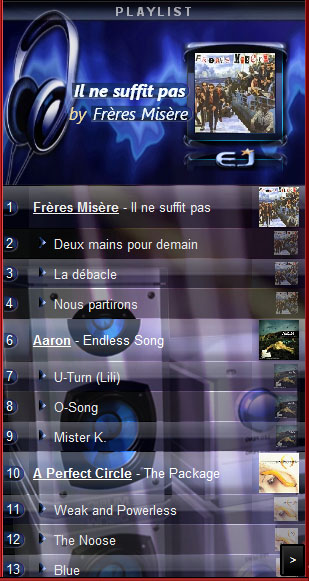
 Pirk |
|
|
blackcat
Junior Member
 
Posts: 59
Registered: 5-2-2004
Member Is Offline
|
|
posted on 12-11-2008 at 07:52 PM
|


|
|
|
Where's the option to turn off the tiny album art in the playlist and show the song length again?
|
|
|
Pirk
Posting Freak
    
Posts: 3976
Registered: 3-11-2003
Location: France
Member Is Offline
|
|
posted on 12-11-2008 at 08:36 PM
|


|
|
I can't find any time option in this beta too. Probably that will be for the next update.
 Pirk |
|
|
Audiosoft
|
|
posted on 12-12-2008 at 08:31 AM
|


|
|
Beta 37 is up! There is a new option for album icons/track lengths at end of display options.
Let me know what you think about the new skin editing menu on Tools. (does not show in Kiosk mode)
Not a full blown editor or anything but its a start don't you think? or is it to much and should be hidden by default until you enable an option for
it?
 Audiosoft |
|
|
blackcat
Junior Member
 
Posts: 59
Registered: 5-2-2004
Member Is Offline
|
|
posted on 12-12-2008 at 09:47 AM
|


|
|
|
Thanks Audiosoft
|
|
|
Pirk
Posting Freak
    
Posts: 3976
Registered: 3-11-2003
Location: France
Member Is Offline
|
|
posted on 12-12-2008 at 10:17 AM
|


|
|
Handy Audiosoft, the skin editing menus will be very handy. No more need to browse again eJukebox folders each time the system is restarted. It's a
invitation to skinning.. I'm glad of that.
Otherwise, thanks for the icons/track lengths option. And.. there is nothing for large icons? What do you think of my "compromise" in my previous
post?
Thanks.
 Pirk |
|
|
Audiosoft
|
|
posted on 12-12-2008 at 10:22 AM
|


|
|
The problem with larger icons is if you put a bunch of single songs by different artists/albums one after another then allot less songs can fit in the
display. I'll add a way for you to set the size in the skin when i get a chance.
 Audiosoft |
|
|
Pirk
Posting Freak
    
Posts: 3976
Registered: 3-11-2003
Location: France
Member Is Offline
|
|
posted on 12-12-2008 at 10:33 AM
|


|
|
Indeed, that would be wonderful if we could skin the size of the icons! I hope you can add this feature very soon.. I'm sure many people are waiting
for that.
Thanks a lot.
 Pirk |
|
|
Pirk
Posting Freak
    
Posts: 3976
Registered: 3-11-2003
Location: France
Member Is Offline
|
|
posted on 12-12-2008 at 07:22 PM
|


|
|
| Quote: | Message original : Audiosoft
The problem with larger icons is if you put a bunch of single songs by different artists/albums one after another then allot less songs can fit in the
display. I'll add a way for you to set the size in the skin when i get a chance. |
I think if we have decent (in size) album arts in the playlist, in Playlist Mode, you can Hide the Up Next area without any drawback.. So a lot of
room is recovered for larger icons! QED 
Furthermore, when you'll add a way to set the playlist icons size in the skin, could you also allow skinners to set the Autoplay Image size?
I think here is good matter for a right v5!!
Thank you so much in advance.
PS: There are two small bugs in beta37: When in playlist mode, if you hide the up next area, a tiny No Cover icon is displayed instead of all the
album icons. And also the first icon in the playlist is not "over-enlarged" when you mouse over it.
 Pirk |
|
|
| Pages: 1 .. 6 7 8 9 |
